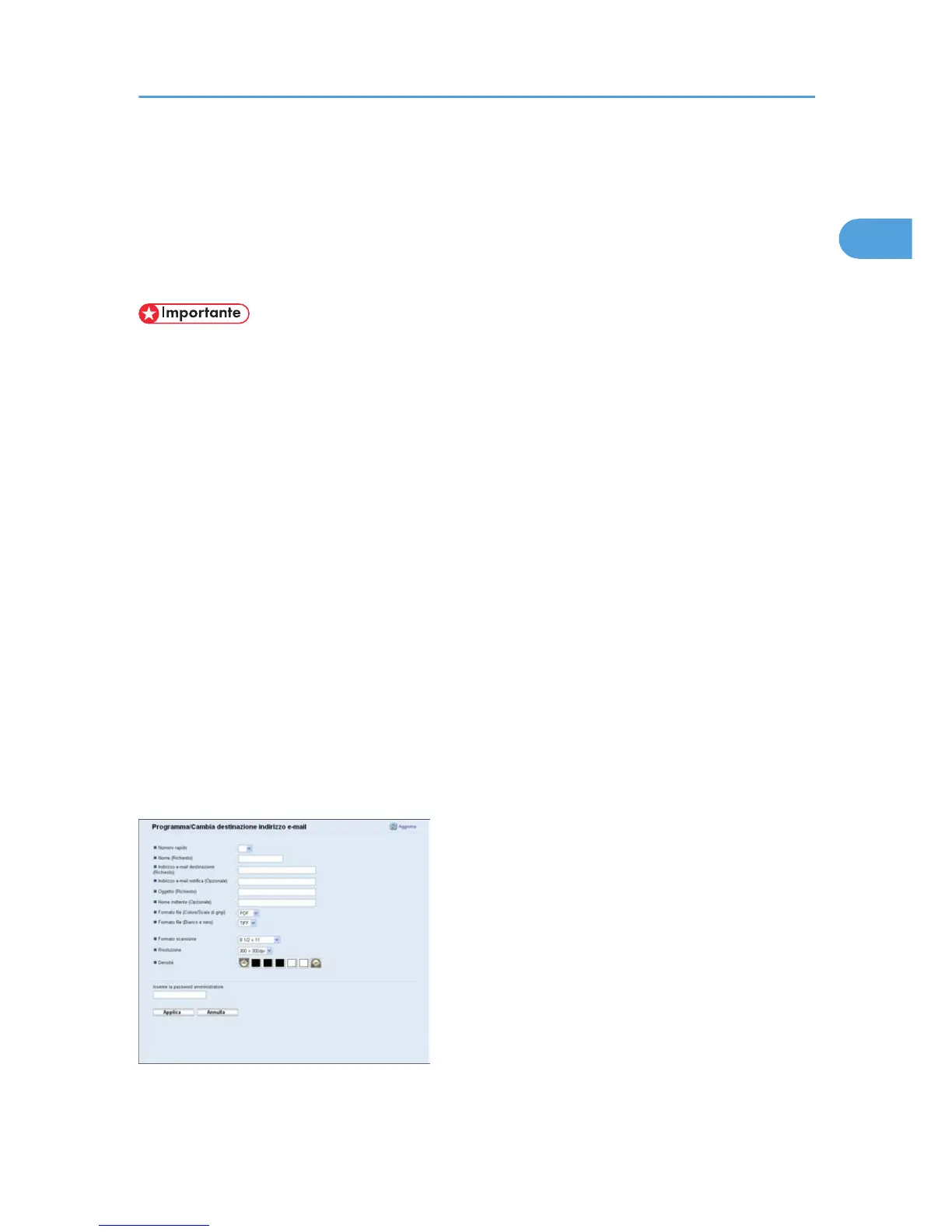Registrazione delle destinazioni di scansione
Questa sezione spiega come registrare le destinazioni di scansione nella Rubrica. Per inviare i file
acquisiti tramite scanner a un indirizzo e-mail (Scan to E-mail), a un server FTP (Scan to FTP) oppure a
una cartella condivisa su un computer in rete (Scan to Folder), occorre prima registrare la destinazione
nella Rubrica utilizzando Web Image Monitor.
• In base all'ambiente di rete, le funzioni Scan to FTP e Scan to Folder possono richiedere
l'inserimento di un nome utente e di una password nelle informazioni di destinazione. In questi casi,
dopo aver registrato le destinazioni, verificare che nome utente e password siano stati inseriti
correttamente inviando documenti di prova a tali destinazioni.
La rubrica può contenere fino a 100 voci, comprese 20 voci numeri rapidi.
Le destinazioni registrate come numeri rapidi possono essere selezionate premendo il tasto One Touch
corrispondente.
1. Avviare il browser web e accedere alla macchina inserendo l'indirizzo IP.
2. Fare clic su [Destinazione numero rapido] o su [Destinazione scansione].
3. Nell'elenco [Tipo di destinazione], selezionare [Indirizzo e-mail], [FTP] o [Cartella].
4. Registrare le informazioni necessarie.
Le informazioni da registrare variano in base al tipo di destinazione. Per ulteriori informazioni,
consultare le seguenti tabelle.
5. Se richiesto, inserire la password di amministratore.
6. Fare clic su [Applica].
7. Chiudere il browser Web.
Impostazioni della funzione Scan to E-mail
Registrazione delle destinazioni di scansione
11
