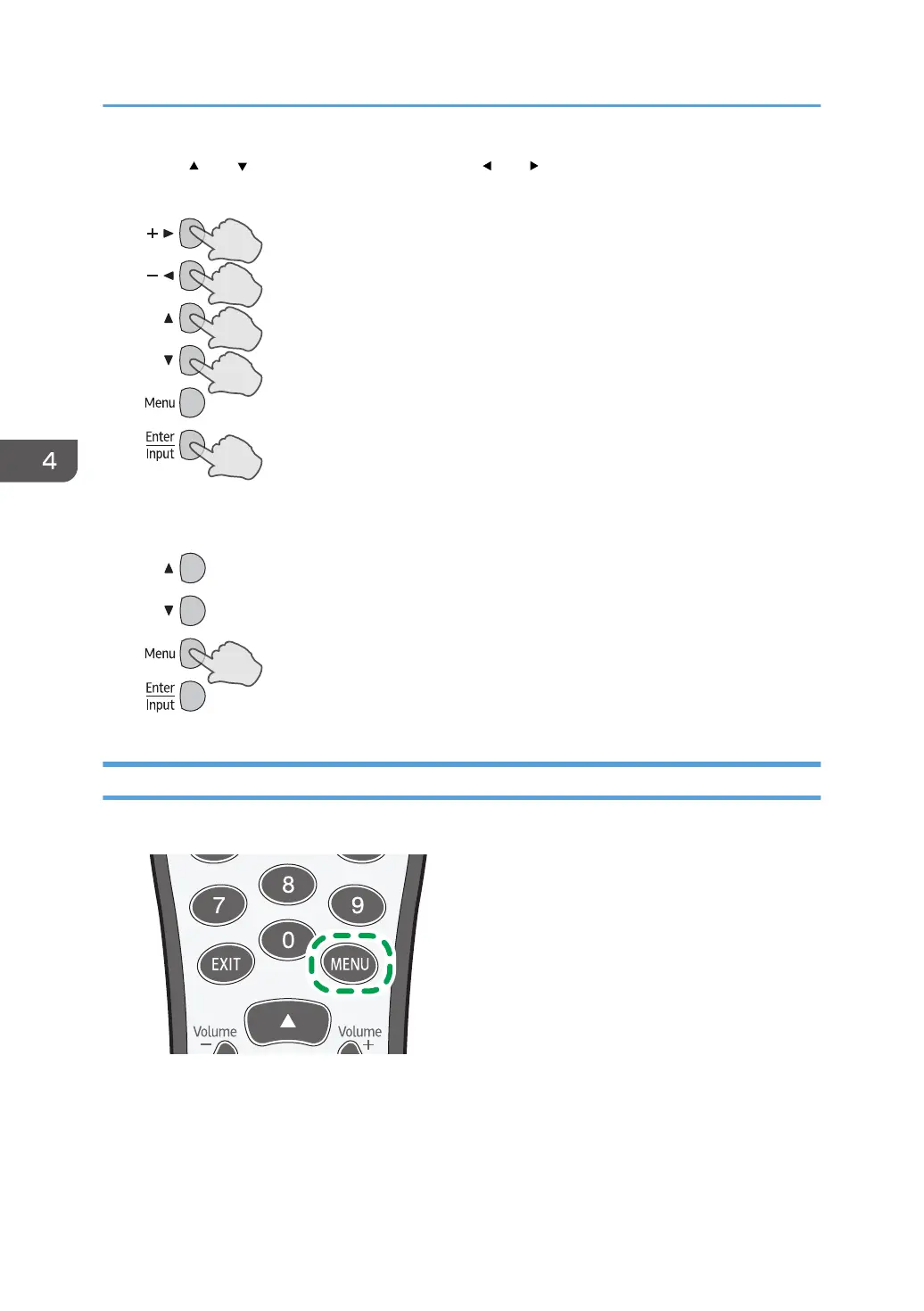4. Press [ ] or [ ] to select a feature and press [ ] or [ ] to adjust settings. Press [Enter/
Input] to save changes.
5. Press [Menu] to return to the previous item. Press [Menu] several times to return to the
On-Screen Display menu, and press [Menu] again to close the On-Screen Display menu.
Using the Remote Control
1. Press [Menu] to open the On-Screen Display menu.
4. The On-Screen Display Menu
22
