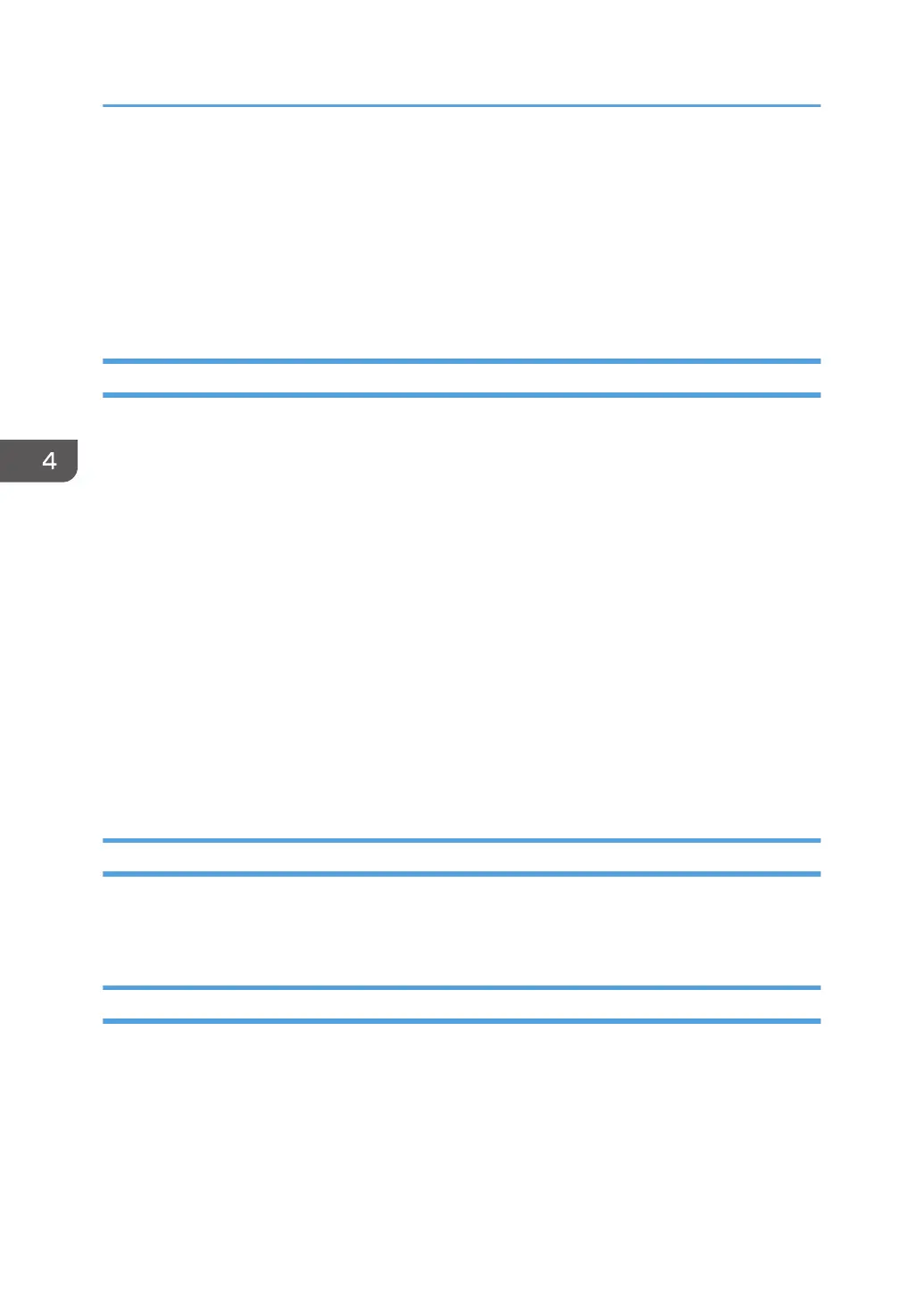Computer In
Sets the OPS (Open Pluggable Specification) controller to control the machine.
The Computer In is only available if the controller designed compliant with OPS (Open Pluggable
Specification) standard is connected to this display.
For details about signals controlled by the RS-232C port, see page 44 "List of the Functions and
Commands Controlled by the RS-232C Terminal".
Touch Control Setting
Auto
If the controller designed compliant with OPS (Open Pluggable Specification) standard is
connected to this display, sets the OPS controller to control the touch feature. If an OPS controller is
not connected or if the video input source is switched to external input, sets the PC connected to
USB Type-B For Touch port to control the touch feature.
USB
Sets the PC connected to USB Type-B For Touch port to control the touch feature.
Computer In
Sets OPS (Open Pluggable Specification) controller to control the touch feature.
The Computer In is only available if the controller designed compliant with OPS (Open Pluggable
Specification) standard is connected to this display.
When Auto is set and the video input source is switched, the device connected to the USB hub of the
machine may not be recognized. In that case, connect the USB device again, pair the Bluetooth devices
again, or turn the machine on and off.
Set Monitor ID
Assigns an ID number for the current machine when multiple displays are connected.
For use when under the RS-232C control mode.
Advanced
Auto Search
If turned On, the display automatically detects available input sources.
When the controller designed compliant with OPS (Open Pluggable Specification) standard is
connected to this display, Auto Search is fixed to On.
4. The On-Screen Display Menu
34
