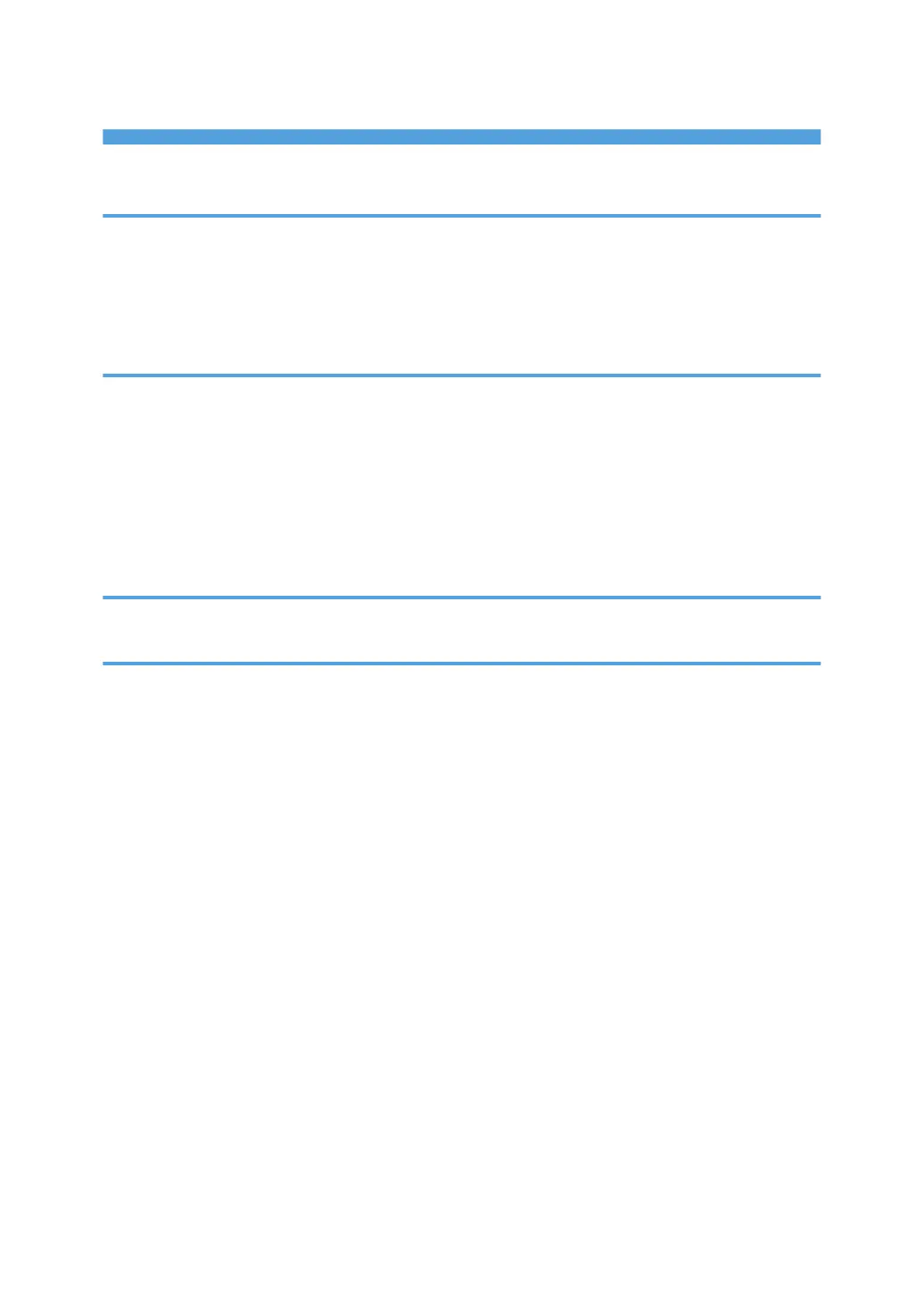TABLE OF CONTENTS
Disclaimer............................................................................................................................................................3
1. Using the Remote Control
Names and Functions of the Remote Control Buttons......................................................................................5
Installing the batteries into the remote control..................................................................................................7
Removing the batteries from the remote control...............................................................................................9
Remote Control Usage Tips.............................................................................................................................10
2. Connection
Connecting Audio/Video Signals.................................................................................................................. 11
Connecting the VGA Input.......................................................................................................................... 11
Connecting the Digital Inputs......................................................................................................................12
Connecting External Speakers....................................................................................................................13
Connecting Multiple Displays.....................................................................................................................14
Connecting with a USB Cable....................................................................................................................15
3. Using the Touch Screen
Important Instructions for Using the Touch Screen.........................................................................................17
4. The On-Screen Display Menu
The On-Screen Display Menu Overview.......................................................................................................19
Operations in the On-Screen Display Menu................................................................................................. 21
Using the Control Panel Buttons..................................................................................................................21
Using the Remote Control............................................................................................................................22
Picture Menu.....................................................................................................................................................25
Sound Menu..................................................................................................................................................... 27
Screen Menu.................................................................................................................................................... 29
PAP Setting (Picture and Picture).................................................................................................................29
Aspect........................................................................................................................................................... 30
Adjust Screen............................................................................................................................................... 31
Touch Feature...............................................................................................................................................32
Setting Menu.................................................................................................................................................... 33
Language......................................................................................................................................................33
Power Save.................................................................................................................................................. 33
Control Setting..............................................................................................................................................33
Touch Control Setting.................................................................................................................................. 34
Set Monitor ID..............................................................................................................................................34
1
