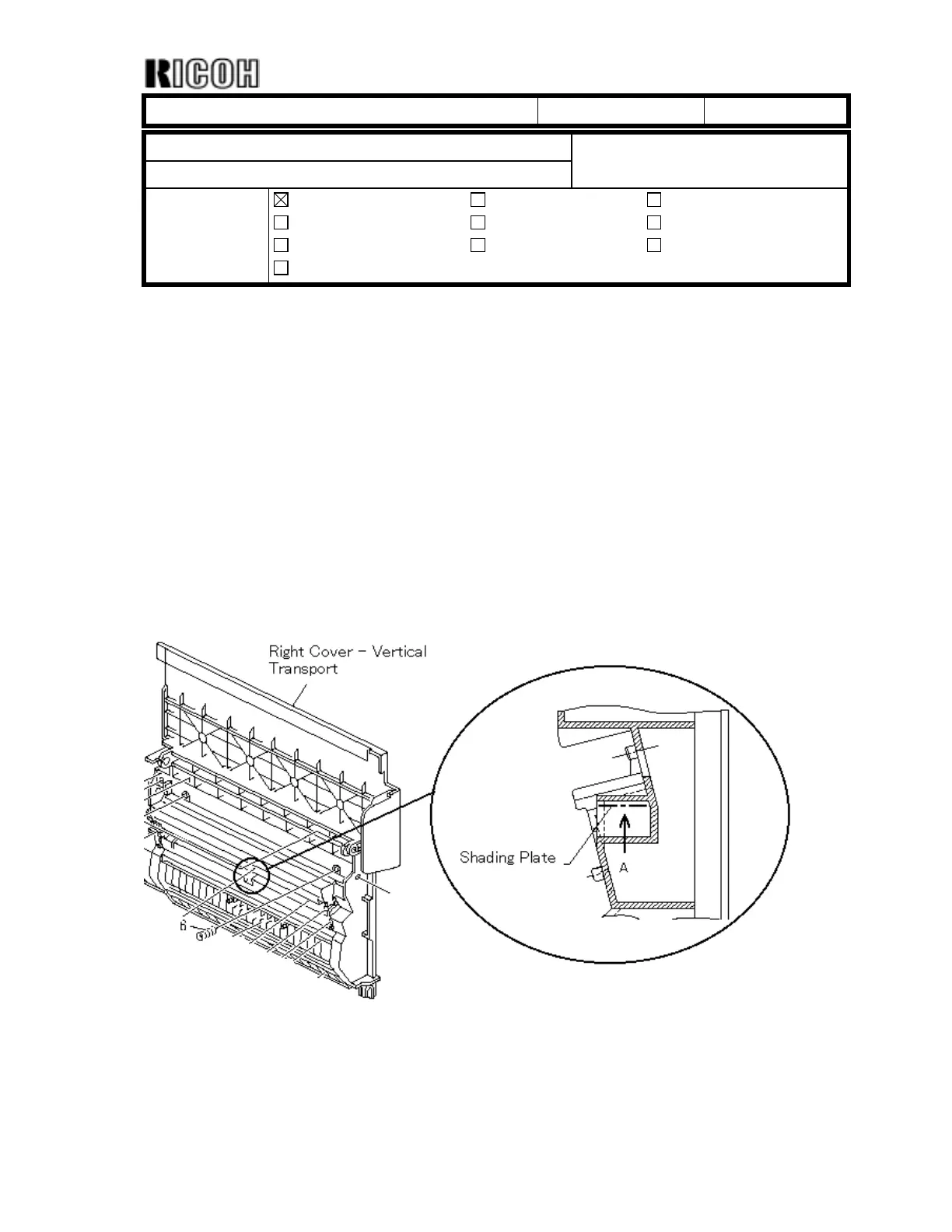T
echnical
B
ulletin
PAGE: 1/1
Model:
Model U-P1 Date: 19-Feb-04 No.: RG071013
Subject: Jam At Registration Sensor Section Prepared by: H.K.
From: 1st Tech. Support Sec. Service Support Dept.
Classification:
Troubleshooting
Mechanical
Paper path
Part information
Electrical
Transmit/receive
Action required
Service manual revision
Retrofit information
Other ( )
SYMPTOM
Continuous paper jams at the registration section (counted in SP7504-63). Although the
paper is caught, there are no marks visible.
CAUSE
Paper dust in the machine reflects and diffuses light, which causes a registration sensor
misdetection and the jam condition.
SOLUTION
Production line
A black seal (G0702136: Grid Shading Plate) has been added to the right cover from
October 2002 production. For the cut-in serial numbers, please refer to MB #MG071022.
Machines in the field
Clean the area shown in the illustration, and remove any sheets of paper still left in the
registration area.