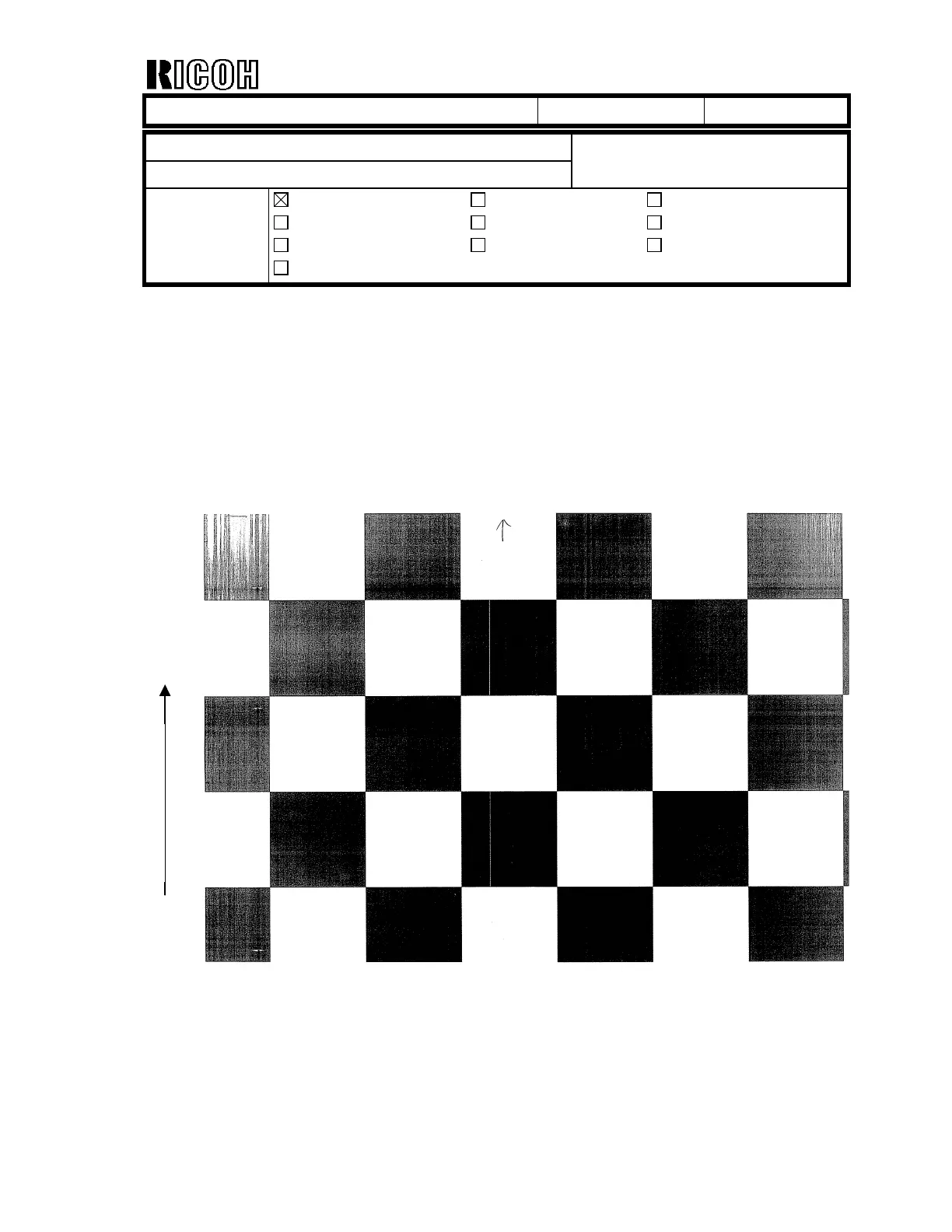T
echnical
B
ulletin
PAGE: 1/3
Model:
Model U-P1
Date:
17-Jun-03
No.:
RG071007
Subject:
Black Faint Image
Prepared by:
S. Tomoe
From:
1st Tech. Support Sec. Service Support Dept.
Classification:
Troubleshooting
Mechanical
Paper path
Part information
Electrical
Transmit/receive
Action required
Service manual revision
Retrofit information
Other ( )
1. SYMPTOM
Image density becomes lighter across the image, beginning from the leading edge and
both sides. This is visible in solid image and halftone areas, and occurs more easily with:
1) B/W image areas
2) Originals with low image coverage ratios and
3) Jobs with a low quantity of sets (e.g. 1 or 2P/J)
Sample:
Feed direction