
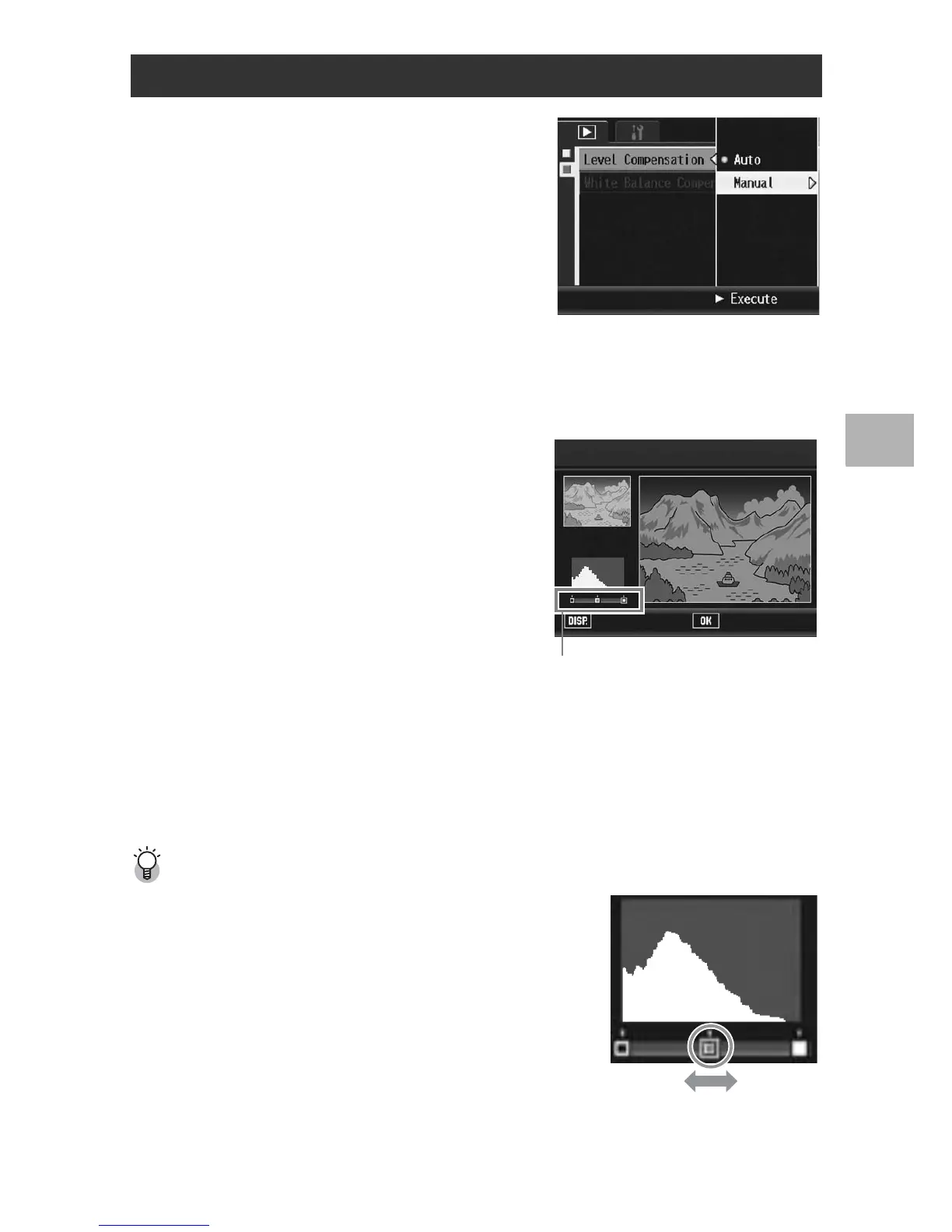 Loading...
Loading...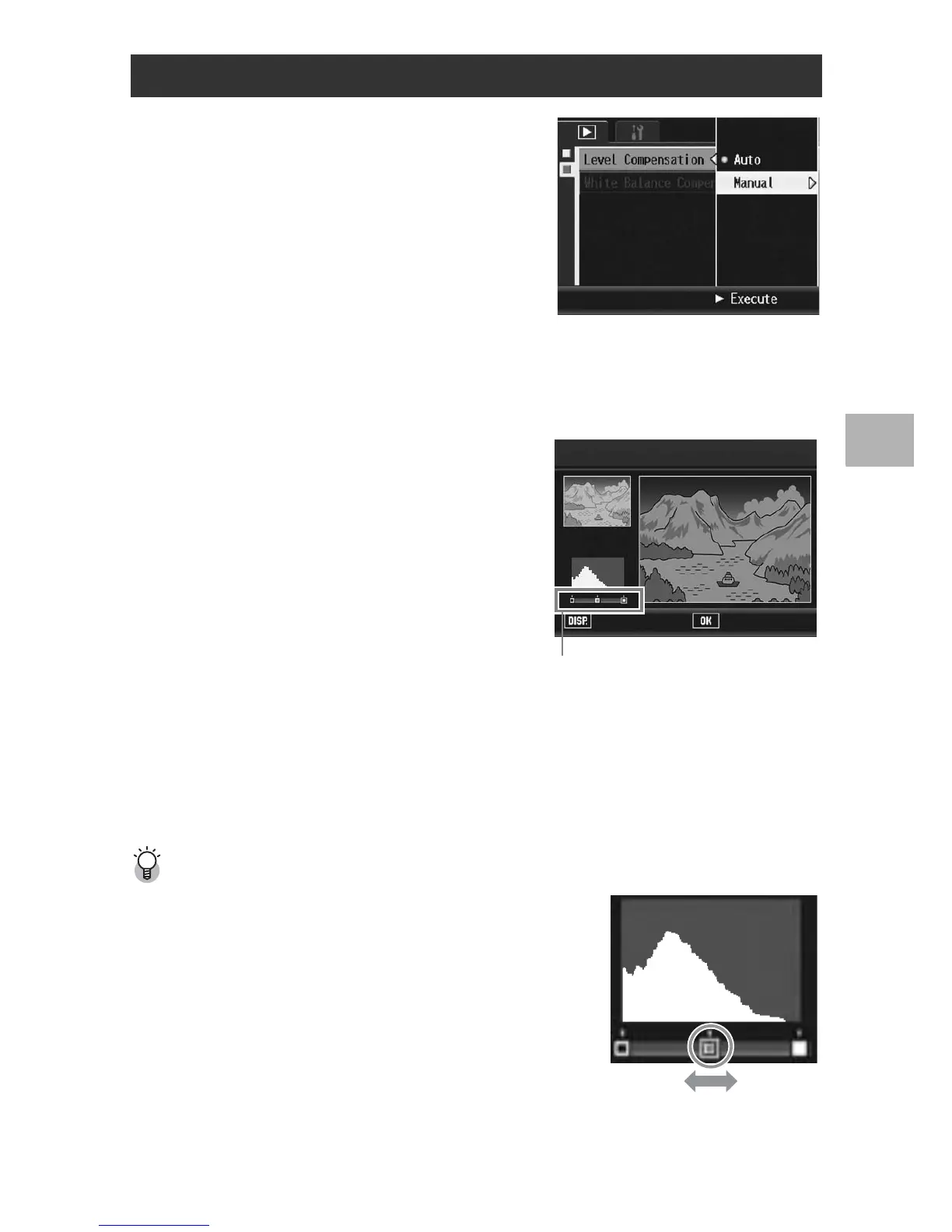
Do you have a question about the Ricoh GX200 and is the answer not in the manual?
| Megapixel | 12.4 MP |
|---|---|
| Camera type | Compact camera |
| Sensor type | CCD |
| Image sensor size | 1/1.7 \ |
| Maximum image resolution | 4000 x 3000 pixels |
| Still image resolution(s) | 640 x 480, 1280 x 960, 2048 x 1536, 2592 x 1944, 2992 x 2992, 3264 x 2448, 3984 x 2656 |
| Optical zoom | 3 x |
| Combined zoom | 18.9 x |
| Focal length range | 5.1 - 15.3 mm |
| Lens structure (elements/groups) | 11/7 |
| Digital SLR | No |
| Built-in flash | Yes |
| Aperture range (F-F) | 2.5 - 4.4 |
| Camera shutter speed | 1/30 - 1/2000 s |
| Effective sensor resolution | 12.1 pixels |
| Focal length (35mm film equivalent) | 24 - 72 mm |
| Internal memory | 54 MB |
| Compatible memory cards | sd, sdhc |
| Maximum memory card size | 16 GB |
| Motion JPEG frame rate | 30 fps |
| Video formats supported | AVI |
| Maximum video resolution | 640 x 480 pixels |
| Display diagonal | 2.7 \ |
| Display resolution (numeric) | 460000 pixels |
| USB version | 2.0 |
| Product color | Black |
| Battery type | DB60 |
| Battery life (CIPA standard) | 350 shots |
| Operating temperature (T-T) | 0 - 40 °C |
| Auto focusing (AF) modes | multi point auto focus, spot auto focus |
| Flash modes | auto, Flash off, manual, Red-eye reduction, Slow synchronization |
| Scene modes | Close-up (macro), Documents, Portrait, self-portrait, Landscape (scenery) |
| Image editing | resizing, rotating |
| White balance | auto, Cloudy, custom modes, Fluorescent, Incandescent, manual |
| Camera playback | movie, single image |
| Light metering | Centre-weighted, Spot |
| Light exposure modes | aperture priority AE, manual |
| Viewfinder type | Electronic |
| Depth | 25 mm |
|---|---|
| Width | 111.6 mm |
| Height | 58 mm |
| Weight | 208 g |
Steps to prepare the camera for shooting, including battery and card insertion.
Instructions on how to hold the camera and take pictures.
How to assign and use functions with the ADJ. lever.
How to shift exposure and focus targets without moving the camera.
For the safe use of your camera, be sure to read the safety precautions thoroughly.
Symbols indicating danger, warning, or caution. Meanings and examples provided.
Information about the rechargeable battery and other compatible battery types.
Demonstrates the proper way to hold the camera for stable shooting.
Provides solutions for common camera and software problems.
Lists error messages and their corresponding causes and actions.