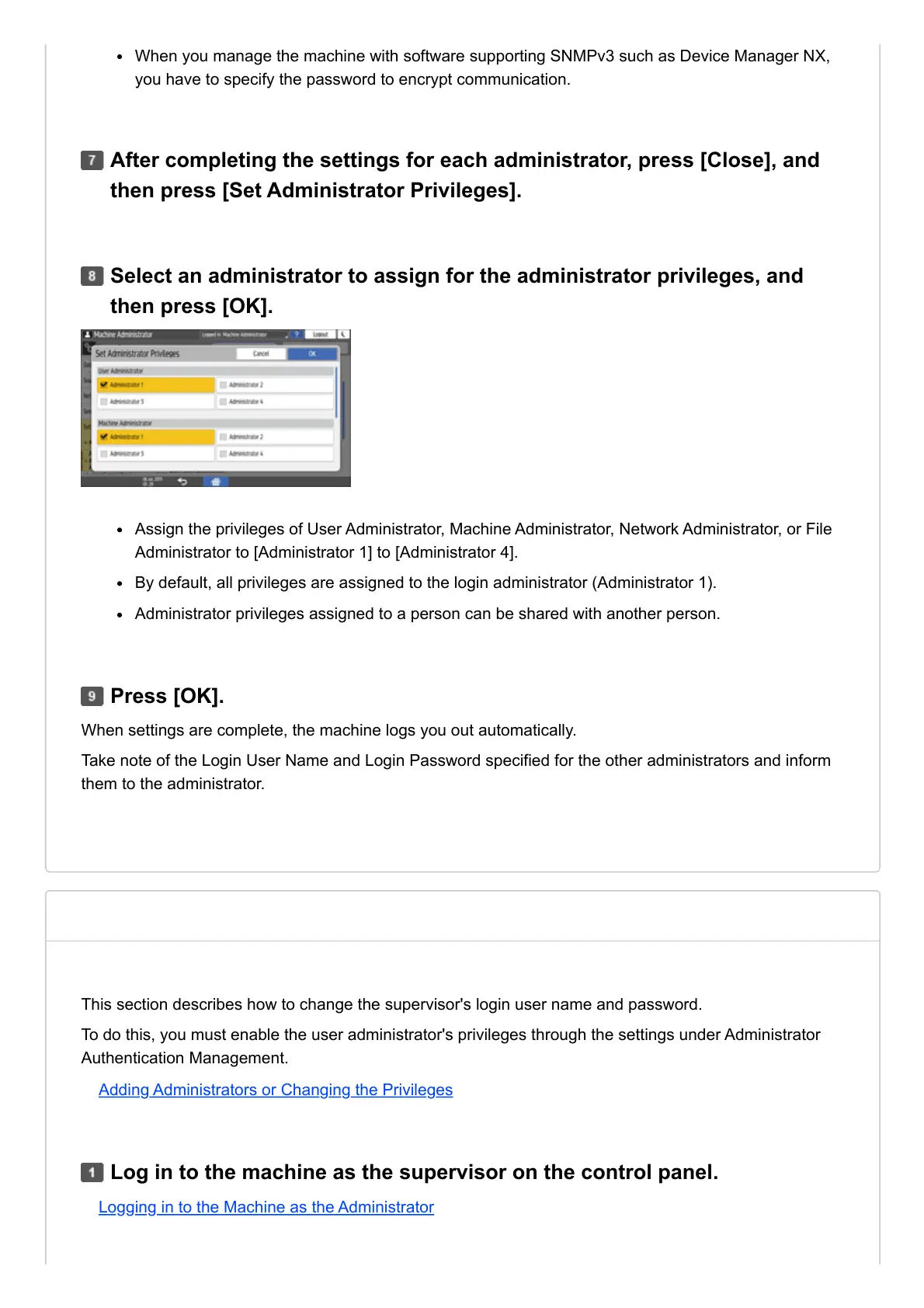Registering Administrators Before Using the Machine | User Guide | IM 7000, IM 8000, IM 9000
https://support.ricoh.com/services/device/ccmanual/IM_7000-8000-9000-re/en-GB/security/int/administrator.htm
When you manage the machine with software supporting SNMPv3 such as Device Manager NX,
you have to specify the password to encrypt communication.
Assign the privileges of User Administrator, Machine Administrator, Network Administrator, or File
Administrator to [Administrator 1] to [Administrator 4].
By default, all privileges are assigned to the login administrator (Administrator 1).
Administrator privileges assigned to a person can be shared with another person.
When settings are complete, the machine logs you out automatically.
Take note of the Login User Name and Login Password specified for the other administrators and inform
them to the administrator.
After completing the settings for each administrator, press [Close], and
then press [Set Administrator Privileges].
Select an administrator to assign for the administrator privileges, and
then press [OK].
Press [OK].
This section describes how to change the supervisor's login user name and password.
To do this, you must enable the user administrator's privileges through the settings under Administrator
Authentication Management.
Adding Administrators or Changing the Privileges
Logging in to the Machine as the Administrator
Log in to the machine as the supervisor on the control panel.
