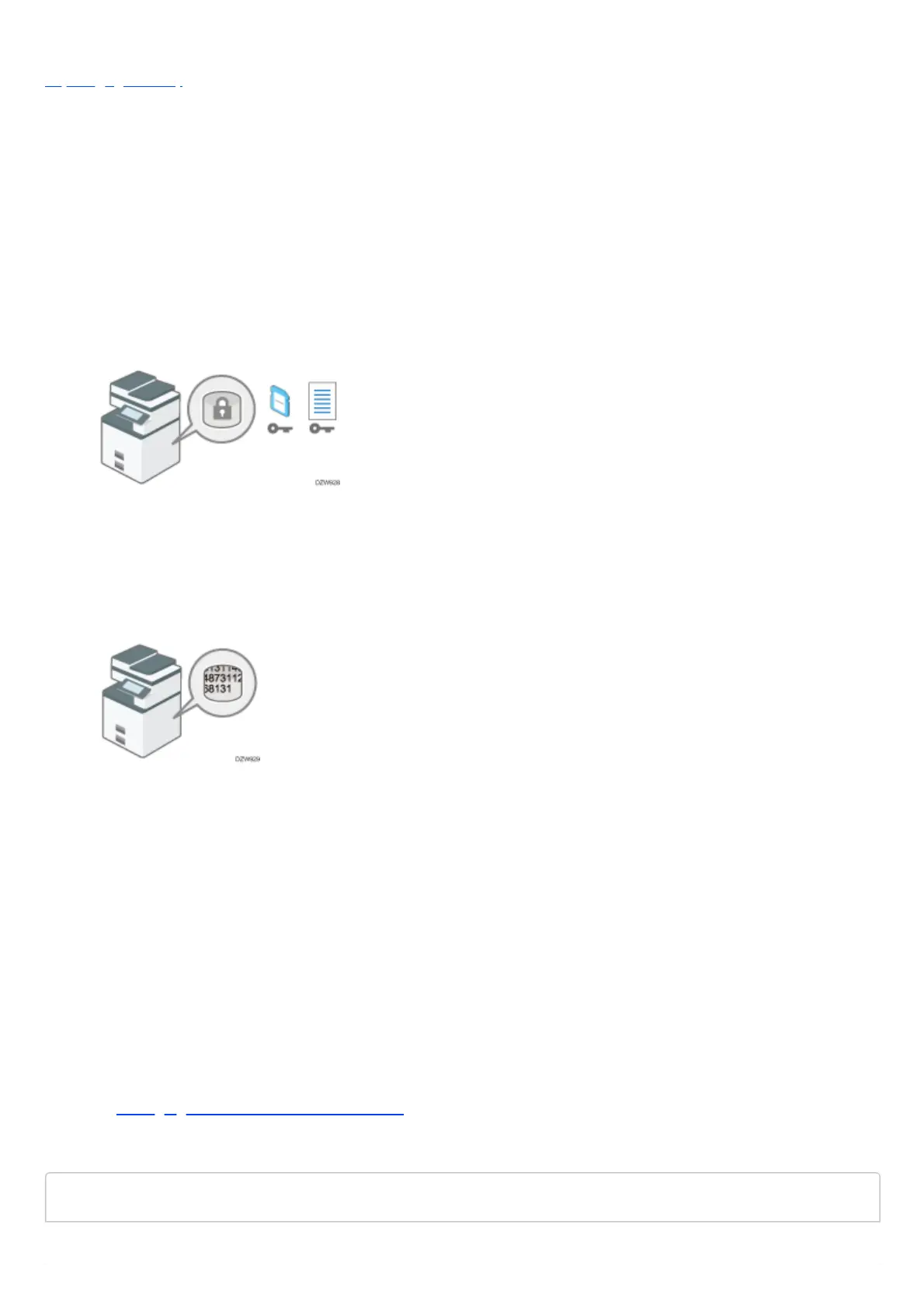User GuideIM 7000/8000/9000
Top Page>Security>Encrypting Data to Prevent Data Leaks Caused by a Stolen or Disposed Machine
Encrypting Data to Prevent Data Leaks Caused
by a Stolen or Disposed Machine
You can prevent data leaks by encrypting data on the hard disk of the machine even if the memory device is stolen,
the machine is replaced with a new one, or the machine is disposed of.
Encrypting data on the hard disk
Encryption is an effective measure against data leaks. Be sure to keep the encryption key secure to use for
decryption. Print it on a sheet or save it to an SD card.
Overwriting data to prevent restoration
You can delete data that you do not want to be restored. The Auto Erase Memory function deletes the data
temporarily stored on the machine for copying or printing, and the Erase All Memory function deletes all data
and initializes the hard disk of the machine.
Changing the HDD Authentication Code
The Enhanced Security HDD Option attached to the machine protects the hard disk from tampering.
The self-encrypting function equipped with the Enhanced Security HDD Option encrypts all data stored in
the machine. Also, the Enhanced Security HDD Option can authenticate the equipment connected to the
HDD based on the Authentication Code. This function prevents the HDD data from being decrypted as long
as the HDD Authentication Code is not known even if the hard disk were to be removed and connected to
an analyzer.
Changing the HDD Authentication Code
