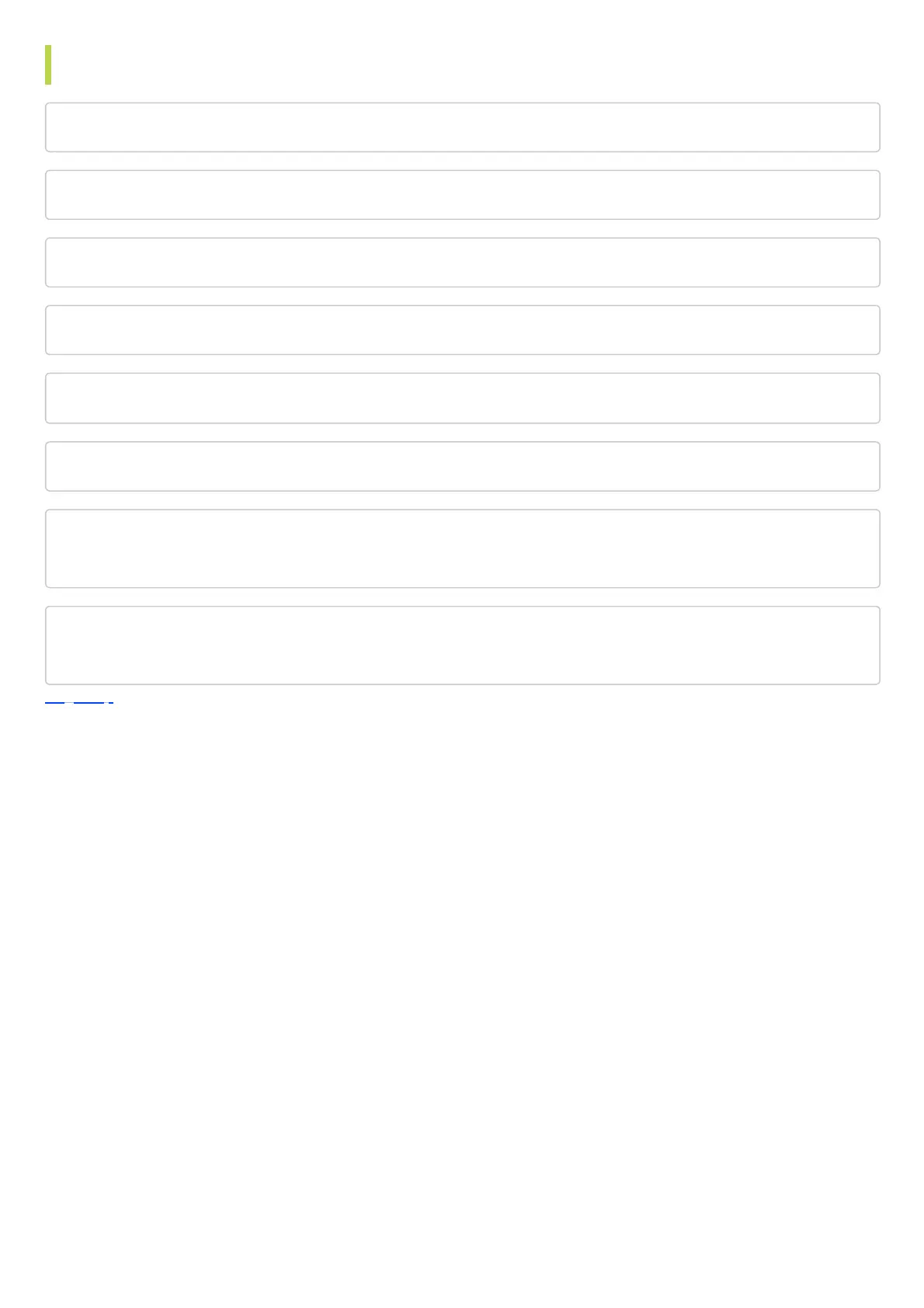Security | User Guide | IM 7000, IM 8000, IM 9000
https://support.ricoh.com/services/device/ccmanual/IM_7000-8000-9000-re/en-GB/security/int/index.htm
Preventing Information Leaks
Page Top
Copyright © 2023
D0D07444 2023.03
Taking Measures to Prevent Information Leaks
Preventing Information Leaks by Sending Data to a Wrong Destination
Preventing Information Leaks from the Media Slot
Preventing Data Leaks from Printed Sheets
Preventing Printing Personal Information in Fax Reports
Controlling Access to Untrusted Websites from the Control Panel
Encrypting Data to Prevent Data Leaks Caused by a Stolen or Disposed
Machine
Restricting Operations of the Customer Engineer without the Supervision
of the Machine Administrator