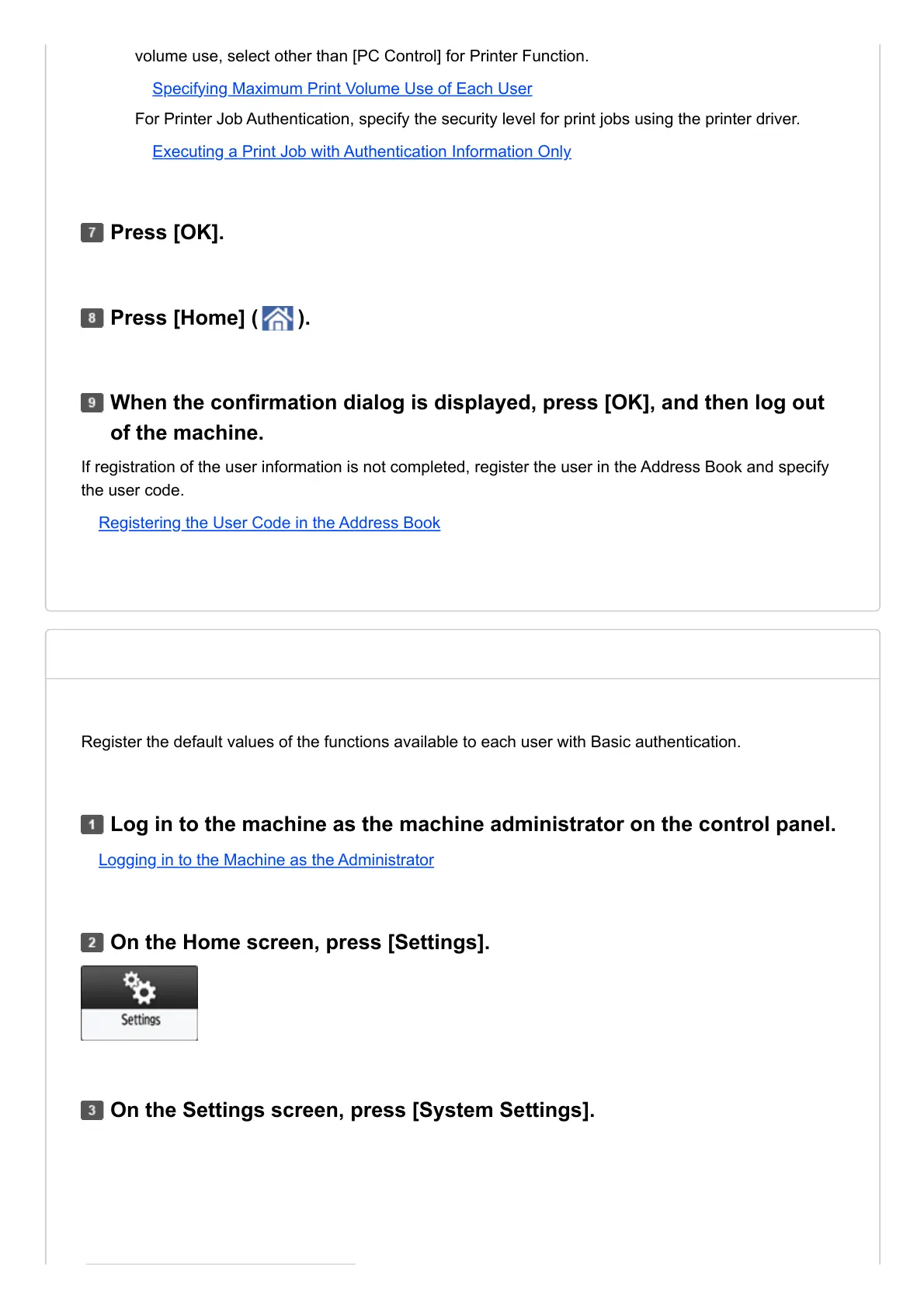Verifying Users to Operate the Machine (User Authentication) | User Guide | IM 7000, IM 8000, IM 9000
https://support.ricoh.com/services/device/ccmanual/IM_7000-8000-9000-re/en-GB/security/int/authentication.htm
volume use, select other than [PC Control] for Printer Function.
Specifying Maximum Print Volume Use of Each User
For Printer Job Authentication, specify the security level for print jobs using the printer driver.
Executing a Print Job with Authentication Information Only
If registration of the user information is not completed, register the user in the Address Book and specify
the user code.
Registering the User Code in the Address Book
Press [OK].
Press [Home] ( ).
When the confirmation dialog is displayed, press [OK], and then log out
of the machine.
Register the default values of the functions available to each user with Basic authentication.
Logging in to the Machine as the Administrator
Log in to the machine as the machine administrator on the control panel.
On the Home screen, press [Settings].
On the Settings screen, press [System Settings].
Specifying Basic Authentication
