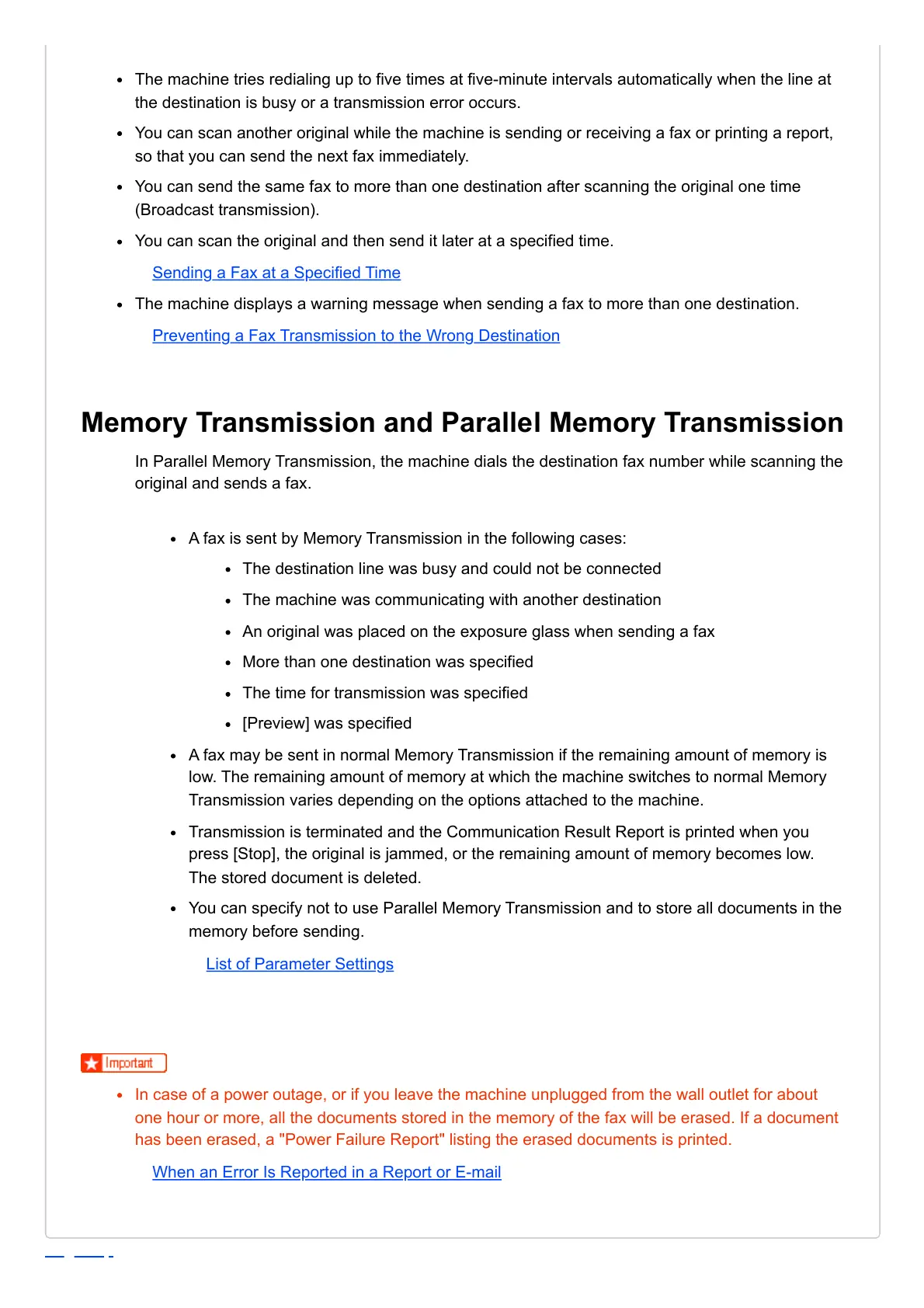The machine tries redialing up to five times at five-minute intervals automatically when the line at
the destination is busy or a transmission error occurs.
You can scan another original while the machine is sending or receiving a fax or printing a report,
so that you can send the next fax immediately.
You can send the same fax to more than one destination after scanning the original one time
(Broadcast transmission).
You can scan the original and then send it later at a specified time.
Sending a Fax at a Specified Time
The machine displays a warning message when sending a fax to more than one destination.
Preventing a Fax Transmission to the Wrong Destination
Memory Transmission and Parallel Memory Transmission
In Parallel Memory Transmission, the machine dials the destination fax number while scanning the
original and sends a fax.
A fax is sent by Memory Transmission in the following cases:
The destination line was busy and could not be connected
The machine was communicating with another destination
An original was placed on the exposure glass when sending a fax
More than one destination was specified
The time for transmission was specified
[Preview] was specified
A fax may be sent in normal Memory Transmission if the remaining amount of memory is
low. The remaining amount of memory at which the machine switches to normal Memory
Transmission varies depending on the options attached to the machine.
Transmission is terminated and the Communication Result Report is printed when you
press [Stop], the original is jammed, or the remaining amount of memory becomes low.
The stored document is deleted.
You can specify not to use Parallel Memory Transmission and to store all documents in the
memory before sending.
List of Parameter Settings
In case of a power outage, or if you leave the machine unplugged from the wall outlet for about
one hour or more, all the documents stored in the memory of the fax will be erased. If a document
has been erased, a "Power Failure Report" listing the erased documents is printed.
When an Error Is Reported in a Report or E-mail