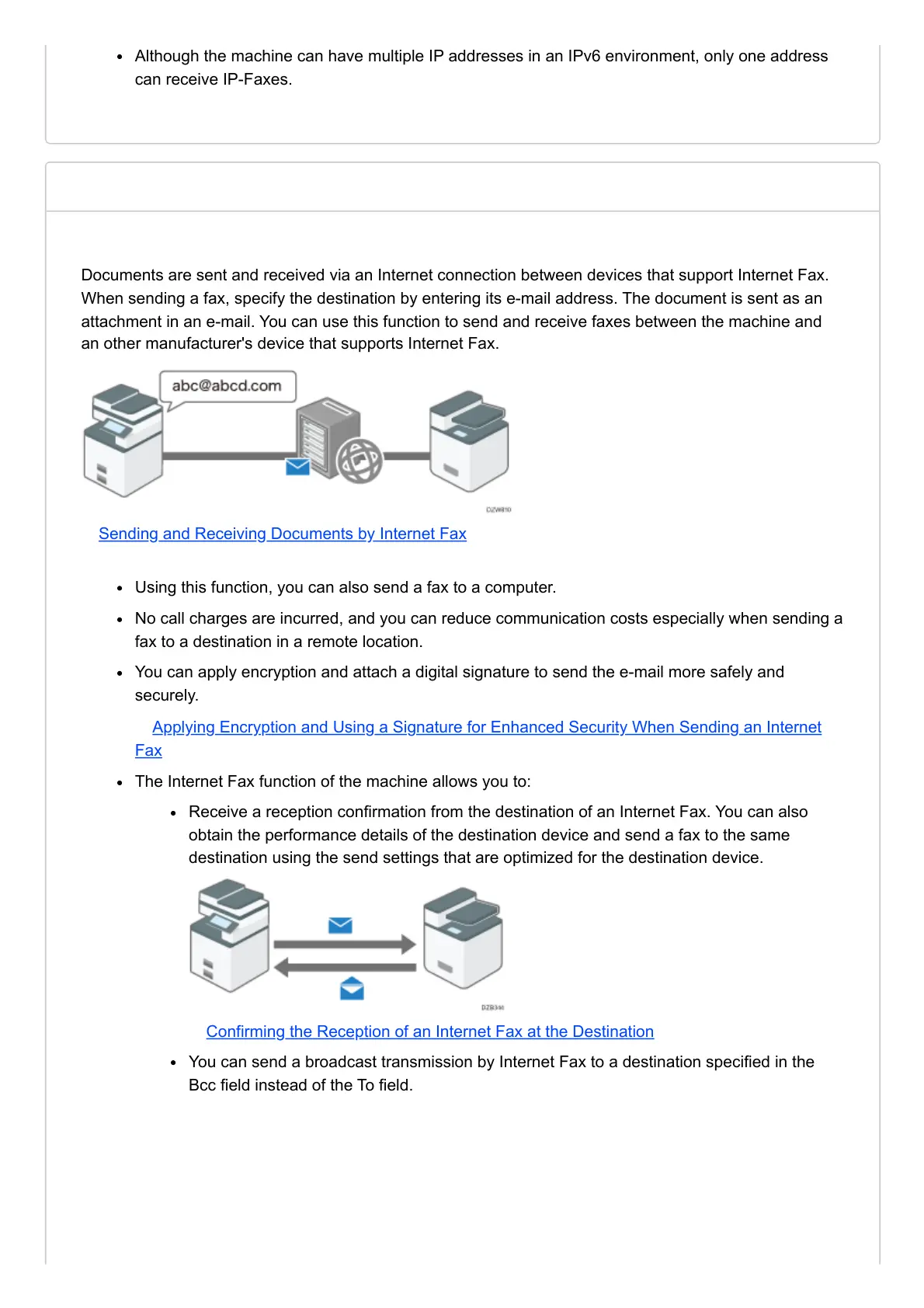Documents are sent and received via an Internet connection between devices that support Internet Fax.
When sending a fax, specify the destination by entering its e-mail address. The document is sent as an
attachment in an e-mail. You can use this function to send and receive faxes between the machine and
an other manufacturer's device that supports Internet Fax.
Sending and Receiving Documents by Internet Fax
Using this function, you can also send a fax to a computer.
No call charges are incurred, and you can reduce communication costs especially when sending a
fax to a destination in a remote location.
You can apply encryption and attach a digital signature to send the e-mail more safely and
securely.
Applying Encryption and Using a Signature for Enhanced Security When Sending an Internet
Fax
The Internet Fax function of the machine allows you to:
Receive a reception confirmation from the destination of an Internet Fax. You can also
obtain the performance details of the destination device and send a fax to the same
destination using the send settings that are optimized for the destination device.
Confirming the Reception of an Internet Fax at the Destination
You can send a broadcast transmission by Internet Fax to a destination specified in the
Bcc field instead of the To field.
