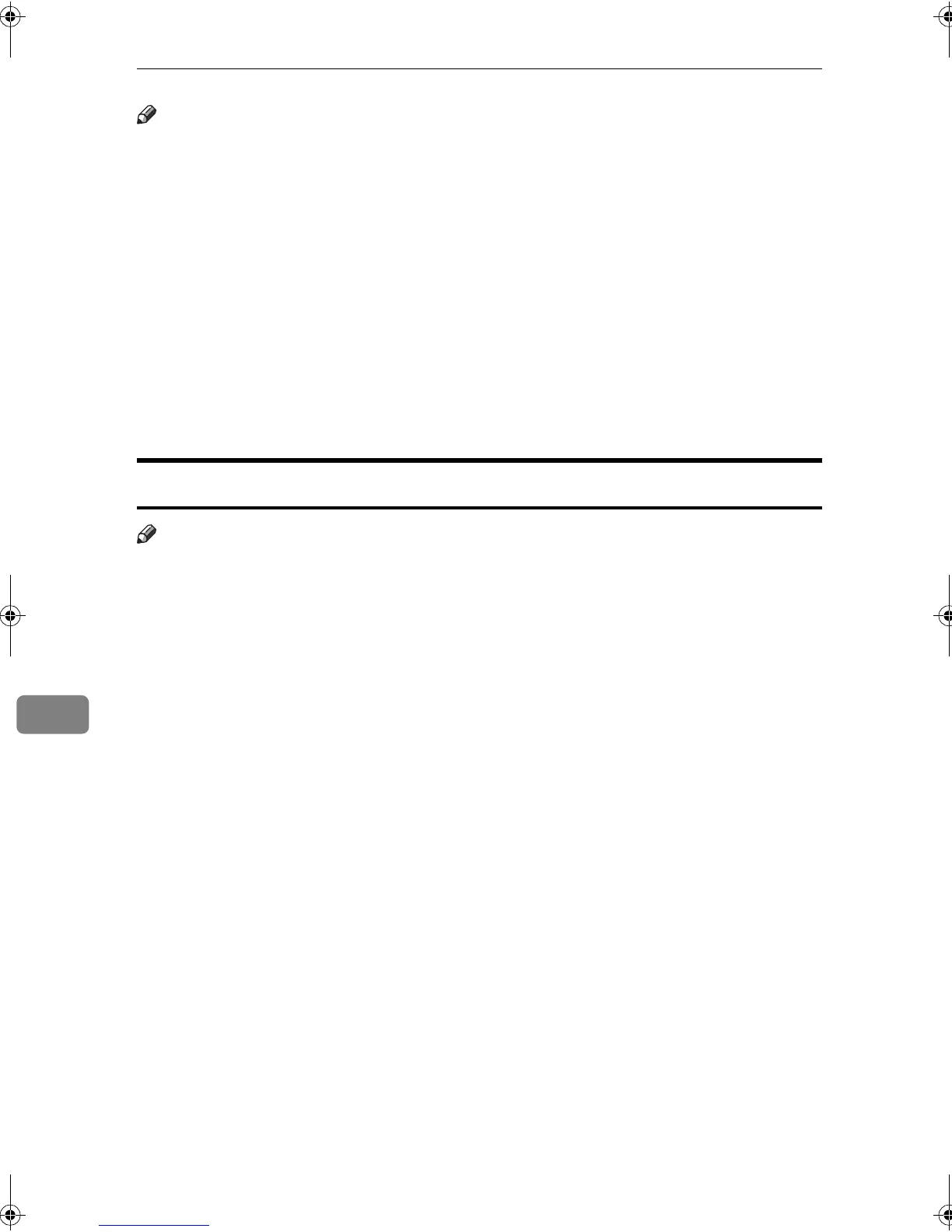Specifications
96
8
Note
❒ Do not use any of the following kinds of paper or a misfeed might occur.
• Bent, folded, or creased paper
• Torn paper
• Slippery paper
• Perforated paper
• Rough paper
• Thin paper that has low stiffness
• Paper with a dusty surface
❒ If you make copies on rough grain paper, the copy image might come out
blurred.
❒ Do not use paper already copied or printed on.
Paper Storage
Note
❒ When storing paper, the following precautions should always be followed:
• Do not store paper where it will be exposed to direct sunlight.
• Avoid storing paper in humid areas (humidity: 70% or less).
• Store on a flat surface.
❒ Keep open reams of papers in the package, and store as you would unopened
paper.
❒ Under conditions of high temperature and high humidity, or low tempera-
ture and low humidity conditions, store papers in a plastic bag.
StellaC2_AEzen_F_FM.book Page 96 Monday, December 22, 2003 2:15 PM
