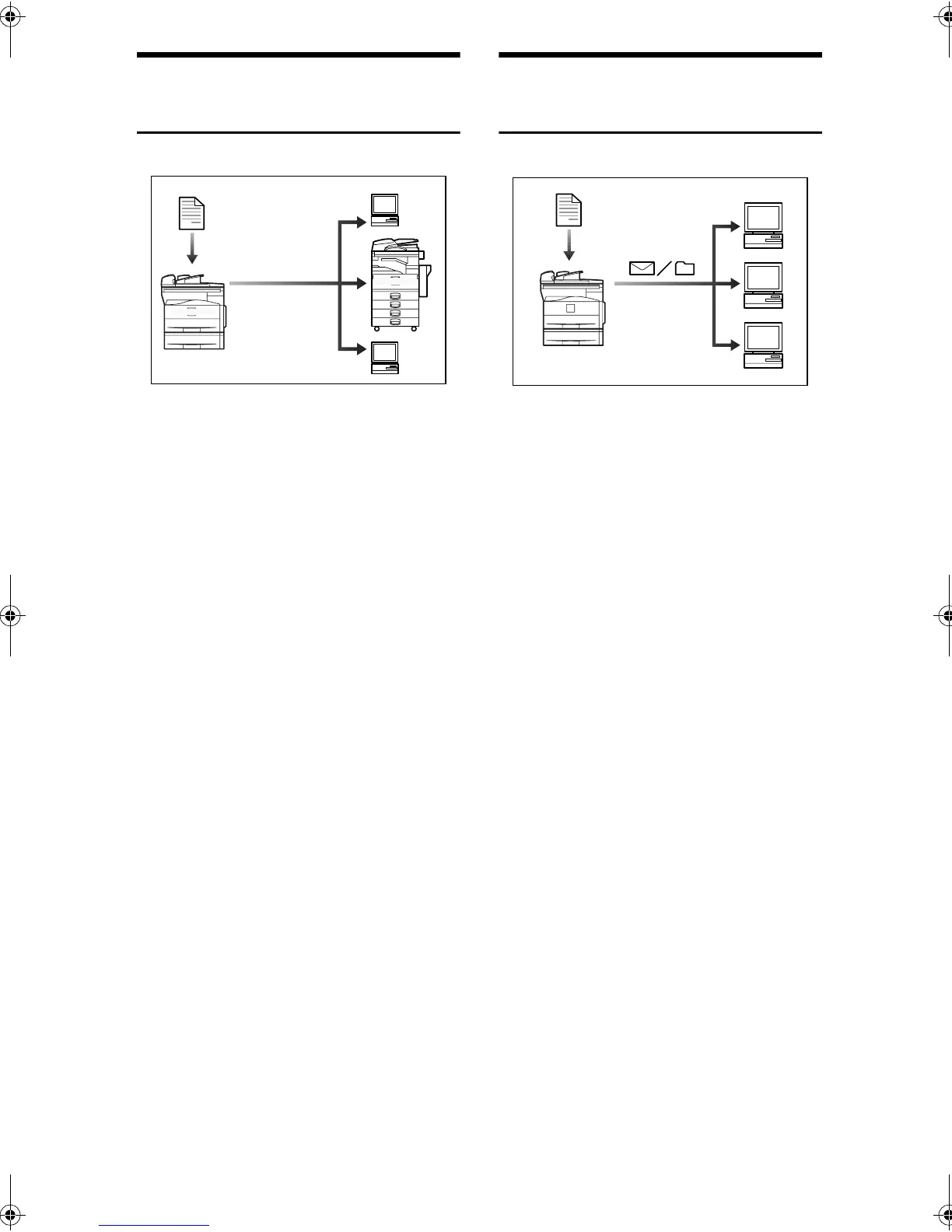iv
Fax Transmission and
Reception through the Internet
• You can send fax documents
through e-mail by specifying the
recipient's e-mail address (Trans-
mitting Internet Fax).
You can receive sent documents
via Internet Fax, or from comput-
ers (Receiving Internet Fax ).
See Facsimile Reference<Basic Fea-
tures>.
Using the Scanner in a
Network Environment
• You can send scan files to a speci-
fied destination using e-mail
(Sending scan file by e-mail). See
Scanner Reference.
• With ScanRouter V2 Profession-
al/Lite, you can save scan files in
specified destinations on network
computers (Using the network de-
livery scanner function). See Scan-
ner Reference.
xxx@xxx.com
xxx@xxx.com
ABU007S
ABU008S
StellaC2_AEzen_F_FM.book Page iv Monday, December 22, 2003 2:15 PM
