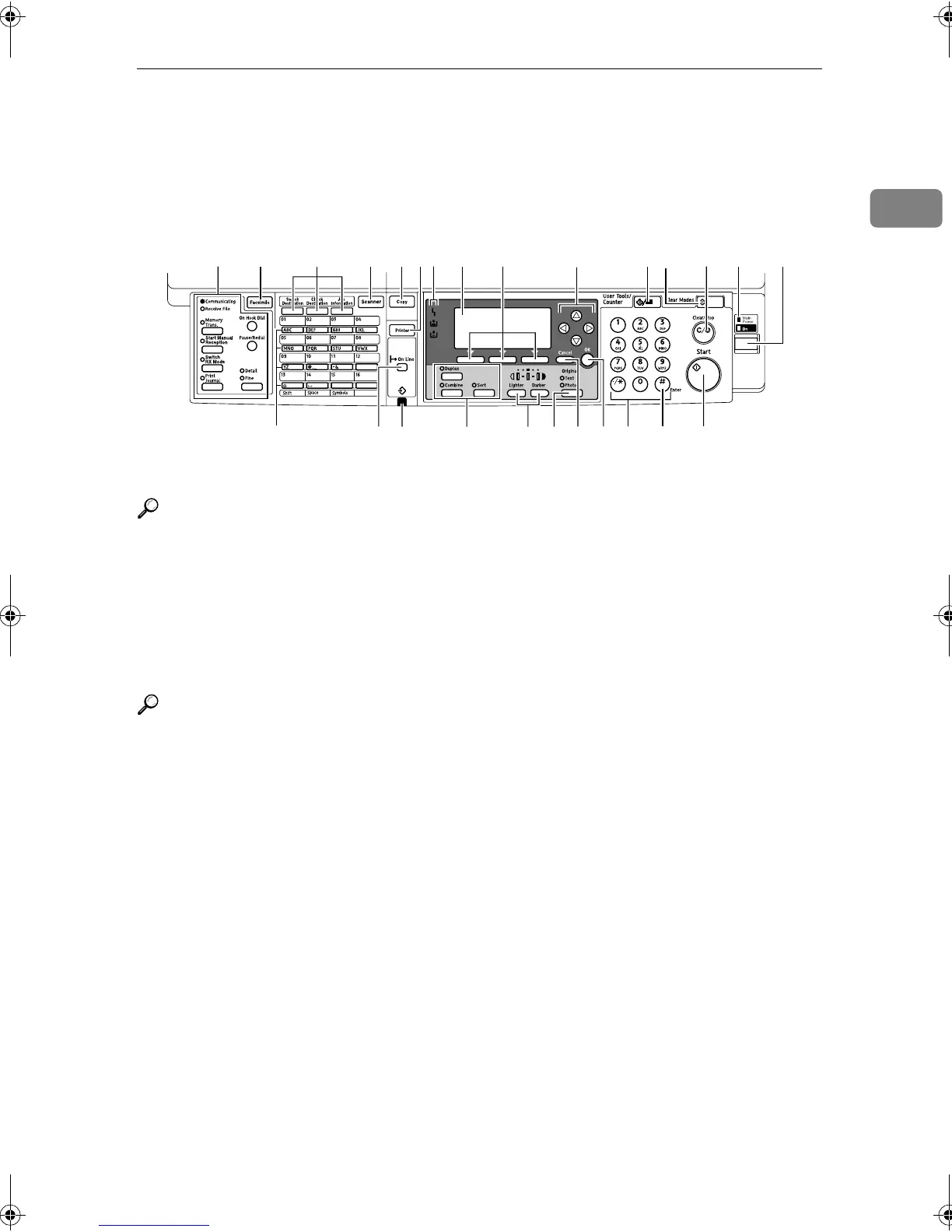Control Panel
15
1
Control Panel
This illustration shows the control panel of the machine with fax, printer, and
scanner installed.
1.
Fax function keys
Reference
Facsimile Reference <Basic Features>
and Facsimile Reference <Advanced
Features>
2.
{
{{
{Facsimile}
}}
} key
Press to activate the facsimile function.
3.
Scanner/Fax function keys
Reference
Scanner Reference, Facsimile Refer-
ence <Basic Features> , and Facsimile
Reference <Advanced Features>
4.
{
{{
{Scanner}
}}
} key
Press to activate the scanner function.
5.
{
{{
{Copy}
}}
} key
Press to activate the copy function.
6.
{
{{
{Printer}
}}
} key
Press to activate the printer function.
7.
Indicators
Display errors and machine status.
h: Error indicator. See Network Guide
and see p.75 “x Clearing Misfeeds”.
B: Load Paper indicator. See Copy Refer-
ence.
D: Add Toner indicator. See Copy Refer-
ence.
8.
Display
Displays operation status and messages.
9.
Selection keys
Correspond to items on the display. Press
to select the corresponding item.
10.
Scroll keys
Press to select an item.
{
{{
{U
UU
U}
}}
}: scroll upward
{
{{
{T
TT
T}
}}
}: scroll downward
{
{{
{V
VV
V}
}}
}: scroll right
{
{{
{W
WW
W}
}}
}: scroll left
11. {
{{
{User Tools/Counter}
}}
} key
• User Tools
Press to change default or conditions
according to requirement. See p.26
“Accessing User Tools (System Set-
tings)”.
• Counter
Press to check or print the counter val-
ue. See p.81 “Other Function”.
12.
{
{{
{Clear Modes}
}}
} key
Press to clear the current settings.
13.
{
{{
{Clear/Stop}
}}
} key
• Clear:
Clears an entered numeric value.
• Stop:
Stops a job in progress, such as scan-
ning, faxing, or printing.
ABU204S
7256438 910111213141
25211918 20 22 23 24 261716
1
StellaC2_AEzen_F_FM.book Page 15 Monday, December 22, 2003 2:15 PM
