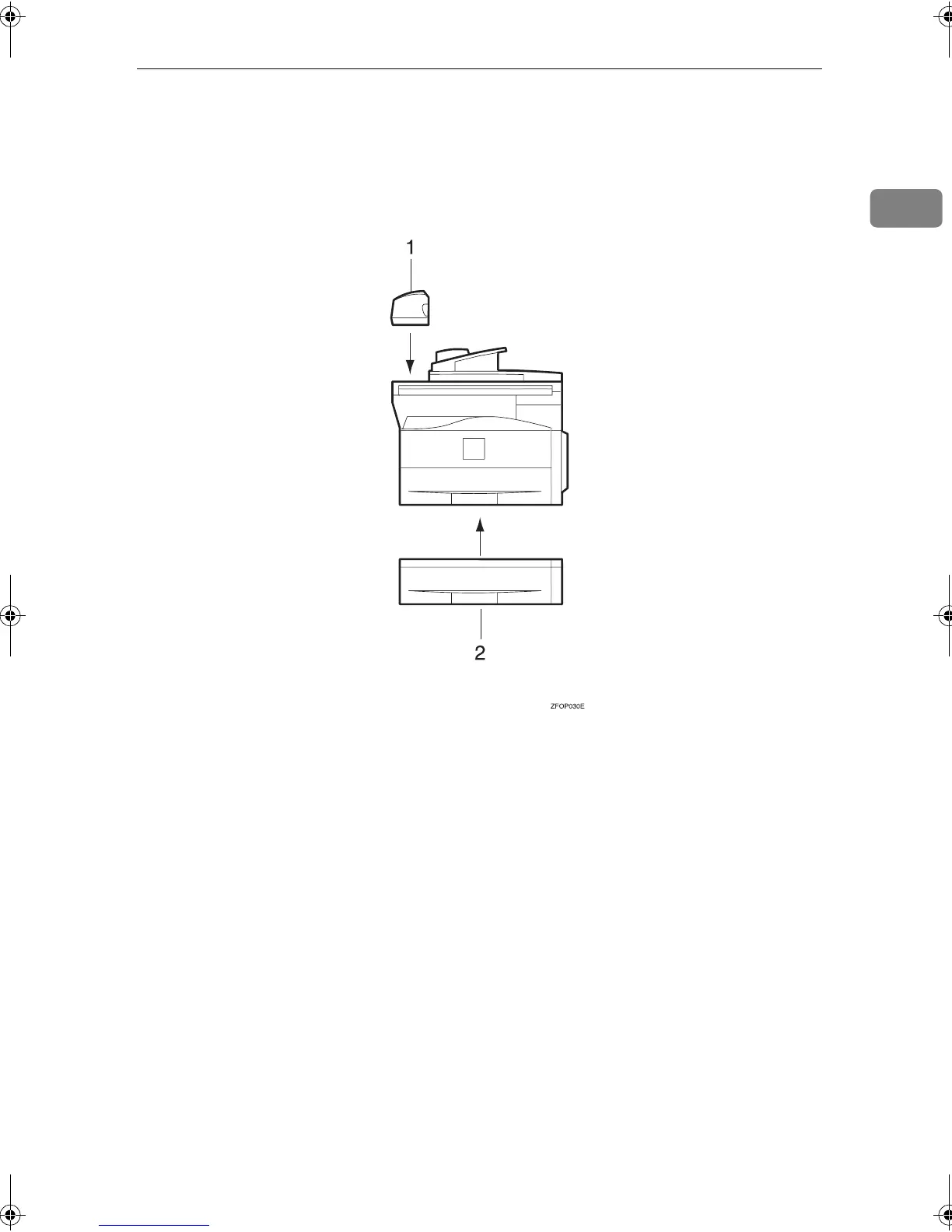Other Items
13
1
Other Items
• External
1.
Auto Document Feeder
Feeds in originals automatically.
2.
Paper tray unit (Tray 2)
Holds 500 sheets.
• Internal
A
Fax unit
Allows you to use the facsimile function.
B Printer/Scanner unit
Allows you to use the printer and scanner functions.
C Parallel port IEEE 1284 interface board
Allows you to connect an IEEE 1284 cable.
D IEEE 1394 interface board
Allows you to connect an IEEE 1394 cable.
E IEEE 802.11b wireless LAN board
Allows you to install a wireless LAN interface.
F Bluetooth Interface Board
Allows you to expand the interface.
G PostScript3 module
Allows you to use PostScript3.
StellaC2_AEzen_F_FM.book Page 13 Monday, December 22, 2003 2:15 PM
