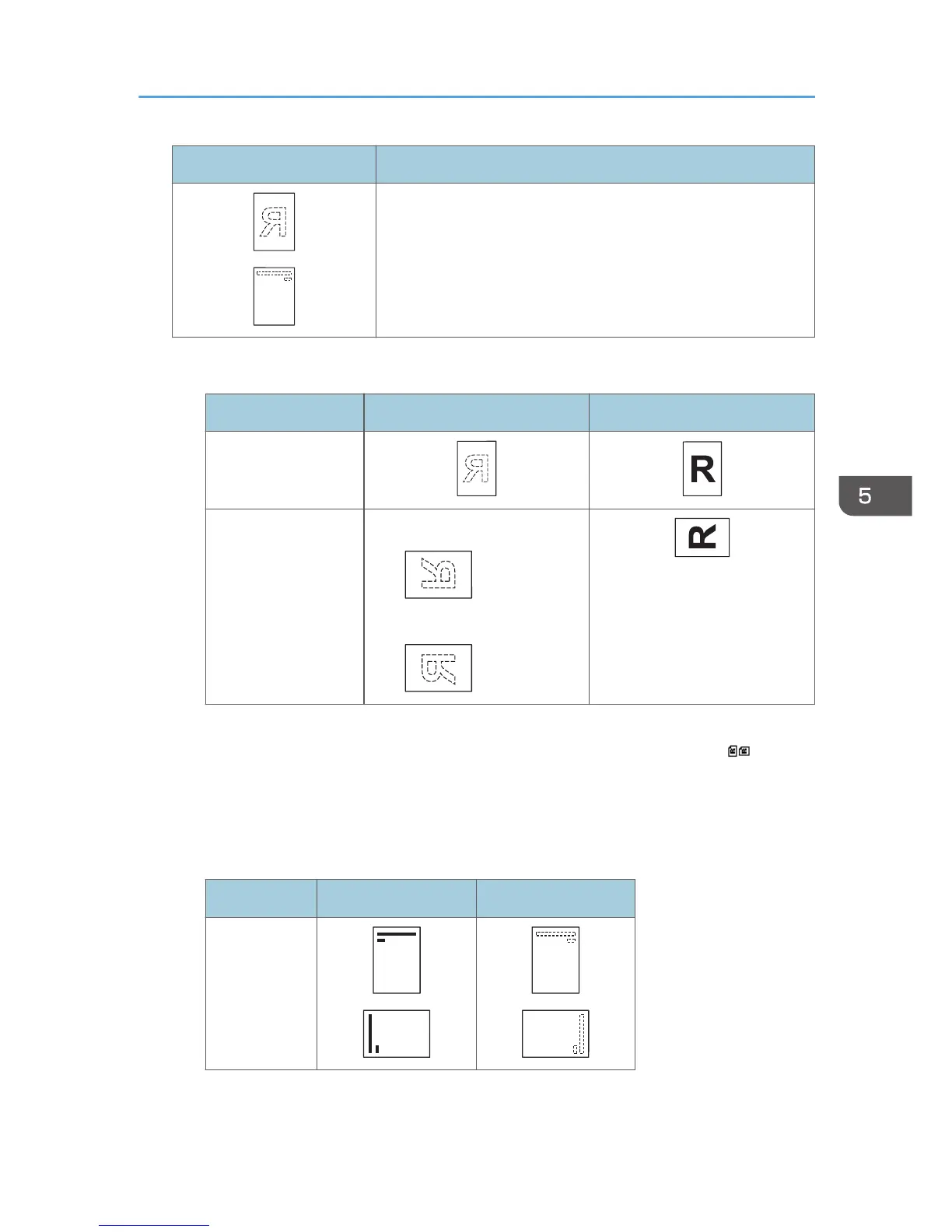Icon Meaning
Place or load paper scanned or printed side face down.
• Original orientation
Original orientation Exposure glass ADF
Readable orientation
Unreadable
orientation
• One-sided
• Two-sided
*1
*1
*1
When copying in this orientation using the duplex function, select [Always Specify] in
[Orientation] under [Copier Features] (User Tools). Place originals, and then select as the
original orientation.
• Paper orientation
When placing originals in the ADF and copying on orientation-fixed paper from the bypass
tray, specify the paper size.
Copy side Paper trays Bypass tray
One-sided
Loading Paper
105
