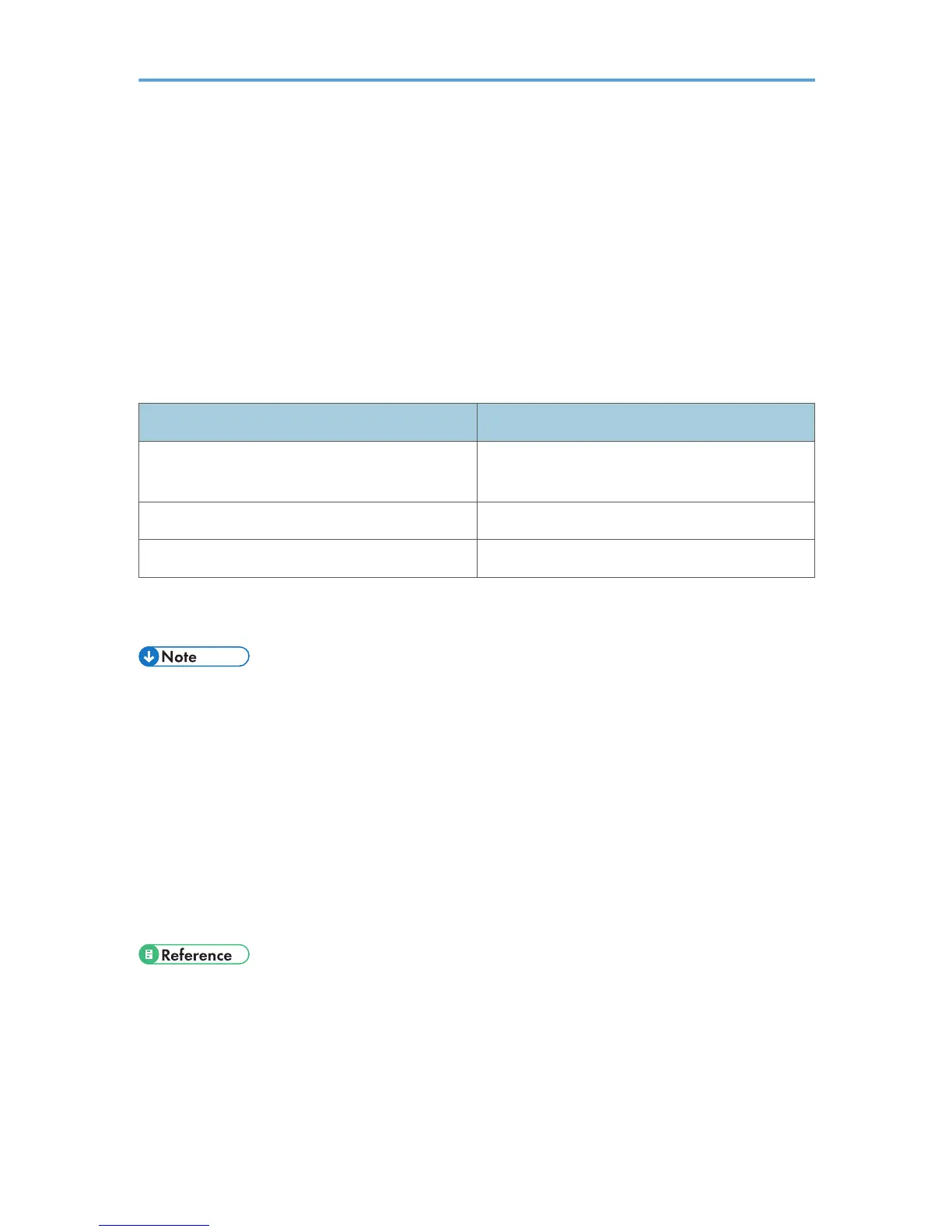Energy Saving Functions
To reduce its power consumption, this machine has the following functions:
Sleep Mode
• If this machine remains idle for a specified period, it automatically enters Sleep Mode to
reduce its electrical consumption.
• The default delay time the machine waits before entering Sleep Mode is 1 minute. This default
time can be changed.
• The machine can print jobs from computers while in Sleep Mode.
Specifications
Reduced Electrical Consumption by Sleep
Mode
*1
0.6 W
Time of Switch into Sleep Mode 1 minute
Time of Switch out from Sleep Mode
*1
9.8 seconds
*1
The time it takes to switch out from energy saving functions and electrical consumption may differ depending
on the conditions and environment of the machine.
• For details about how to change the default interval, see "Timer Settings".
• If you want to operate this product while it is in either of these modes, do one of the following:
• Turn on the operation switch.
• Place originals in the ADF.
• Lift the exposure glass cover or ADF.
• Specifications can vary depending on which options are installed on the machine.
• The machine enters sleep mode directly in the following situations:
• Energy Saver timer and Sleep Mode timer are set to the same time
• Sleep Mode timer is set to a shorter time than Energy Saver timer
• page 81 "Timer Settings"
21
