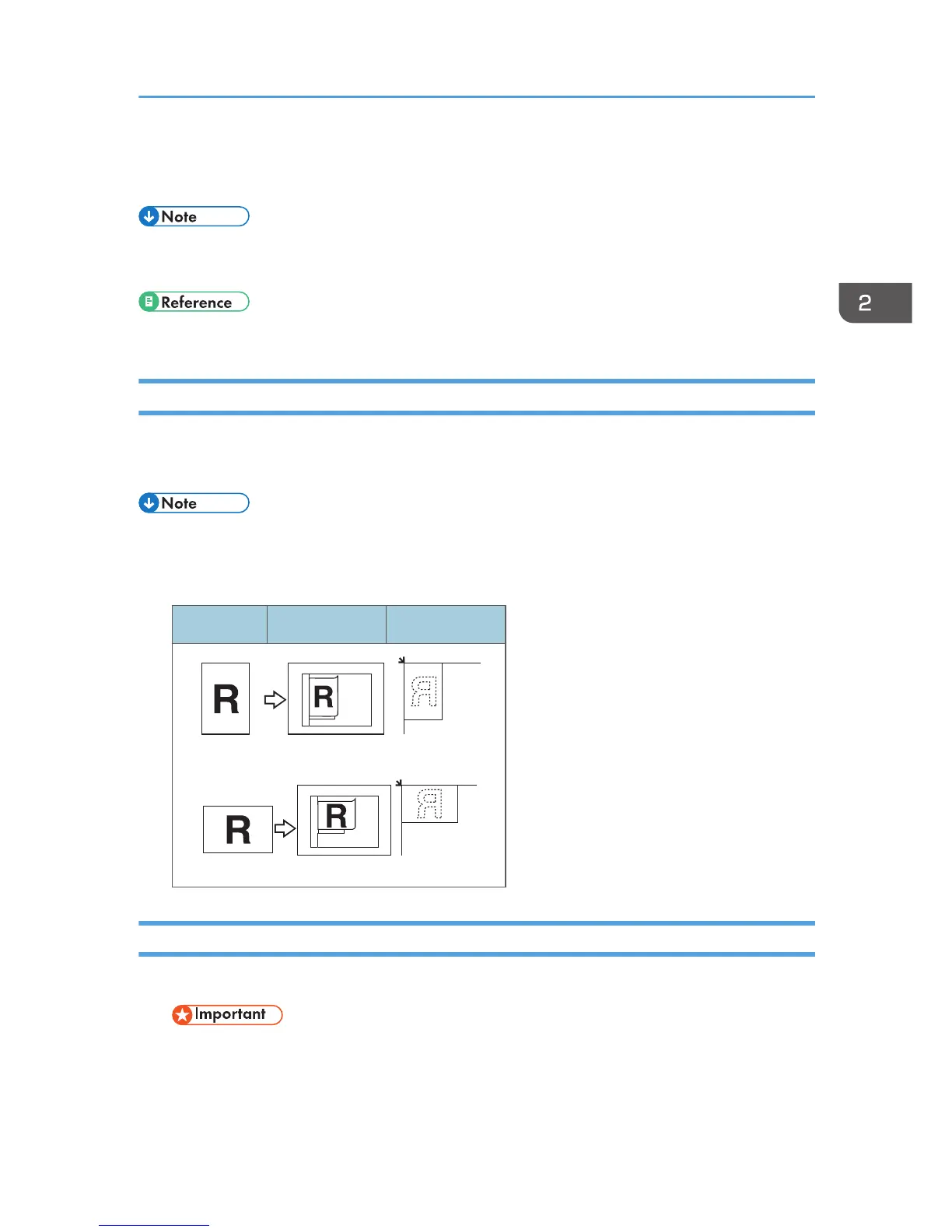Placing Originals
• Take care to place originals only after any correction fluid and ink has completely dried. Not
taking this precaution could cause marks on the exposure glass that will be copied onto paper.
• For original sizes you can set, see page 33 "Originals".
Original Orientation
You can set the original orientation in the following ways.
This function is useful for copying torn or large originals.
• Originals should normally be aligned to the rear left corner. However, some copy functions may
produce different results depending on the orientation of the originals. For details, see the
explanations of each function.
Originals ADF Exposure glass
Placing Originals on the Exposure Glass
1. Lift the exposure glass cover or ADF.
• Do not lift the exposure glass cover or ADF forcefully. If you do, the ADF cover might open or
be damaged.
Placing Originals
37
