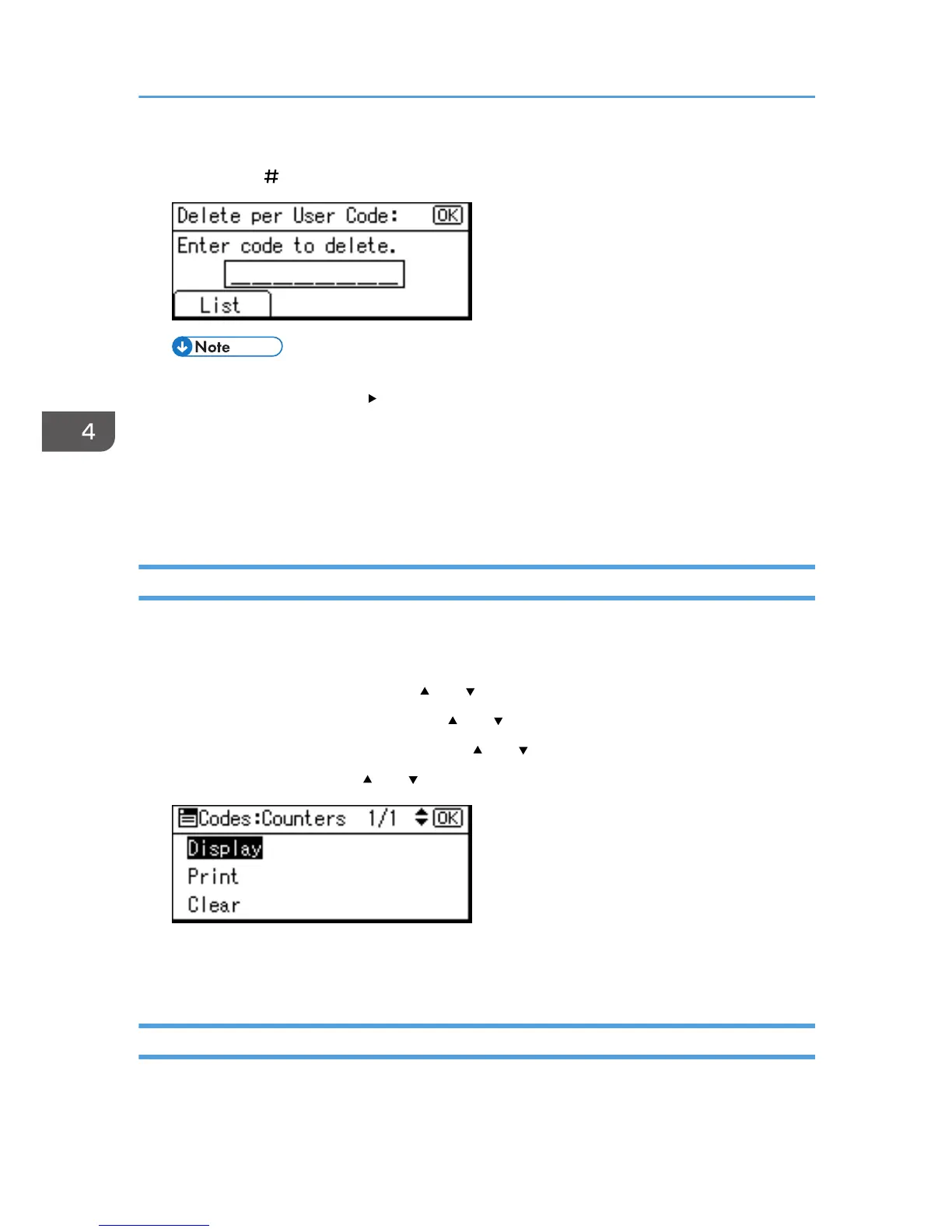7. Enter the registered user code you want to delete using the number keys, and then press
the [OK] or [ ] key.
• When you select the user code from the User Code List, press [List]. Select the user codes you
want to delete using the [ ] key, and then press the [OK] key.
A confirmation message appears.
8. Press [Yes].
The "Deleted." message appears, and then the "User Code" display returns.
9. Press the [User Tools/Counter] key.
Displaying the Counter for Each User Code
You can check the counter for each user code.
1. Press the [User Tools/Counter] key.
2. Select [System Settings] using the [ ] or [ ] key, and then press the [OK] key.
3. Select [Administrator Tools] using the [ ] or [ ] key, and then press the [OK] key.
4. Select [Counter per User Code] using the [ ] or [ ] key, and then press the [OK] key.
5. Select [Display] using the [ ] or [ ] key, and then press the [OK] key.
The counter for each user code will be displayed.
6. Press the [User Tools/Counter] key.
Printing the Counter for Each User Code
You can print out the counter for each user code.
4. User Tools
92
