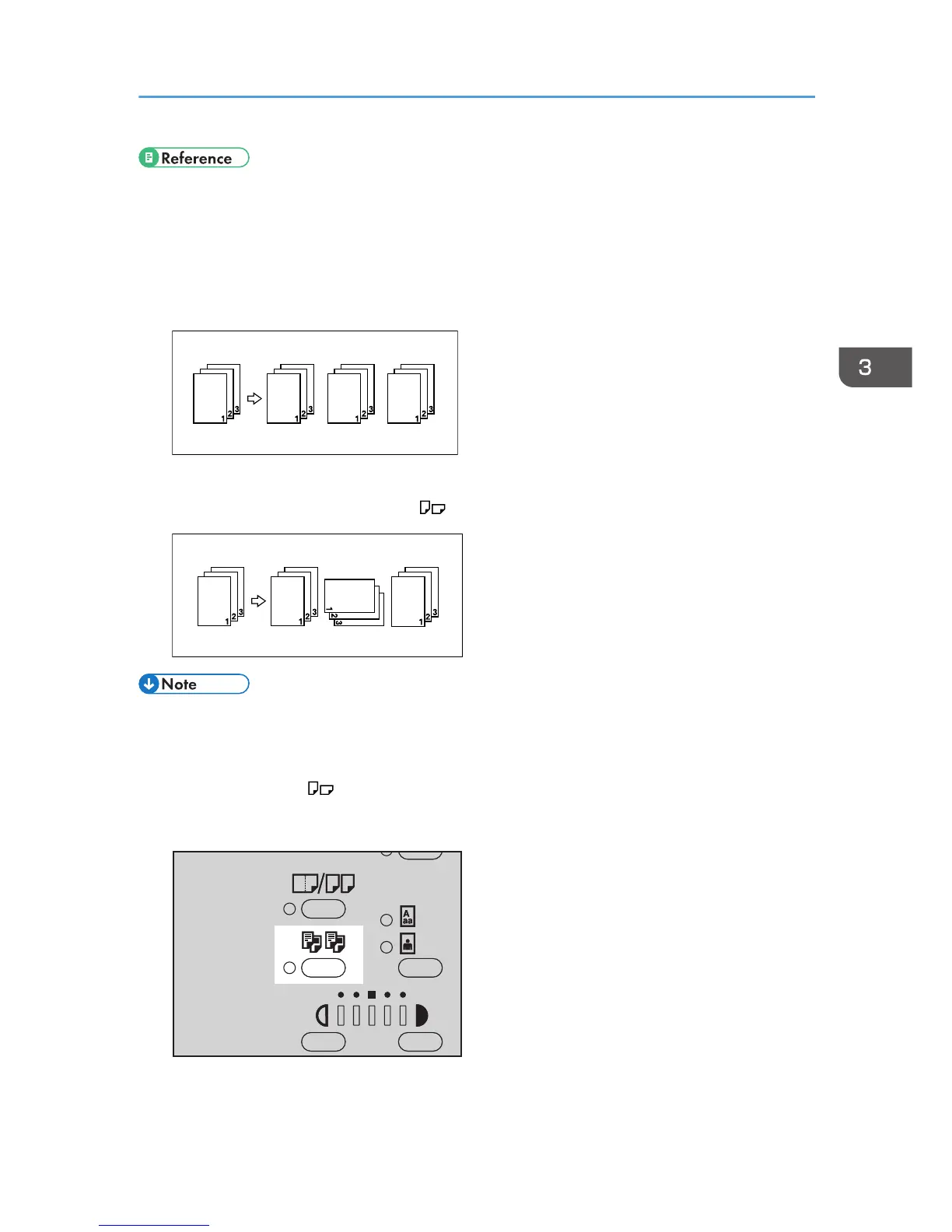• page 85 "Auto Tray Switching"
• page 88 "Rotate Sort"
• page 88 "Rotate Sort:Auto Continue"
Sort
Copies are assembled as sequentially ordered sets.
Rotate Sort
Every other copy set is rotated by 90° and delivered to the copy tray.
• To use the Rotate Sort function, select [On] in [Rotate Sort] under [Copier Features] (User Tools).
See page 88 "Rotate Sort".
• To use the Rotate Sort function, two paper trays loaded with the same size and type paper, but in
different orientation ( ), are required. For details, see page 80 "Tray Paper Settings".
1. Press the [Sort] key.
