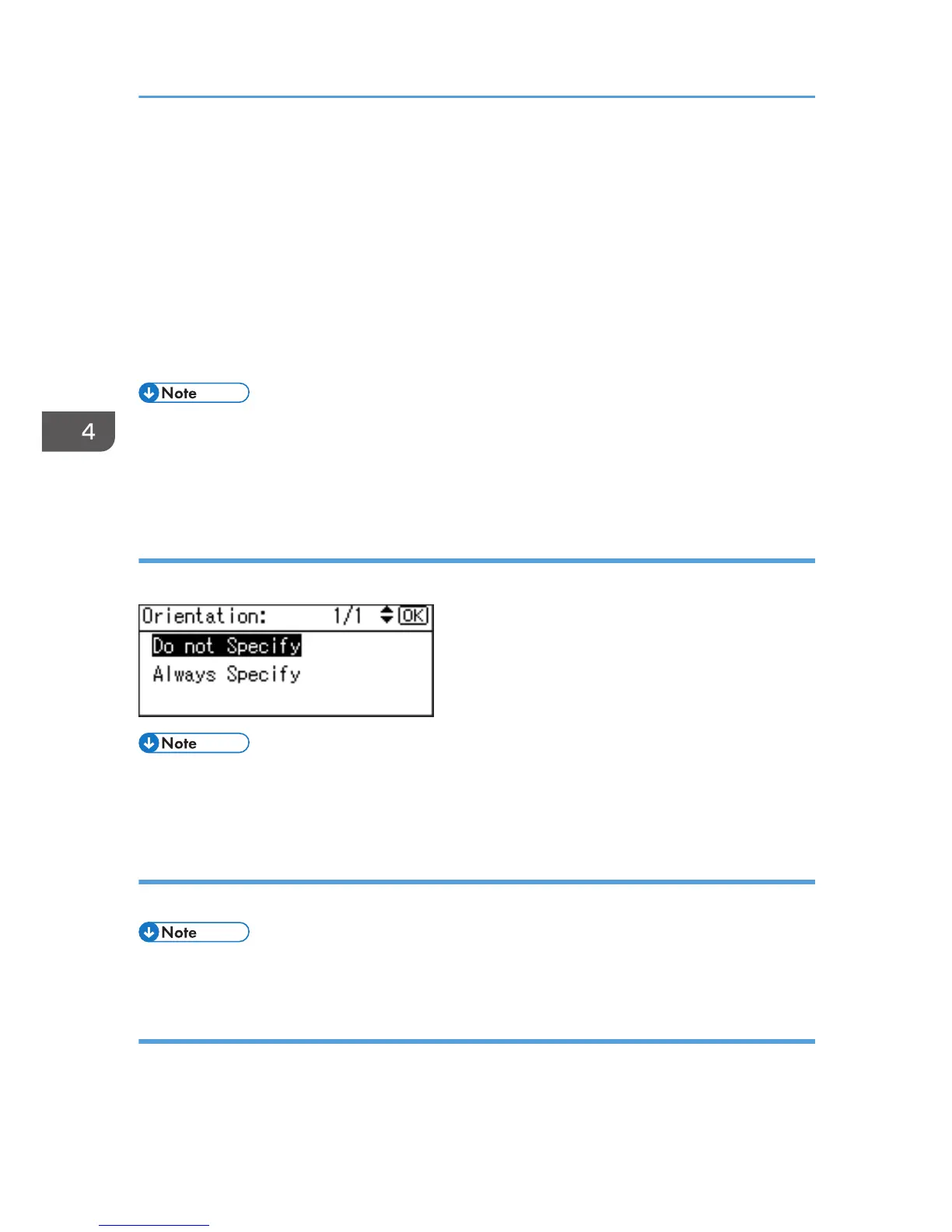• Special Mode 2
Originals with colored text and lines
• Special Mode 3
Photo images created by dithering (visible dots), such as newspaper photos - normal resolution
• Special Mode 4
Photo images created by dithering (visible dots), such as newspaper photos - coarse resolution
• Special Mode 5
Normal text originals (reproducing the background)
• Default:
• Original Type 1 (Text): Text Mode 1
• Original Type 2 (Photo): Photo Mode 1
Orientation
You can select the original orientation when using the Combine/Series function.
• Default: Do not Specify
• When you select [Always Specify], you must select the orientation of originals.
Max. Number of Sets
The maximum copy quantity can be set between 1 and 99 using number keys.
• Default: 99 sheets
Original Count Display
You can set to display the count of originals and copying pages on the display when [On] is selected.
4. User Tools
86
