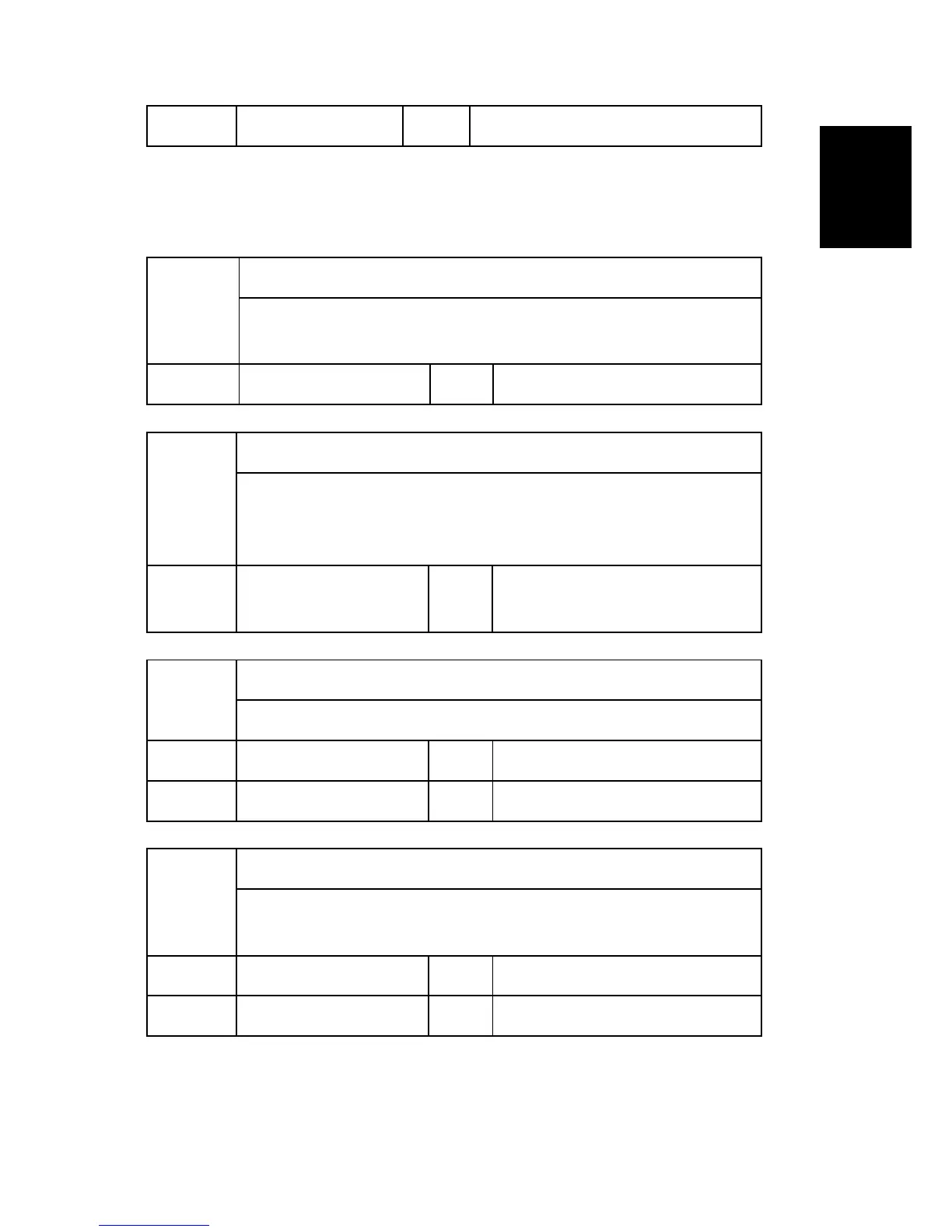Factory Set: BW_B *ENG DFU
5.2.5 SP5-XXX (MODE)
5067 [Parts Sys Setting]
Selects the service maintenance or user maintenance for each PM parts.
If the user service is selected, PM alert is displayed on the LCD.
5-067-001 0:Service 1:User *ENG [0 or 1 / 0 / 1 / step]
5104 [A3/DLT Dble Cnt]
Specifies whether the counter is doubled for A3/DLT. "ON" counts except
from the bypass tray. When "ON" is selected, A3 and DLT paper are
counted twice, that is A4 x2 and LT x2 respectively.
5-104-001
Bank2 *ENG [-10 to 10 / 0 / 1 mm / step]
5182 [Next feed st adj.]
Adjusts the feed timing of the pape feed clutch in the optional PFU for the
next sheet of paper.
5-182-002
