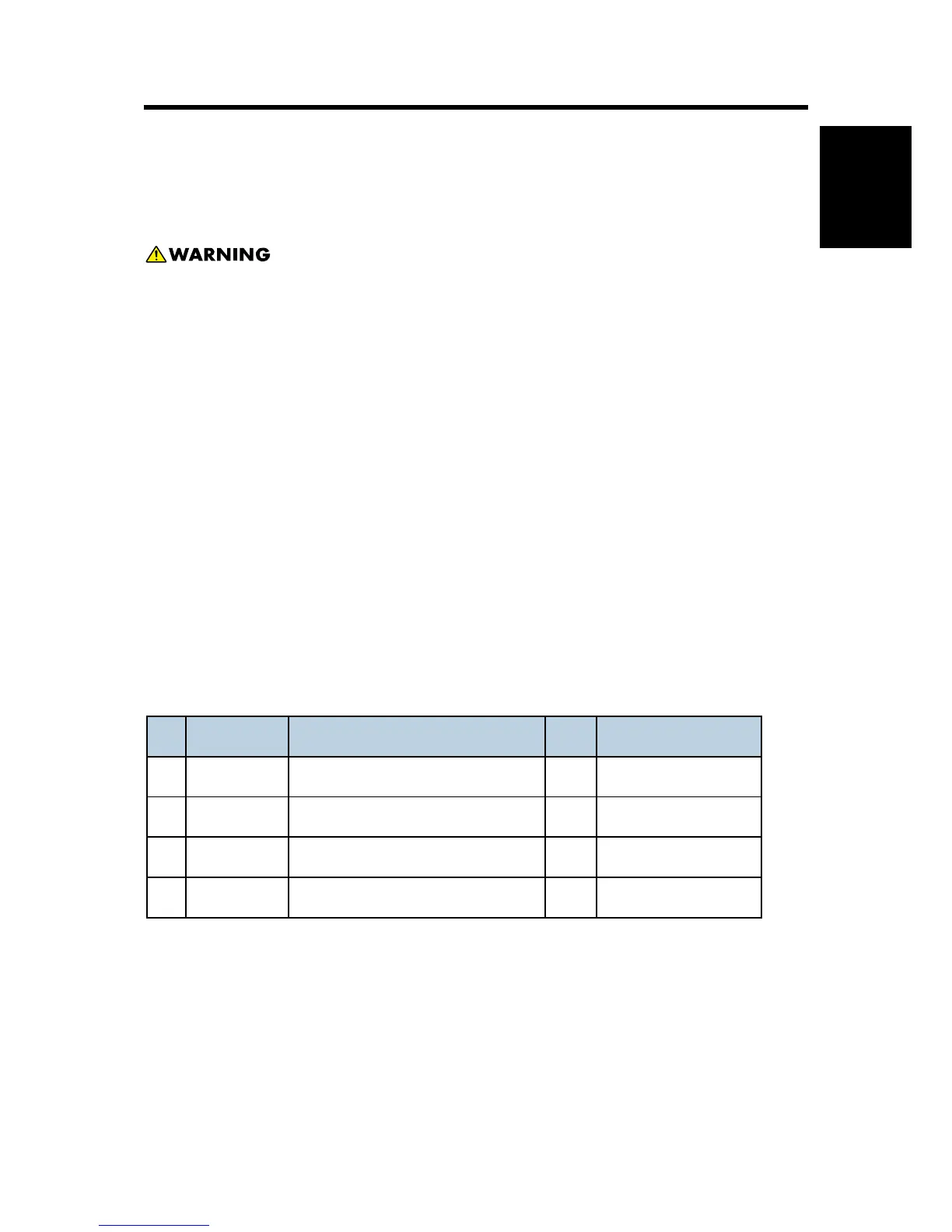and Adjustment
4. REPLACEMENT AND ADJUSTMENT
4.1 BEFOREHAND
Turn off the main power switch and disconnect the power cord.
After replacing, make sure that all removed harnesses are connected up again and
secured in their clamps.
4.2 SPECIAL TOOLS AND LUBRICANTS
The following special tools should be prepared for maintenance of this model in the field.
Unique or Common:
U: Unique for this model
C: Common with listed model
4.2.1 SPECIAL TOOLS
No. Part Number Description Q’ty Unique or Common
1 B6455010 SD card 1 C (General)
2 B6455020 SD card (1GB) 1 C (General)
3 52039502 Silicon grease G-501 1 C (General)
4 A2929500 Test chart – S5S (10 pcs/set) 1 C (General)
