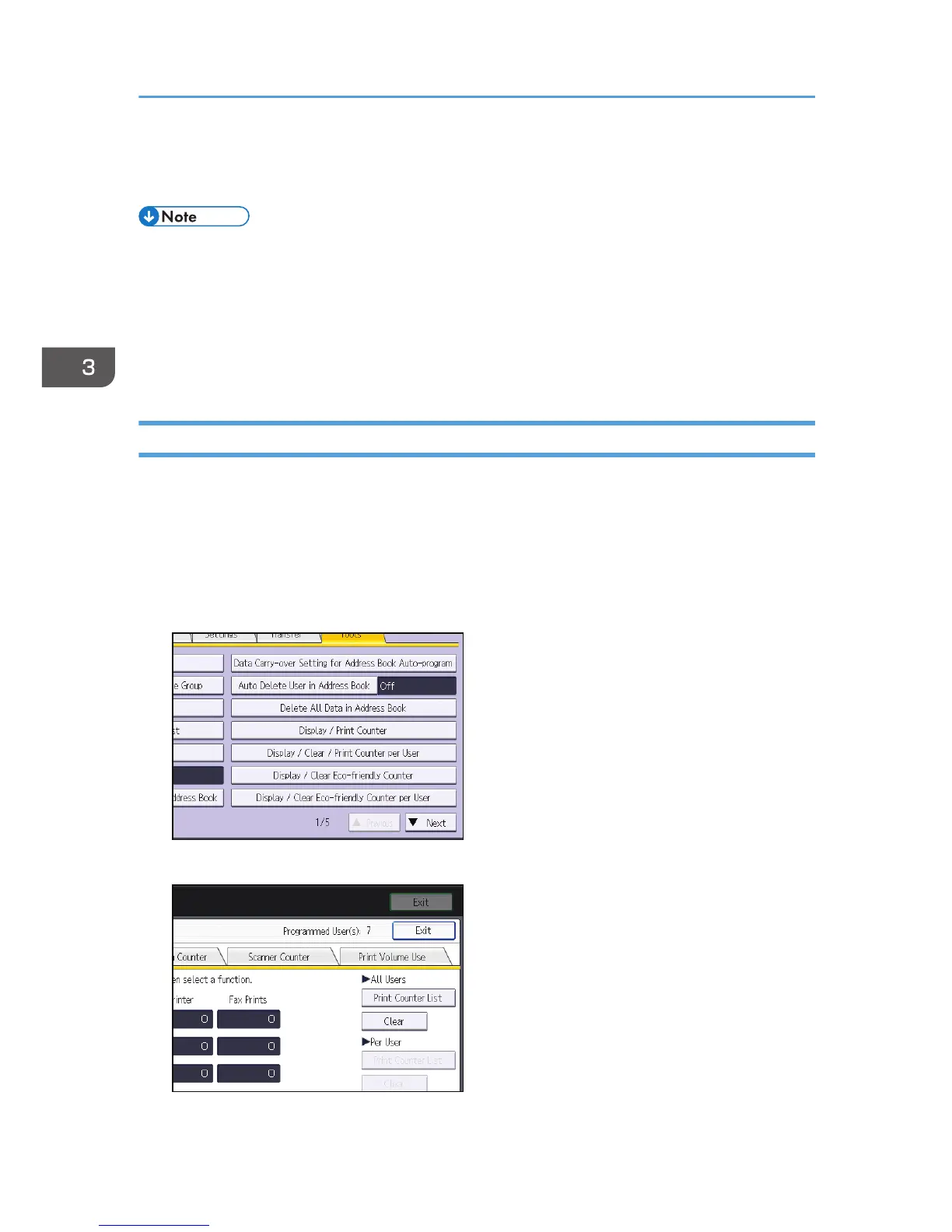8. Press [OK].
9. Log out.
• The maximum print volume for an individual user can also be specified in [Address Book] in Web
Image Monitor.
•
You can search for users by entering a name in the text box at the top of the control panel, and
then pressing [Search].
• When using the Smart Operation Panel, you can display the Address Book screen by pressing the
[Address Book Management] icon on the Home screen 4.
Checking Print Volume per User
This procedure can be done by any administrator.
1. Log in as the administrator from the control panel.
2. Press [System Settings].
3. Press [Administrator Tools].
4. Press [Display / Clear / Print Counter per User].
5. Press [Print Volume Use].
Each user's print volume limit and print volume used to date are displayed.
3. Restricting Machine Usage
88
