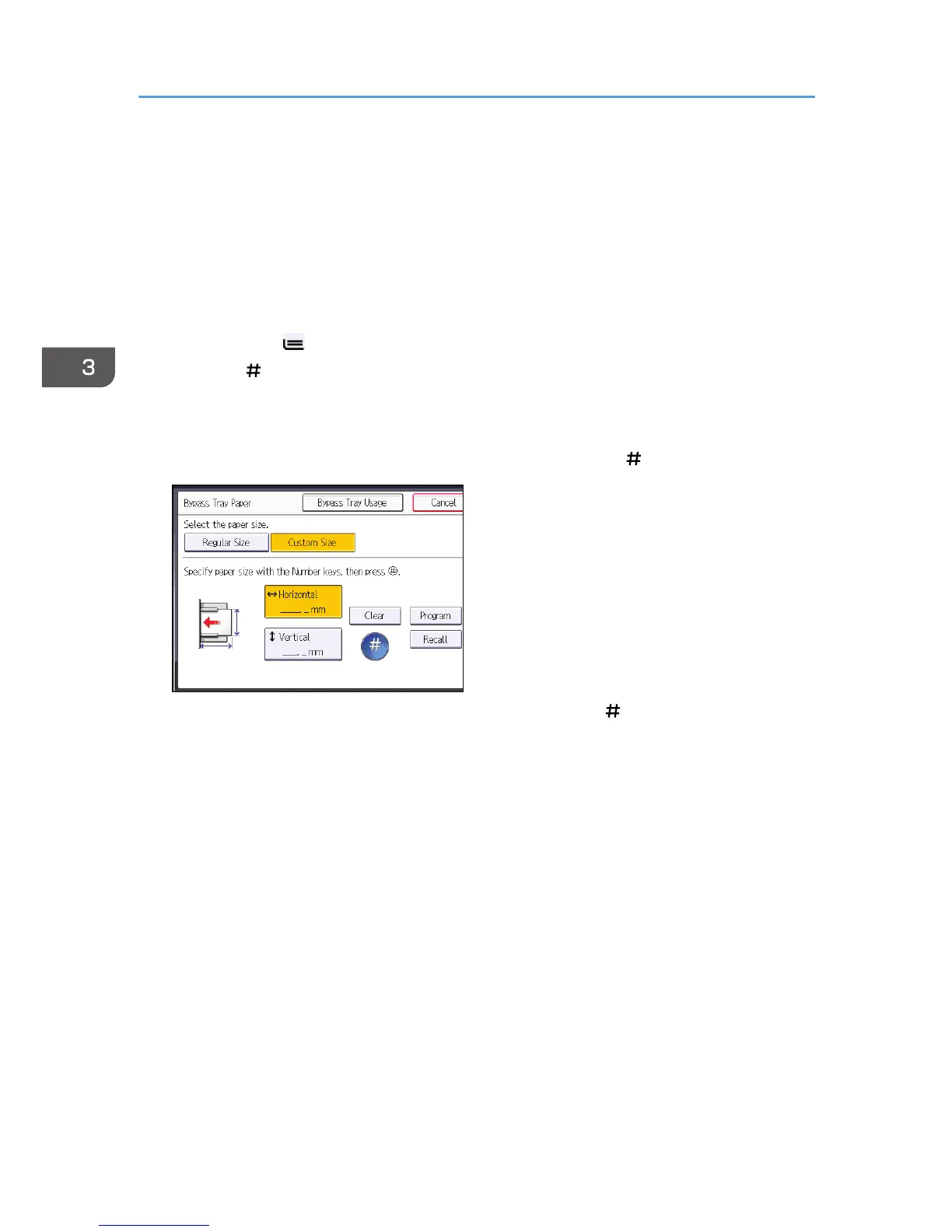Copying onto Custom Size Paper from the
Bypass Tray
Paper that has a horizontal length of 148.0–457.2 mm (5.83–18.00 inches) and a vertical length of
90.0–320.0 mm (3.55–12.59 inches) can be fed in from the bypass tray.
1. Load the paper face down in the bypass tray.
The bypass tray (
) is automatically selected.
2. Press the [ ] key.
3. Press [Paper Size].
4. Press [Custom Size].
5. Enter the horizontal size with the number keys, and then press [ ].
6. Enter the vertical size with the number keys, and then press [ ].
7. Press [OK] twice.
8. Place the originals, and then press the [Start] key.
3. Copy
76
