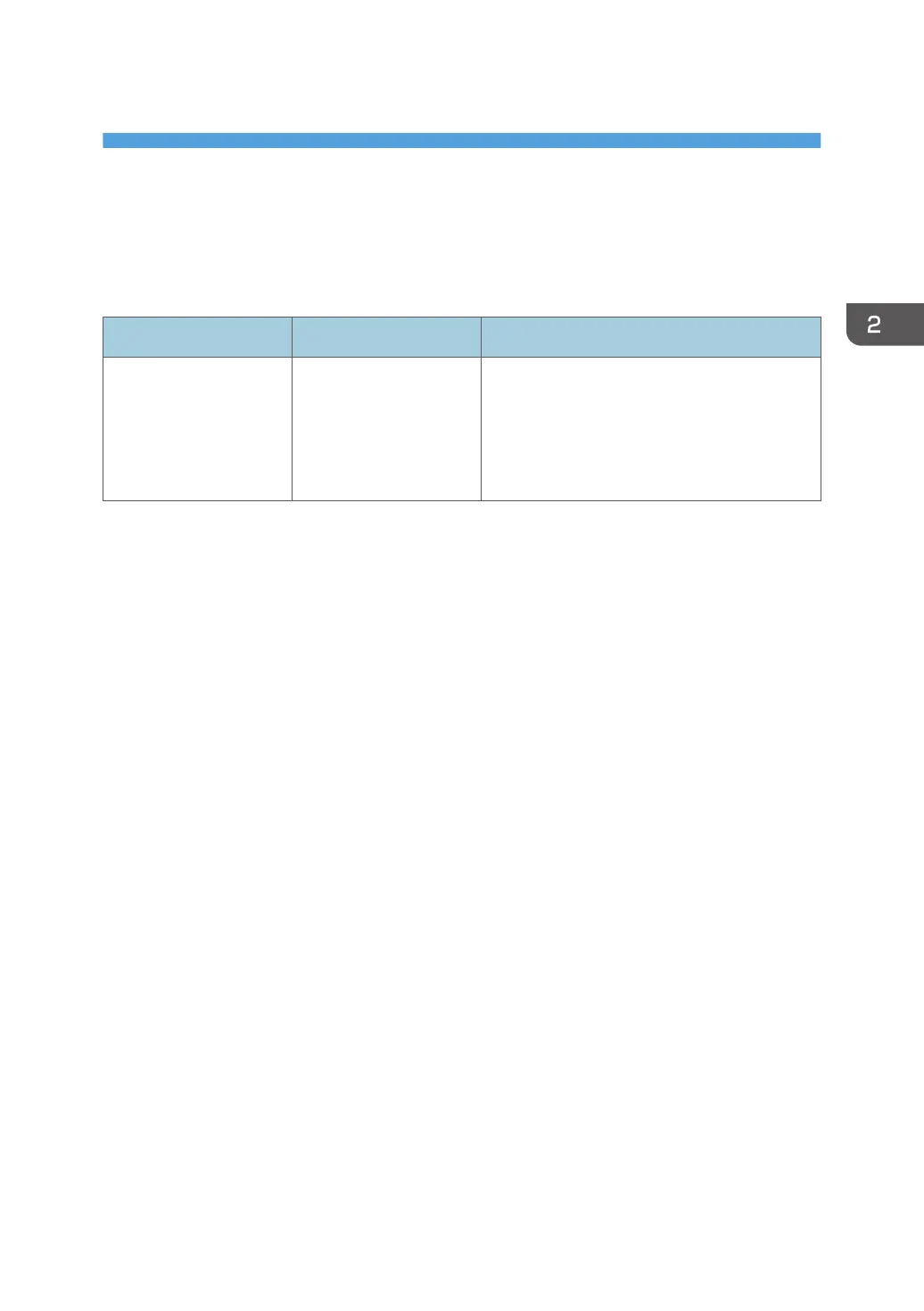2. Troubleshooting
This chapter describes basic troubleshooting procedures.
Connection Problems
Problem Possible cause Solution
Problems occur even
after you configure the
connection settings
again.
The SSID or encryption
key is not entered
correctly.
Check that the SSID or encryption key is
entered correctly.
Prefix a character string "DIRECT-" to the SSID.
You can enter a maximum of 32 characters,
which includes "DIRECT-".
19
