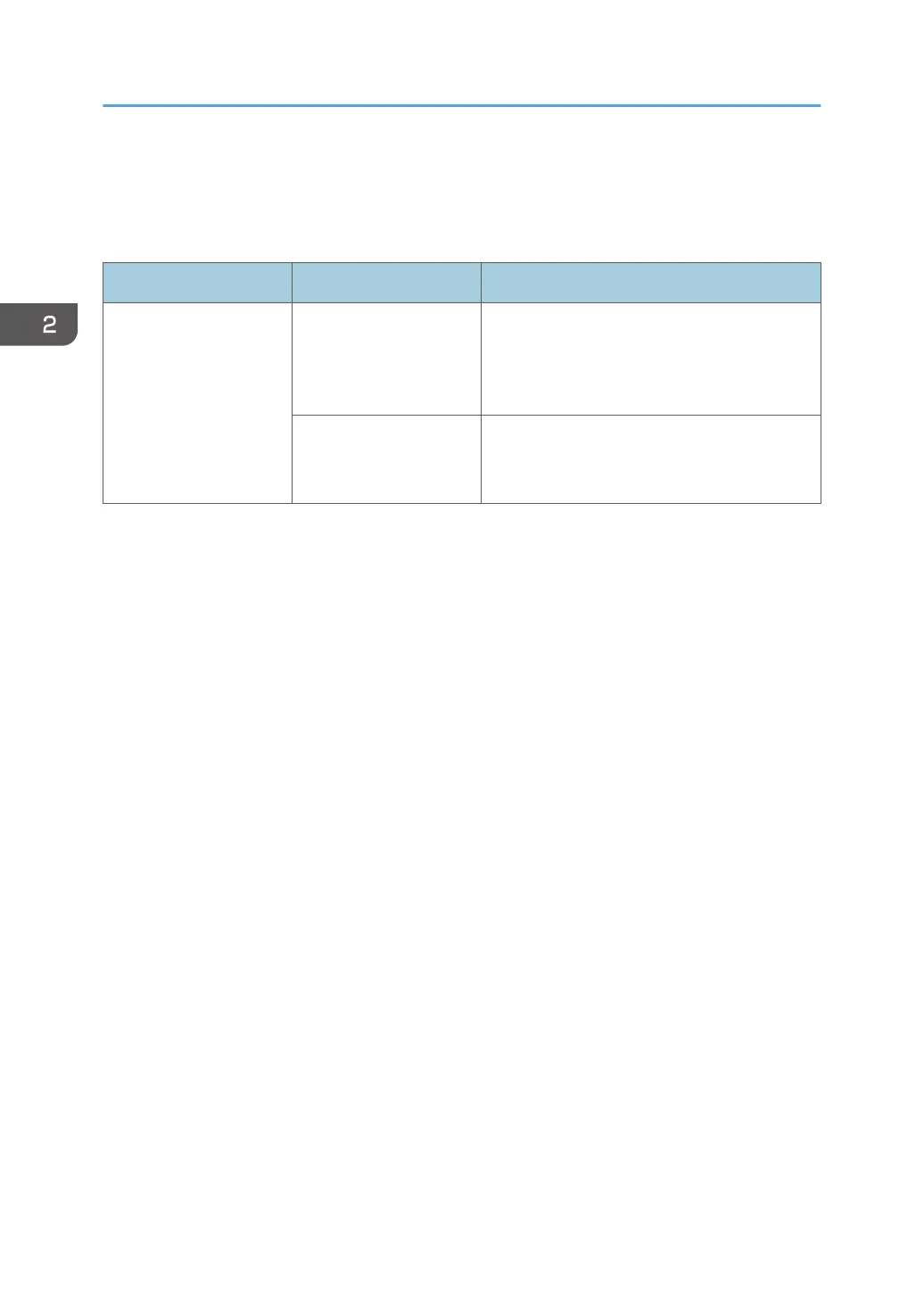Connection has Succeeded but the Wireless
LAN Cannot be Used
Problem Possible cause Solution
A connection has been
established but the
wireless LAN cannot be
used.
An Ethernet cable is
connected to the
machine.
If Ethernet and wireless LAN are both
connected, Ethernet has priority. To use the
wireless LAN, disconnect the Ethernet cable
from the machine.
Connection may fail due
to radio wave
conditions.
If there is another wireless network nearby, the
wireless connection may fail. Wait for a while,
and then connect to the network again.
2. Troubleshooting
20
