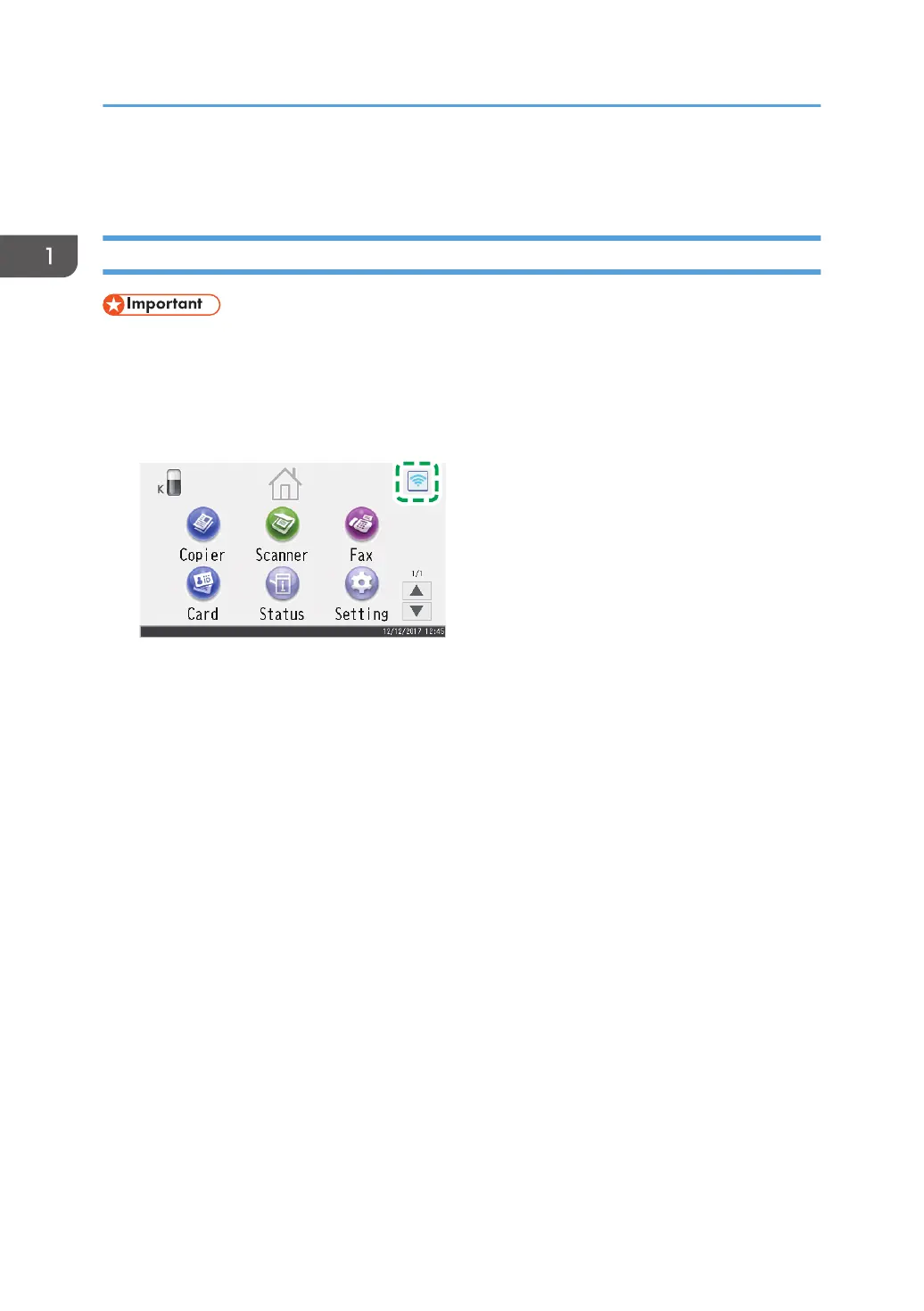Connecting Using Windows
M 320FB/320F
• Before doing the following procedure, enable the Wi-Fi Direct function on your computer. For
details about enabling the Wi-Fi Direct function, see the computer manual.
• In Steps 5 to 8, configure each setting within two minutes.
1. Press the wireless LAN icon.
2. Enter the password using the number keys, and then press [OK].
3. Press [Wireless (Wi-Fi) Sett.].
4. Press [Wi-Fi Direct].
5. Press [OK].
1. Easy Setup Using Wi-Fi Direct
4
