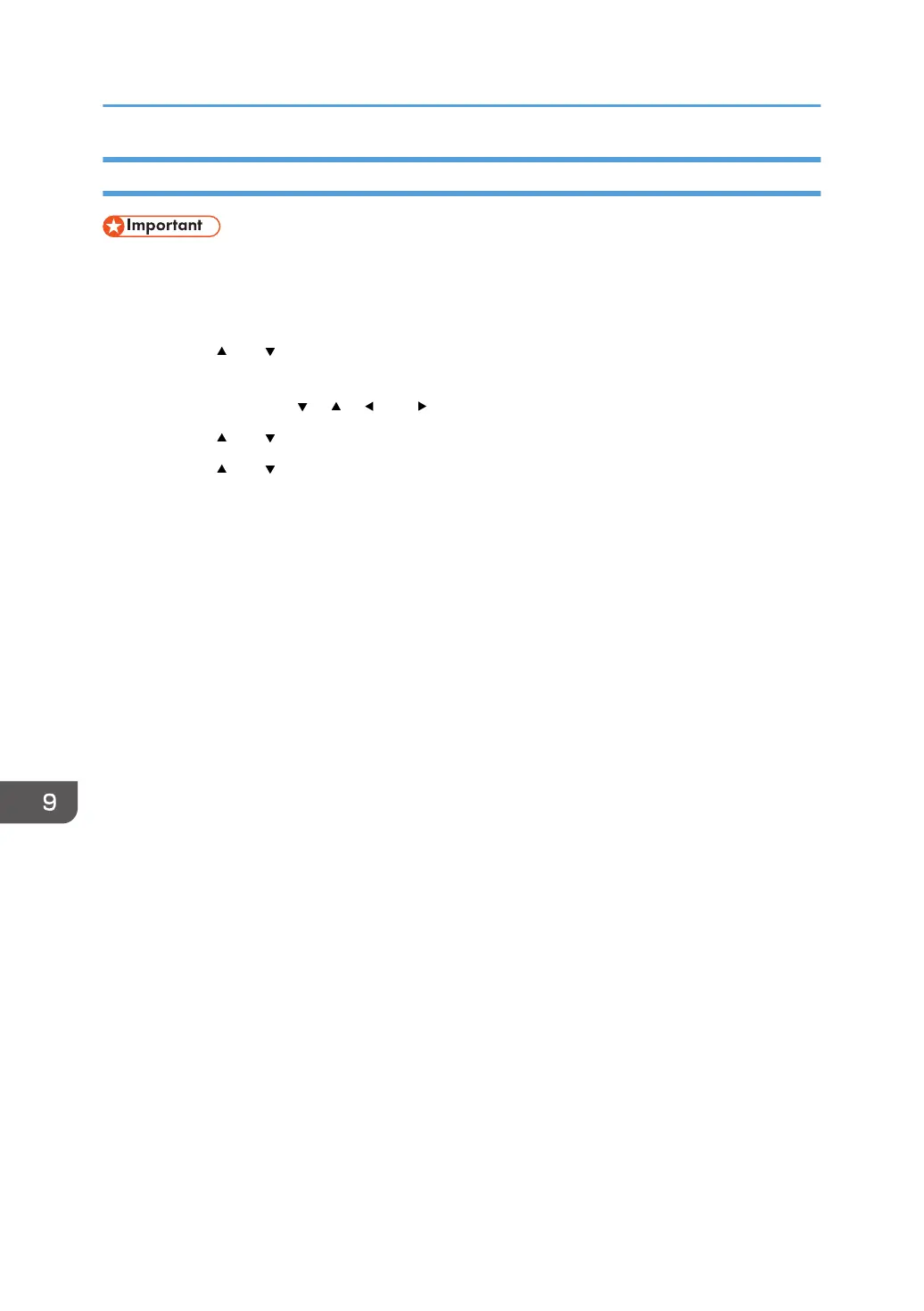 Loading...
Loading...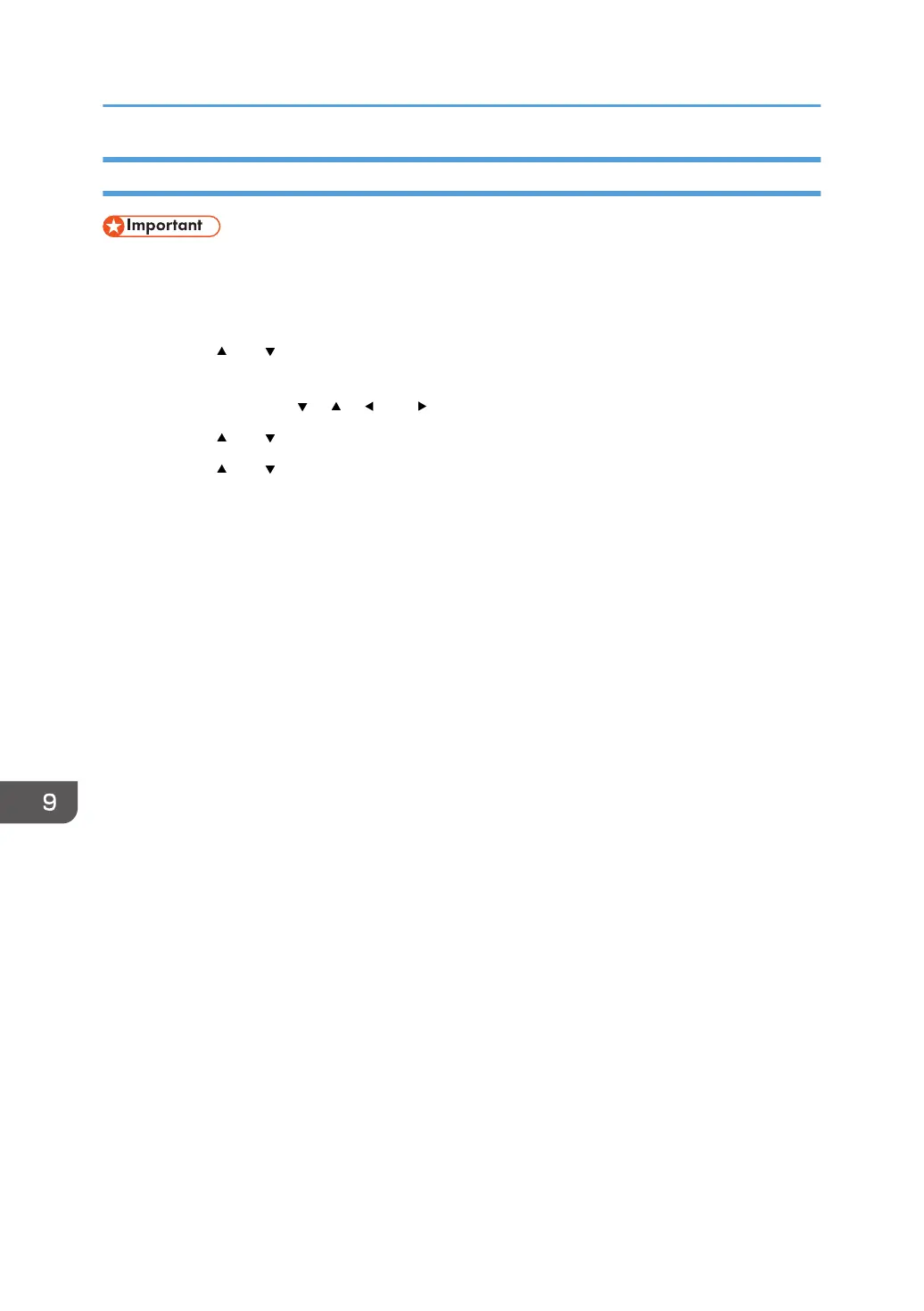
Do you have a question about the Ricoh SP 3710DN and is the answer not in the manual?
| Color | No |
|---|---|
| Duplex printing | - |
| Print technology | Laser |
| Maximum resolution | 1200 x 1200 DPI |
| Time to first page (black, normal) | 7.5 s |
| Print speed (black, normal quality, A4/US Letter) | 32 ppm |
| Printer fonts | PCL, PostScript |
| Printing colors | Black |
| Maximum duty cycle | - pages per month |
| Page description languages | PCL 5e, PCL 6, PostScript 3 |
| Total input capacity | 300 sheets |
| Total output capacity | 125 sheets |
| Maximum input capacity | 550 sheets |
| Paper tray media weight | 52 - 162 g/m² |
| ISO A-series sizes (A0...A9) | A4, A5, A6 |
| ISO B-series sizes (B0...B9) | B5, B6 |
| Maximum ISO A-series paper size | A4 |
| AC input voltage | 220 - 240 V |
| AC input frequency | 50 - 60 Hz |
| Power consumption (standby) | 0.72 W |
| Power consumption (printing) | - W |
| Sustainability compliance | Yes |
| Sustainability certificates | ENERGY STAR |
| Sound pressure level (printing) | - dB |
| Product color | Black, White |
| Market positioning | Home & office |
| USB connector | USB Type-B |
| USB 2.0 ports quantity | 1 |
| Wi-Fi standards | 802.11a, 802.11b, 802.11g, Wi-Fi 4 (802.11n), Wi-Fi 5 (802.11ac) |
| Cabling technology | 10/100Base-T(X) |
| Server operating systems supported | Windows Server 2008, Windows Server 2012, Windows Server 2012 R2, Windows Server 2016 |
| Windows operating systems supported | Windows 10, Windows 7, Windows 8.1 |
| Included cartridge capacity (black) | 7000 pages |
| Depth | 392 mm |
|---|---|
| Width | 370 mm |
| Height | 262 mm |











