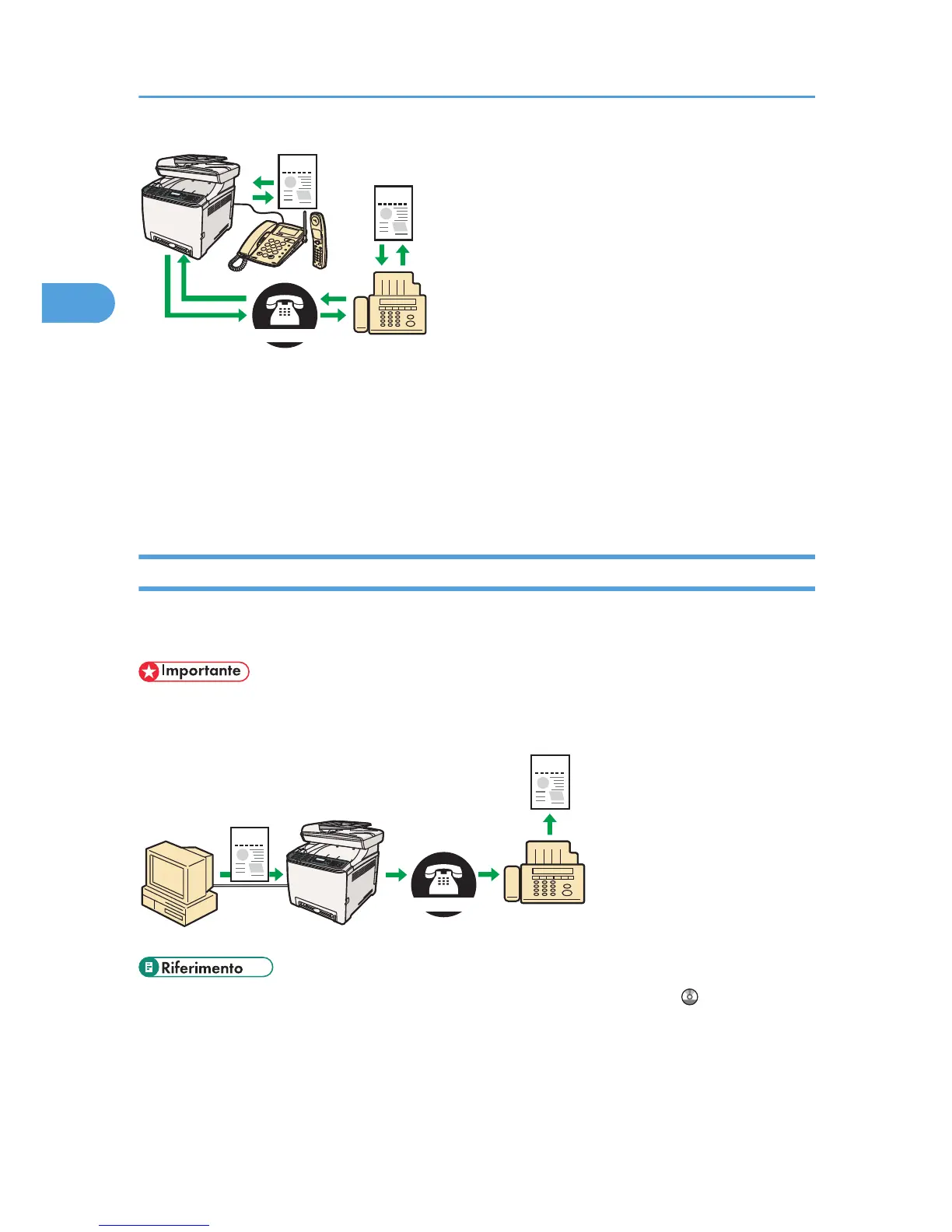Preparativi per l'uso della macchina con un telefono esterno
1. Collegare alla macchina un telefono esterno.
Per informazioni, vedere P.21 "Collegamento a una linea telefonica".
2.
Selezionare la modalità di ricezione fax.
Per informazioni, vedere P.29 "Ricezione di un fax".
Invio di un fax da un computer (LAN Fax)
Tramite la macchina, è possibile inviare un documento direttamente dal computer ad un altro fax senza
dover stampare il documento.
• Tale funzione è supportata da Windows XP/Vista/7 e da Windows Server 2003/2003
R2/2008/2008 R2. Mac OS X non supporta questa funzione.
• Per ulteriori informazioni sulla funzione LAN Fax, vedere la Guida per l'utente .
2. Utilizzare la funzione fax
20
