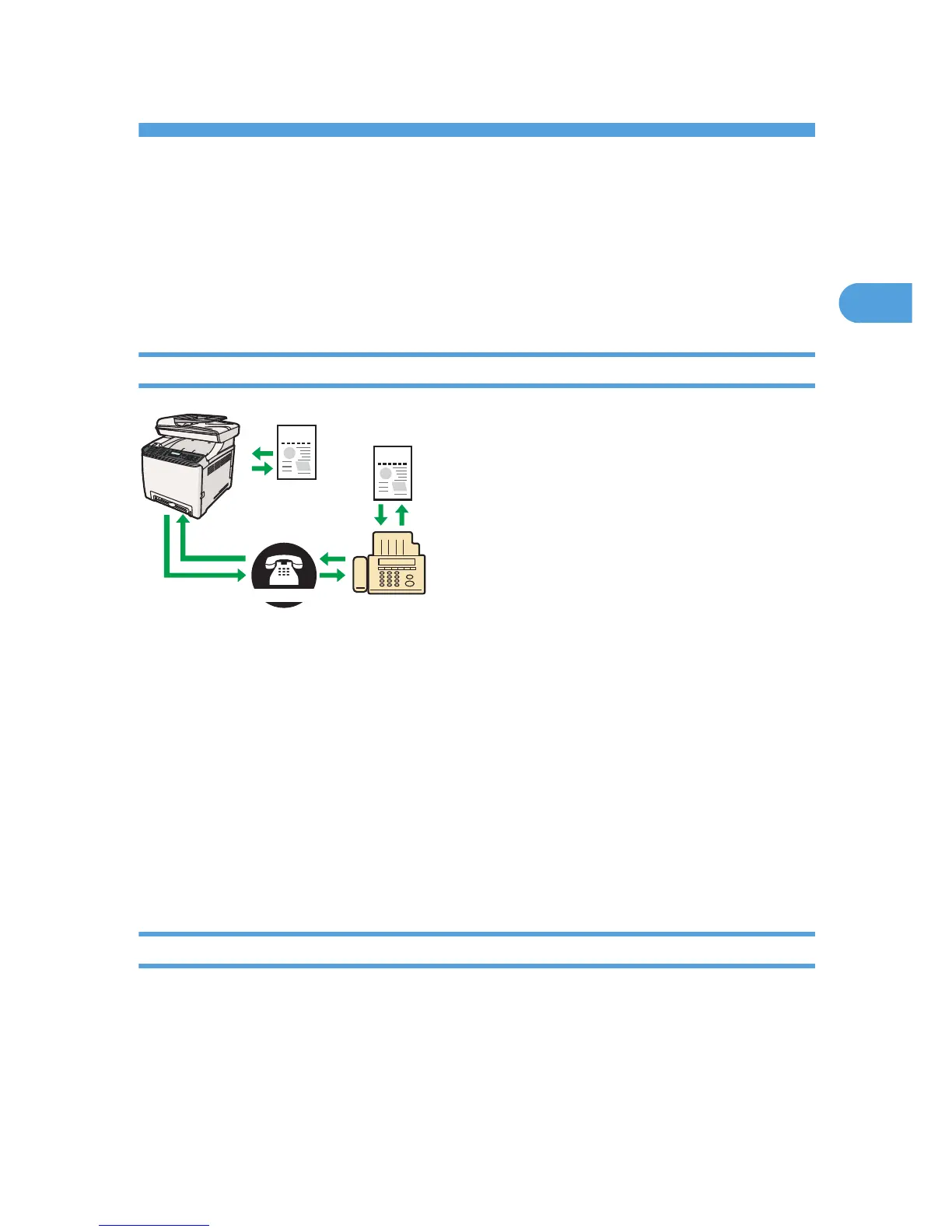2. Utilizar a Função de Fax
Este capítulo descreve as funções de fax.
Guia para a Função de Fax
Esta secção descreve os procedimentos básicos para utilizar este equipamento como um fax.
Utilizar como um fax
Preparação para utilizar como um fax
1. Ligue o equipamento à linha telefónica.
Para mais informações, consulte Pág. 21 "Ligar a uma Linha Telefónica".
2. Configure as definições de rede telefónica.
Para mais informações, consulte Pág. 23 "Configurar as Definições da Rede Telefónica".
3. Defina a data e a hora.
Para mais informações, consulte Pág. 25 "Definir a Data e a Hora".
4. Registe os destinatários no livro de endereços utilizando o Web Image Monitor.
Para mais informações, consulte Pág. 26 "Registar Destinos de Fax".
Utilizar o equipamento com um telefone externo
É possível utilizar este equipamento como um fax e utilizar também a mesma linha telefónica para
chamadas de voz.
19
