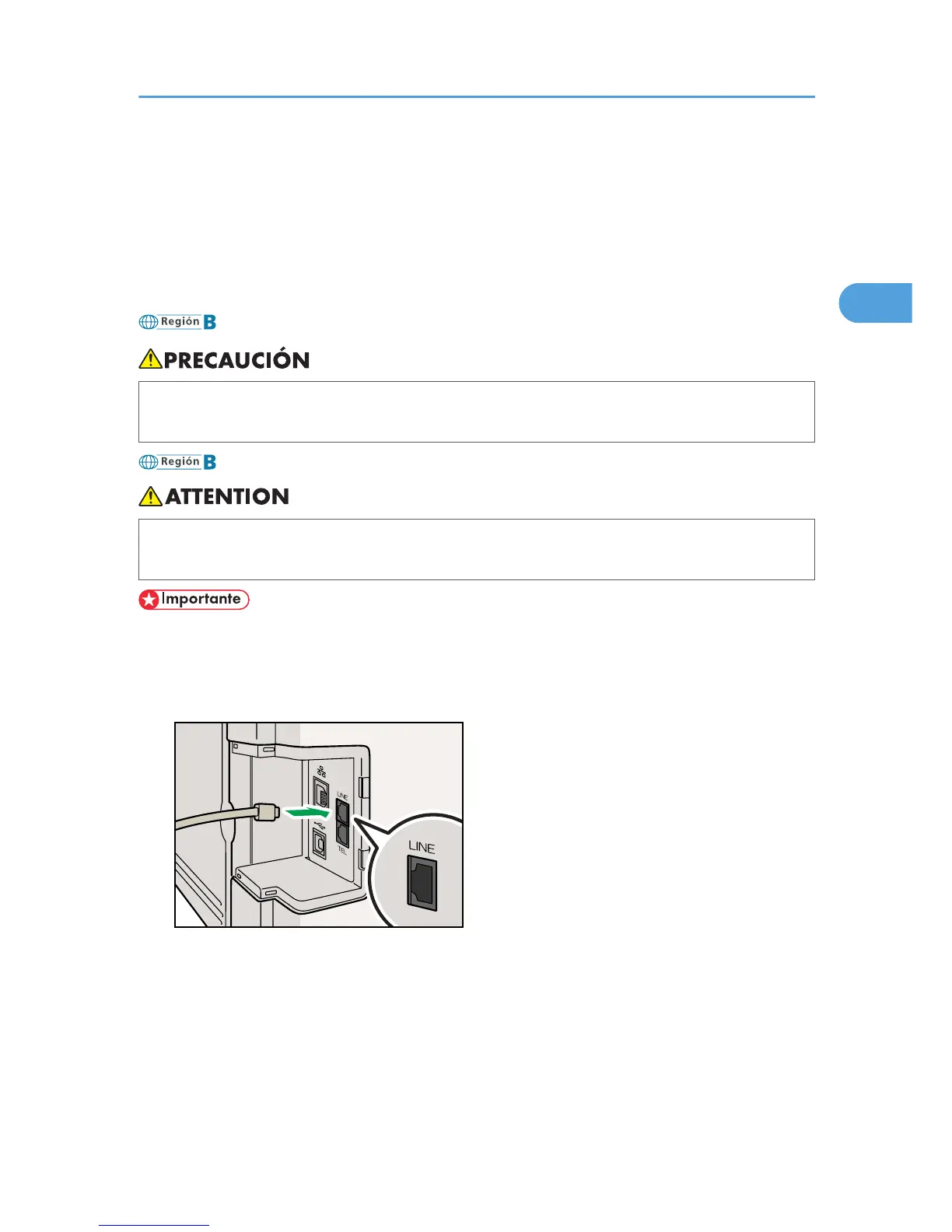Conexión a una línea telefónica
Puede conectar la máquina a la red pública telefónica conmutada (PSTN) directamente o a través de
un intercambio de ramificaciones privadas (PBX).
Asimismo, puede conectar un teléfono externo para usar la misma línea telefónica para las llamadas de
voz.
• Con el fin de reducir el riesgo de incendio, use solo un cable de línea de telecomunicaciones
AWG n.º 26 o mayor.
• Pour réduire le risque d'incendie, utiliser uniquement des conducteurs de télécommunications 26
AWG ou de section supérieure.
• Antes de comenzar, asegúrese de que el conector sea del tipo correcto.
1. Retire la tapa de cables.
2. Conecte un cable telefónico a LINE.
