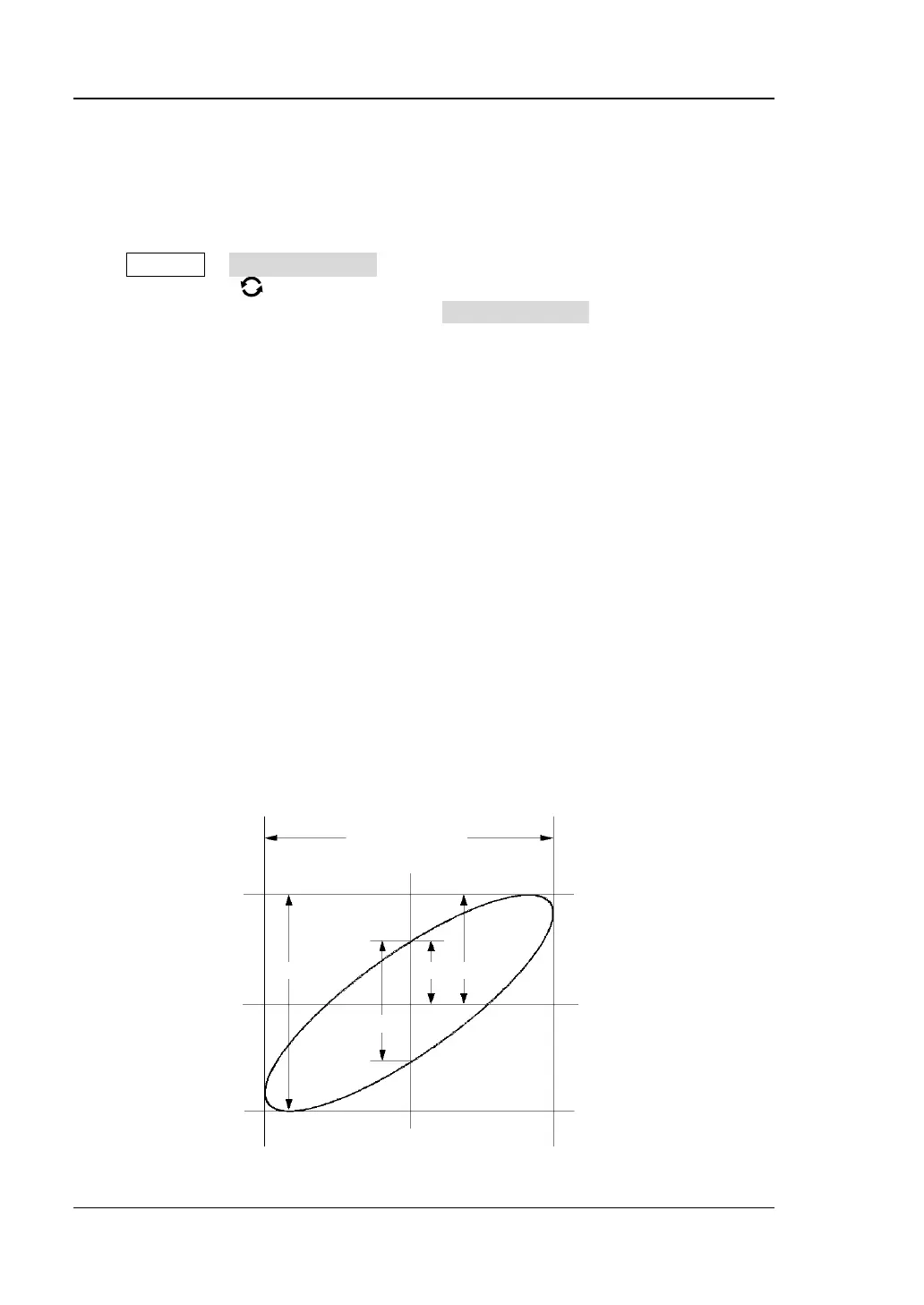RIGOL Chapter 4 To Set the Sample System
4-2 MSO7000/DS7000 User Guide
Timebase Mode
MSO7000/DS7000 series supports three available time base modes: YT mode, XY
mode, and ROLL mode. By default, the time base mode is YT.
Press Acquire Timebase Mode on the front panel, and then rotate the
multifunction knob to select the desired time base mode. Then, press down the
knob to select the mode. You can also press Timebase Mode continuously to select
the mode or enable the touch screen to tap the desired mode and select it.
YT Mode
In this mode, the Y axis represents voltage, and the X axis represents time.
Note: Only when this mode is enabled, can delayed sweep be turned on. In this
mode, when the horizontal time base is equal to or greater than 200 ms/div,
the instrument enters slow sweep mode. For details, refer to descriptions in
"ROLL Mode".
XY Mode
In this mode, both the X axis and the Y axis represent the voltage. The mode
changes the display from voltage-time display mode to voltage-voltage display. You
can use the Lissajous method to measure the phase deviation of the two input
signals whose frequencies are the same. The following figure shows the
measurement schematic diagram of phase deviation.
Figure 4-1 Measurement Schematic Diagram of Phase Deviation
Signal must be
centered horizontally
