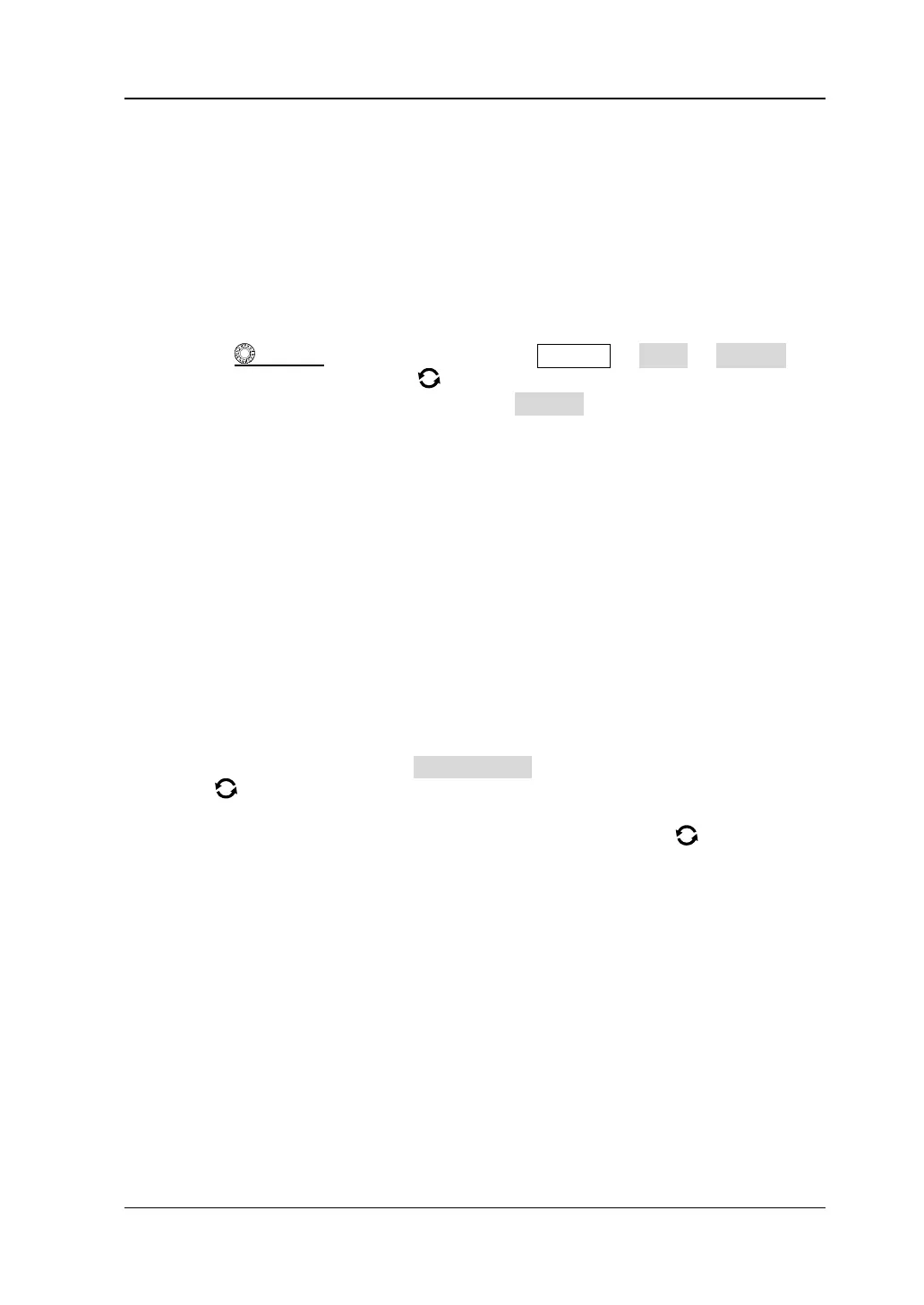Chapter 4 To Set the Sample System RIGOL
MSO7000/DS7000 User Guide 4-11
Note: This function should be enabled when the horizontal time base has a large
deviation from the period of the signal under test (e.g. when the horizontal
time base is greater than five-fold the period of the signal under test).
Horizontal Expansion
Horizontal expansion indicates the reference position that the screen waveform is
referenced to when it is horizontally expanded or compressed in adjusting the
Horizontal SCALE knob. In YT mode, press Acquire More Expand and
then rotate the multifunction knob to select the desired reference position. Press
down the knob to select it. You can also press Expand continuously to select it or
enable the touch screen to tap the desired reference. The horizontal expansion
reference supported by the oscilloscope includes Center, Left, Right, Trigger, and User.
The default is "Center".
Center: when the horizontal time base is modified, the waveform will be
expanded or compressed horizontally relative to the screen center.
Left: when the horizontal time base is modified, the waveform will be expanded
or compressed horizontally relative to the leftmost position of the screen.
Right: when the horizontal time base is modified, the waveform will be
expanded or compressed horizontally relative to the rightmost position of the
screen.
Trigger: when the horizontal time base is modified, the waveform will be
expanded or compressed horizontally relative to the trigger point.
User: when the horizontal time base is modified, the waveform displayed will be
expanded or compressed horizontally relative to the user-defined reference
position.
After you select "User", press Expand User and then rotate the multifunction
knob to set the expansion reference. Its available range is from the
rightmost position of the screen to the leftmost position of the screen. By default,
it is the screen center. Pressing down the multifunction knob can quickly
reset the user-defined reference position to 0.
Note: This function is unavailable in YT mode with the delayed sweep being enabled,
XY mode, and ROLL mode.
