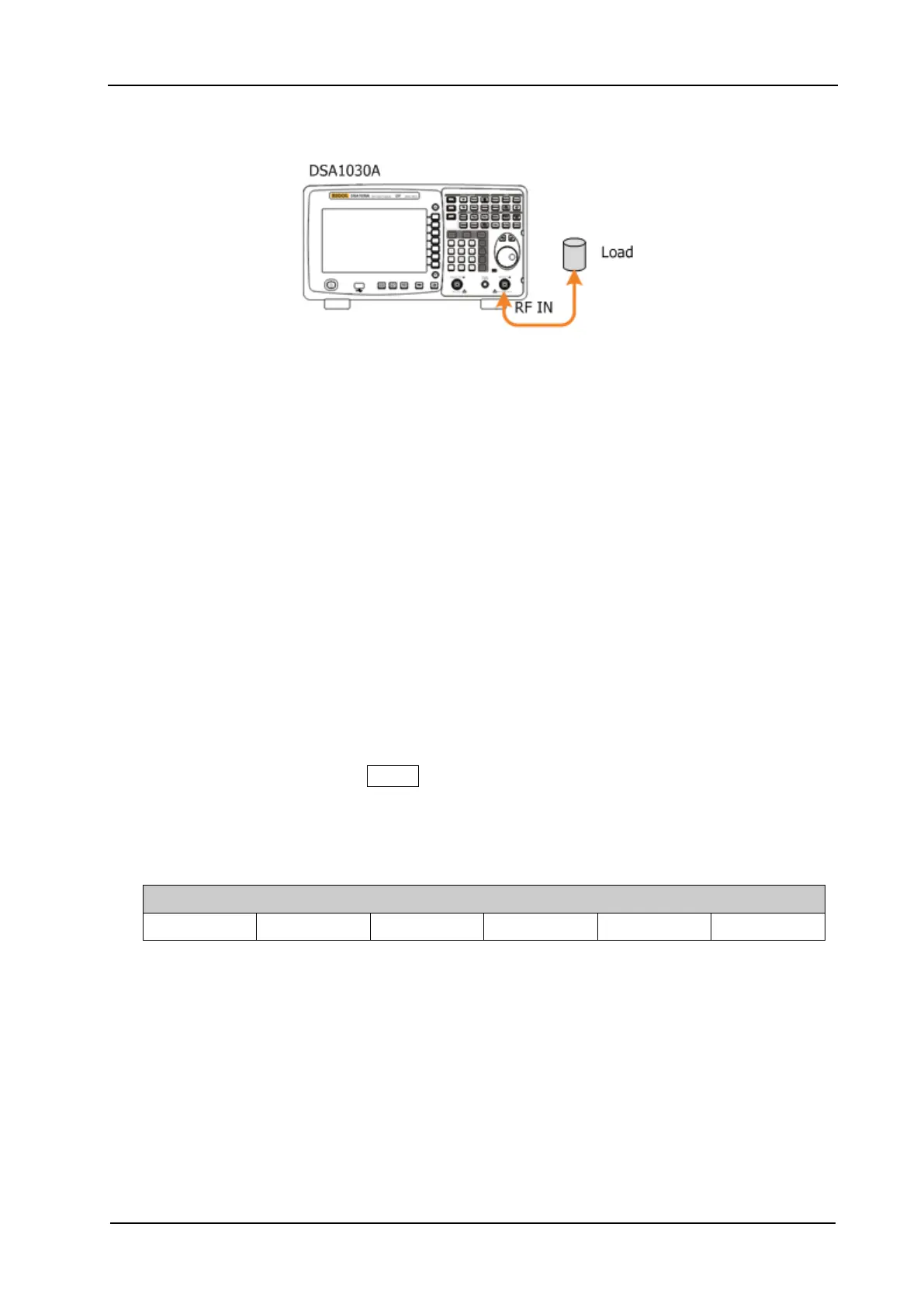Chapter 2 Performance Verification Test RIGOL
DSA1000A/DSA1000 Performance Verification Guide
Test Connection Diagram
Figure 2-1 DANL Test Connection Diagram
Test Procedures
1. Connect the 50 Ω load to the RF input terminal of DSA1000A/DSA1000.
2. Configure the spectrum analyzer:
a) Set the preamplifier to off.
b) Set the span to 100 Hz.
c) Set the trace type to power average (the number of averages ≥ 50).
d) Set the input attenuation to 0 dB.
e) Set the resolution bandwidth to 10 Hz (for DSA1030, set the resolution bandwidth to 100
Hz).
f) Set the video bandwidth to 1 Hz.
g) Set the reference level to -40 dBm.
h) Set the sweep time to auto and the auto sweep time to accuracy.
3. Modify the center frequency of the spectrum analyzer according to the frequency parameters
listed in the table below. Press Single, wait for the instrument to finish a sweep, perform
maximum peak search and minimum peak search after the sweep is finished and record the
results in the test record form each time the center frequency is modified.
Table 2-1 Center Frequency Setting of DANL Test
Center Frequency
103 kHz 1.04 MHz 50.04 MHz 504 MHz 1.904 GHz 2.494 GHz
4. Take the average of the maximum peak and minimum peak (add the two values and calculate
the average) as the measurement result and compare it with the specification.
5. Keep other settings unchanged and enable the preamplifier of the spectrum analyzer; repeat
step 3 and step 4 and record the test results.
