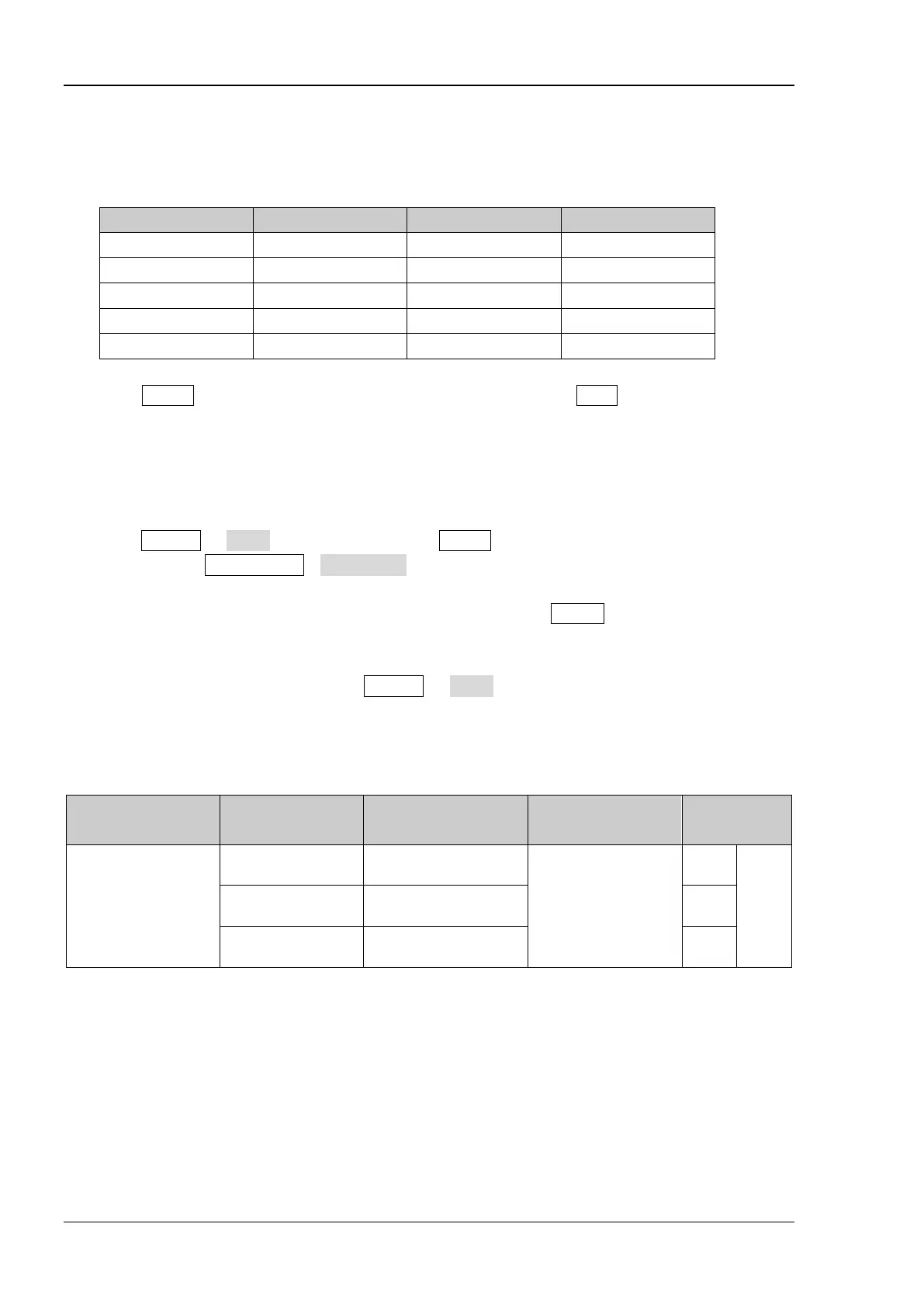RIGOL Chapter 2 Performance Verification Test
DSA1000A/DSA1000 Performance Verification Guide
e) Set the detector type to positive peak.
f) Set the sweep time to auto and the auto sweep time to accuracy.
Table 2-2 Spectrum Analyzer Configuration
Item Offset 10 kHz Offset 100 kHz Offset 1 MHz
Span 50 kHz 250 kHz 5 MHz
VBW 10 Hz 30 Hz 1 kHz
Reference Level 0 dBm 0 dBm 0 dBm
Input Attenuation 10 dB 10 dB 10 dB
RBW 1 kHz 1 kHz 1 kHz
5. Press Single, wait for the instrument to finish a sweep and press Peak to find the maximum
peak.
6. Set the cursor type to Delta, the detector type to sample detector and the number of sweeps to
4.
7. Press Marker Delta input 10 kHz. Press Single and wait for the instrument to finish the
sweeps. Press Marker Fctn Noise Mkr. Read and record the current measurement result.
8. Compare the measurement result with the specification. Press Preset to restore the spectrum
analyzer to its factory setting.
9. Repeat steps 4 to 8 (in step 7, press Marker Delta input the corresponding offset to be
tested) to test the phase noise when the offset is 100 kHz/1 MHz.
Test Record Form
Signal Generator
Output
Offset Measurement Result Limit
[1]
Pass/Fail
500 MHz
Offset 10 KHz
Offset 10 kHz:
Offset 100 KHz:
Offset 1 MHz:
Offset 100 KHz
Offset 1 MHz
Note: [1] Fill in the corresponding specification according to your instrument.
