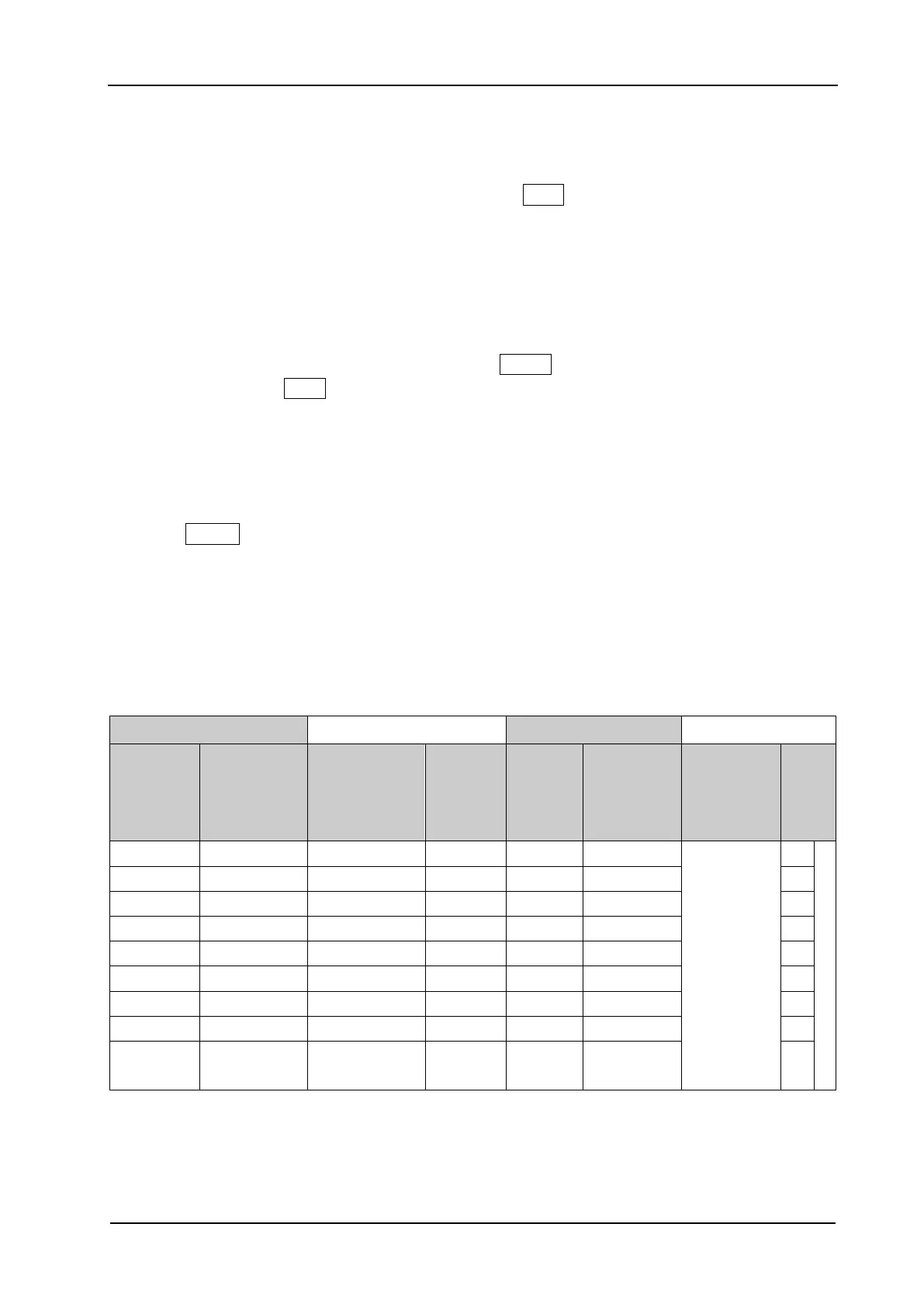Chapter 2 Performance Verification Test RIGOL
DSA1000A/DSA1000 Performance Verification Guide
f) Set the resolution bandwidth to 1 kHz.
g) Set the sweep time to auto and the auto sweep time to accuracy.
h) Set the sweep mode to single.
i) Wait for the instrument to finish a sweep, press Peak to find the maximum peak, record
the measurement result and take it as reference value 2.
11. Set the output frequency of the signal generator and the center frequency of the spectrum
analyzer according to Table 2-3 (the center frequency of the spectrum analyzer corresponds to
output frequency of the signal generator).
12. Each time the center frequency is changed, press Single and wait for the instrument to finish a
sweep; then, press Peak to find the maximum peak and record the measurement result A2;
subtract reference value 2 from A2 to calculate the global error and record the result.
13. Frequency Response = |Global Error - System Error| and compare the calculation result
with the specification.
14. Press Preset to restore the spectrum analyzer to its factory setting. Enable the preamplifier of
the spectrum analyzer; set the output amplitude of the signal generator to -30 dBm, repeat
steps 4 to 13 (at this point, as the preamplifier is enabled, after executing e) in step 10, the
reference level will change to -20 dBm automatically) and record the calculation result.
Test Record Form
Preamplifier off:
Reference Value 1 Reference Value 2
Output
Frequency
of Signal
Generator
Power Meter
Measure
-ment Value
A1
Spectrum
Analyzer
Measurement
Value A2
System
Error
[1]
Global
Error
[2]
Frequency
Response
[3]
Limit
Pass
/Fail
10 MHz
100 kHz to
3 GHz
:
<
0.7 dB
(DSA1030A)
< 1.0 dB
(DSA1030)
50 MHz
100 MHz
500 MHz
1 GHz
1.5 GHz
2.0 GHz
2.5 GHz
2.999995
GHz
