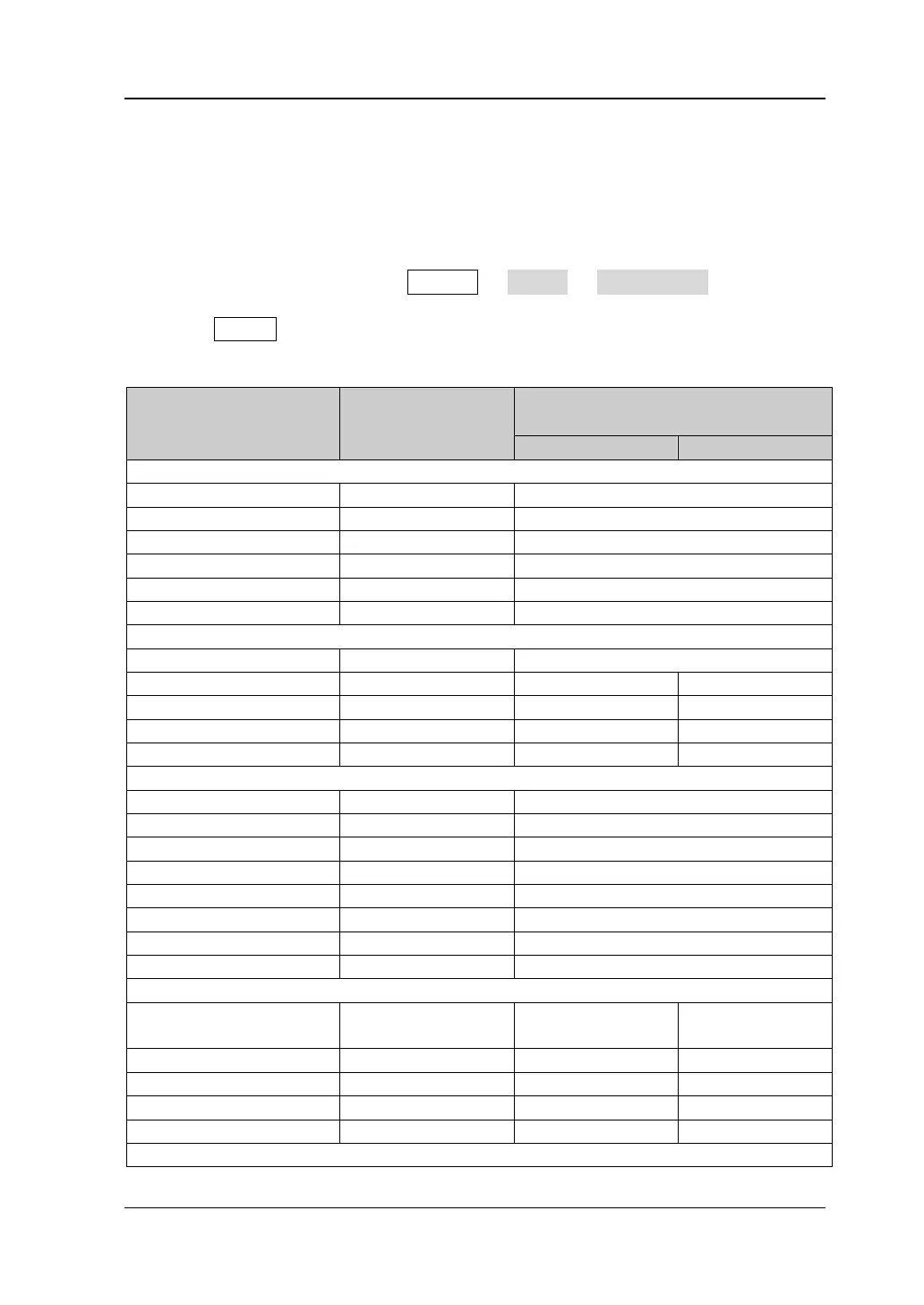Chapter 5 Shortcut Key RIGOL
RSA5000 User Guide 5-3
Preset
Recalls the preset setting and restores the system settings of the analyzer to a
specified status.
Remarks:
⚫ To set the preset type, press System → Preset → Preset Type to select
"Default" or any one of the items from "User1" to "User6".
⚫ Press Preset to recall the specified factory settings (as shown in the following
table, except the items specified in Note[3]) or user settings.
