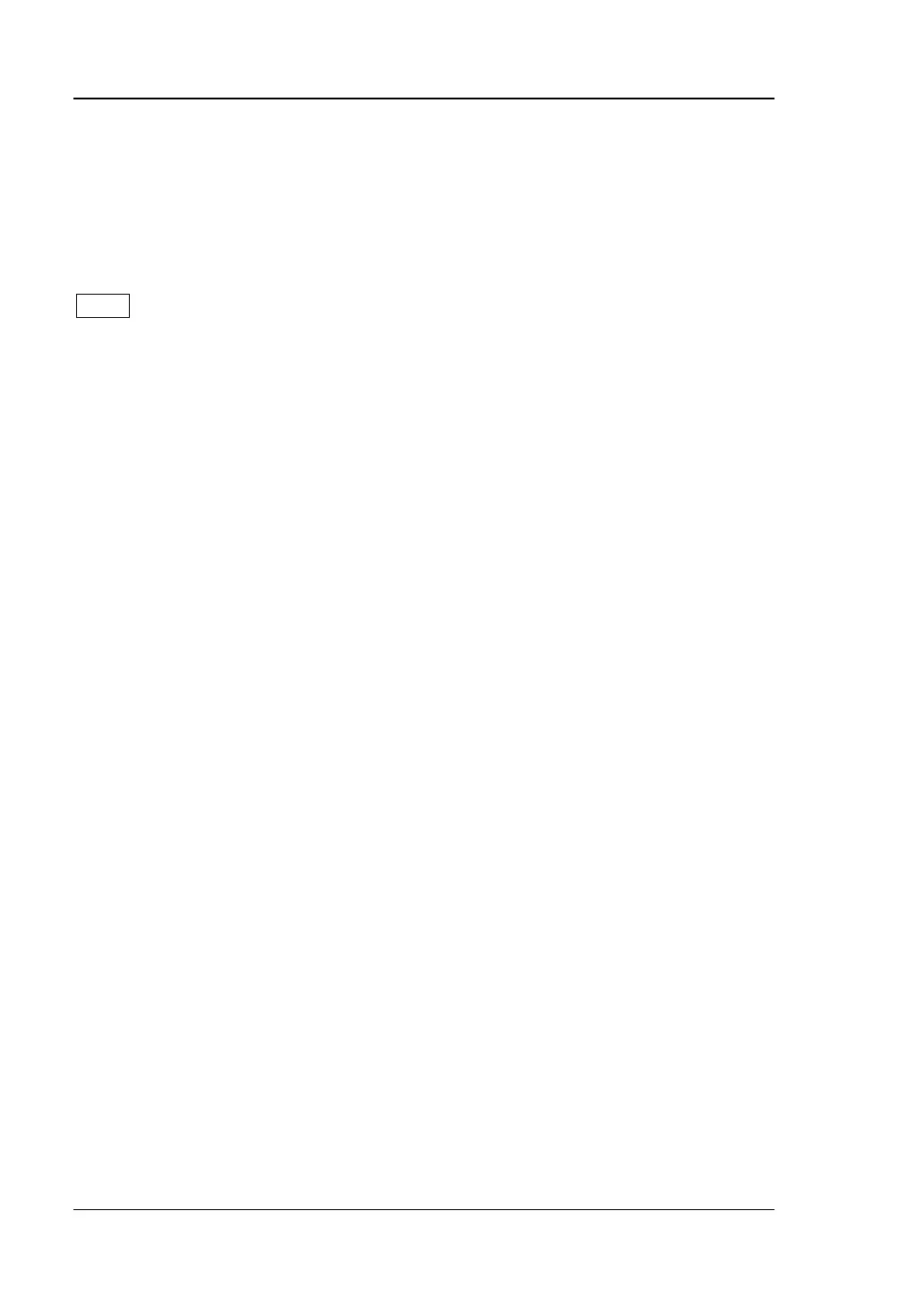RIGOL Chapter 1 Quick Start
1-30 RSA5000 User Guide
Mode Setup
The Mode Setup menu is used to set parameters global to different measurements
under all working modes. These parameters are independent of the currently
running measurement, and they are global to all the measurements.
Open the global parameter setting menu for the selected working mode under
Mode.
1. Global CF Mode
Turns on or off the global center frequency. In any working mode, if you enable
the global center frequency, then the global center frequency will be set to the
center frequency of the current mode. When you switch to a different working
mode, the global center frequency will be set to the center frequency of its
previous working mode. If you change the center frequency in any working
mode, then the global center frequency will change with it.
2. Global CF
Sets the global center frequency. It is only available when you turns on the
global center frequency.
3. Mode Preset
Resets the parameters of the current mode to be the factory default settings.
