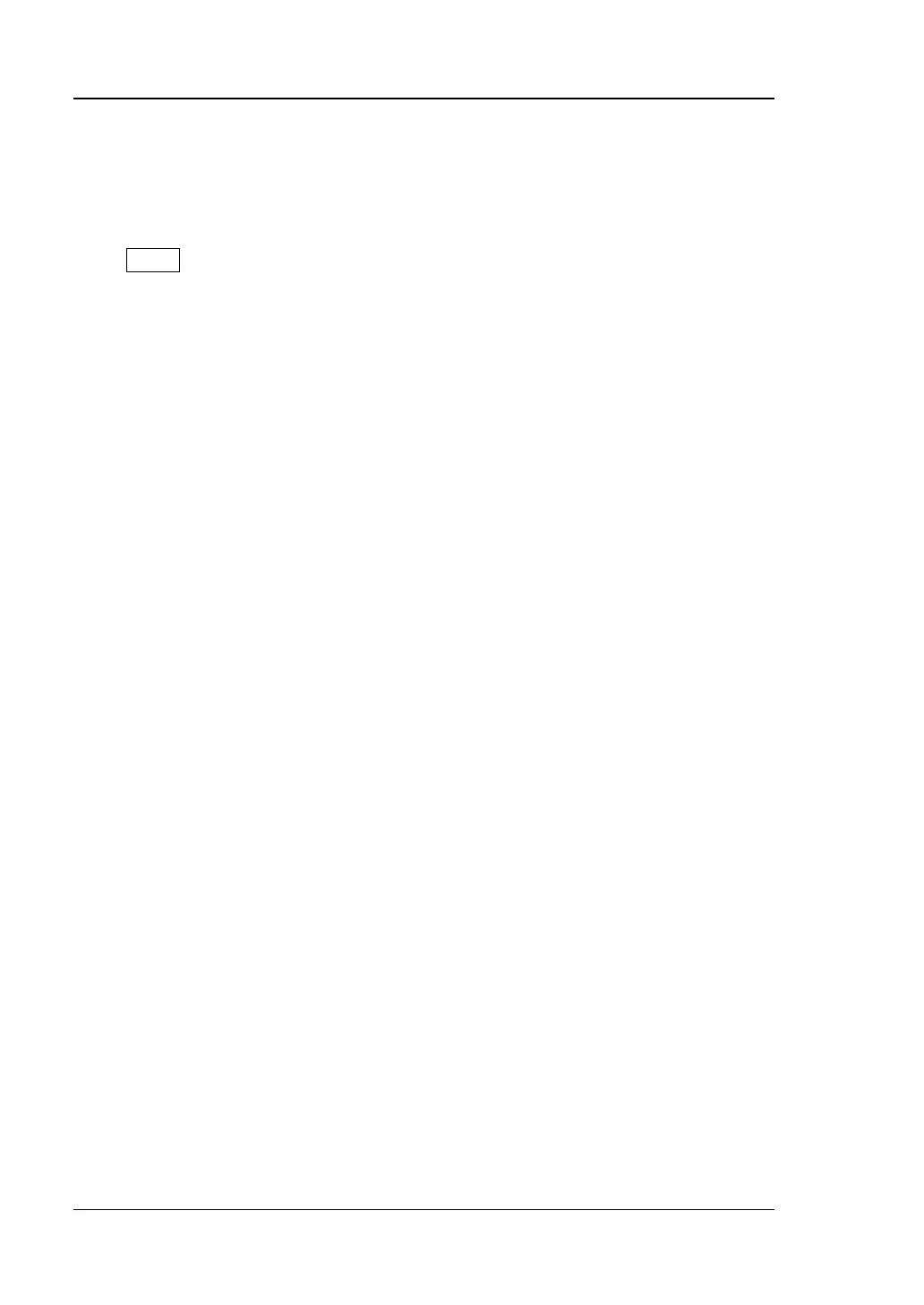RIGOL Chapter 3 Functions of the Front Panel of RTSA
3-16 RSA3000 User Guide
where the signal passes back into the mask.
Trace
Press Trace on the front panel to enter the trace setting menu. In this menu, you
can perform the operations related to trace, such as trace acquisition, trace display,
trace saving, trace detector, and trace data.
Remarks:
⚫ Normal view: all the traces are available. The trace type can be set to any of the
available trace types.
⚫ Density view: only Trace1 is available. The trace type can be set to any of the
available trace types. During the toggle of various measurement modes, before
you enter the Density view, all other enabled and updated traces are turned off
automatically; when you return to the previous mode, the traces will be restored
to their previous state. The trace math operation function is disabled.
⚫ Spectrogram view: all the traces are available.
— Trace1: The trace type can only be set to "Clear Write", and the rest trace
types are disabled and grayed out.
— Trace2 through Trace6: The trace type can be set to "Clear Write", "Max
Hold", and "Min Hold". The trace type "Average" is disabled;
— The trace math operation function is disabled.
⚫ Density Spectrogram view:
— Only Trace1 is available;
— The trace type can only be set to "Clear Write", and the rest trace types are
disabled and grayed out;
— The trace math operation function is disabled.
⚫ When making PvT-related measurements, select the PvT view: only Trace1 is
available; the trace type can only be set to "Clear Write"; the trace math
operation function is disabled.
Trace Detector
Sets the type of the trace detector, and it is valid for all the traces. The trace detector
is, by default, determined automatically by the instrument. If you set the type of the
trace detector manually, the detector auto setting function will be disabled. The
available trace detectors include Pos Peak, Neg Peak, Sample, and Average.
For details about the trace menu items in the real-time spectrum measurement mode,
refer to "Trace" in Chapter 2. In this manual, all the Trace menu items in the PvT
measurement mode are expressed with "PvT" attached in brackets to distinguish
themselves from the same menu items under other measurement modes.
