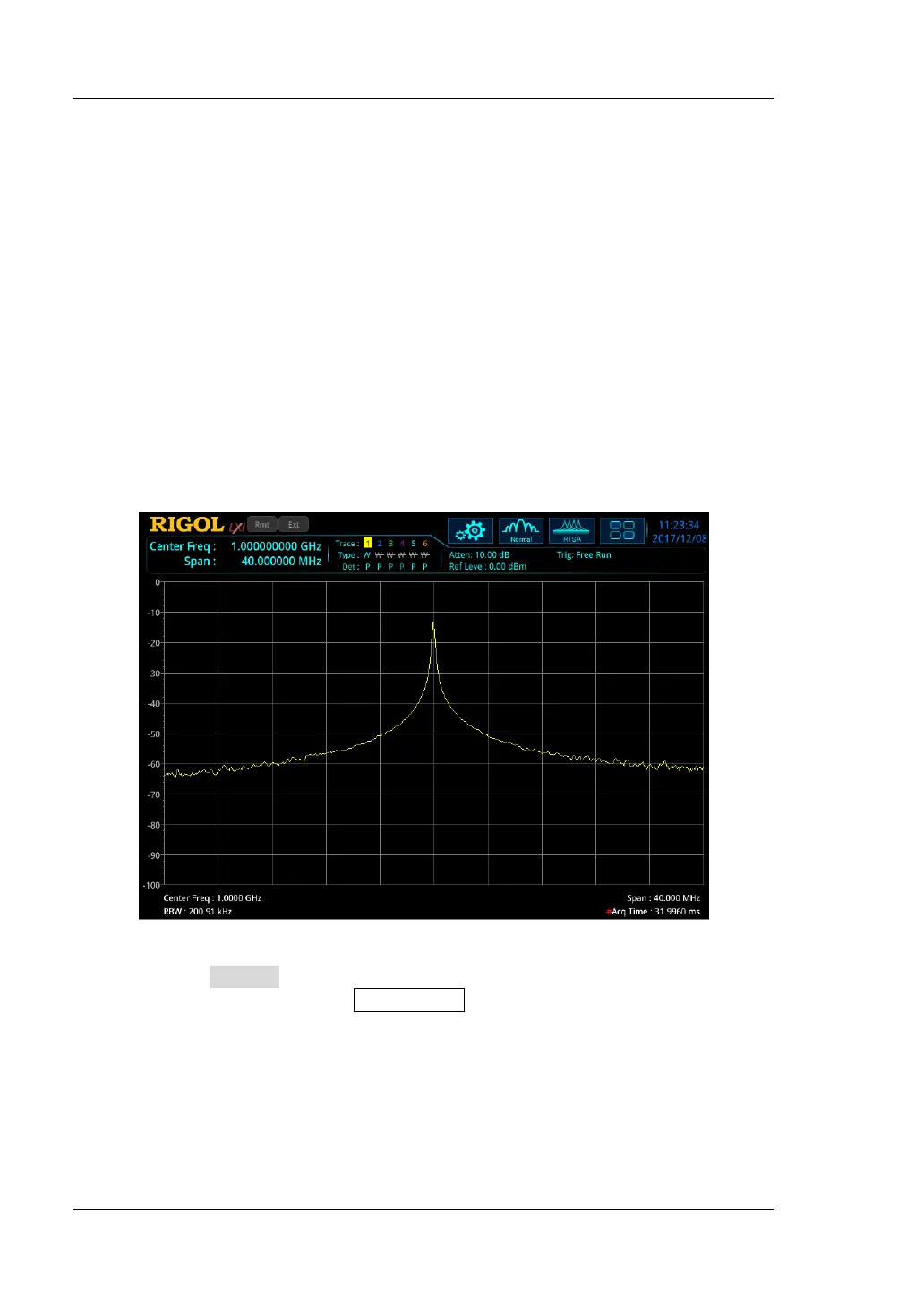RIGOL Chapter 3 Functions of the Front Panel of RTSA
3-18 RSA3000 User Guide
Measurement Settings
Meas
In RTSA mode, Normal, Density, Spectrogram, Density Spectrogram, PvT, PvT
Spectrum, PvT Spectrogram, and AMK are available.
After you select a measurement function, the screen is split into several display
windows; in multi-window mode, you can touch the screen or use the mouse to
select a specified window as the current window, and maximize the current window.
If you select a different window, its corresponding menu will be different.
Normal
Measurement Interface:
Figure 3-1 Normal View
After you select Normal to be the measurement type, the measurement interface is
shown in the figure above. Press Meas Setup to set the relevant parameters.
Remarks:
⚫ In RTSA mode, all signal samples are processed to produce measurement
results based on the set mode or initiate a trigger.
⚫ In Normal view, Limit measurement function is supported.
