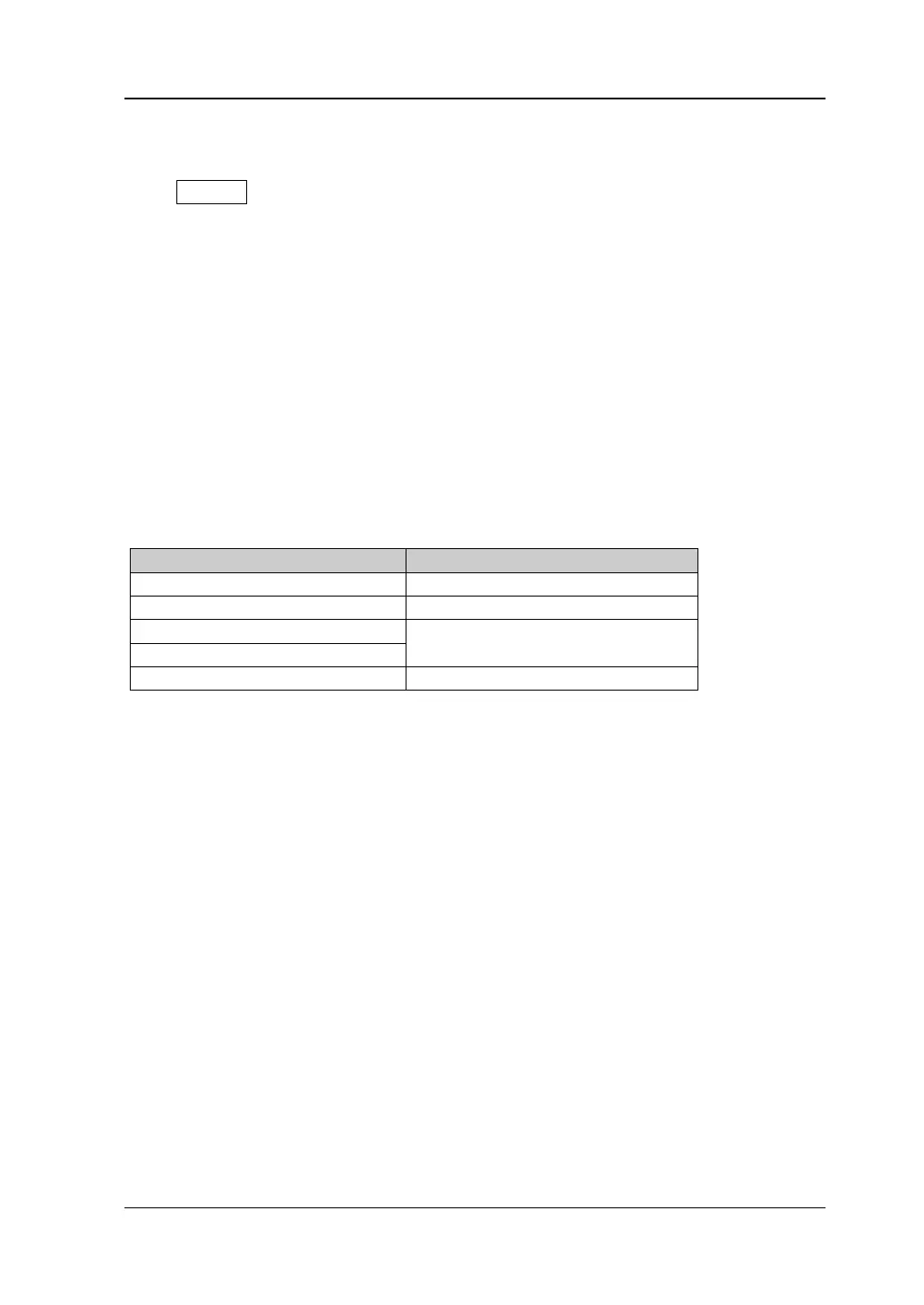Chapter 3 Functions of the Front Panel of RTSA RIGOL
RSA3000 User Guide 3-11
Trigger
Press Trigger on the front panel to enter the trigger setting menu. The settings for
the trigger parameters are basically the same as that in GPSA. In RTSA, IF power
trigger and FMT are added. The Video trigger is not supported.
The following section will introduce IF power trigger and FMT. For descriptions about
the parameter settings for "Slope", "Trigger Delay Switch", "Trig Delay", "Trigger
Holdoff Switch", "Trigger Holdoff", "Auto Trig Switch", and "Auto Trig", please refer to
"Trigger" in Chapter 2.
Acq/Trigger
Sets the number of times for acquisition after each trigger signal that meets the
requirements generated a trigger.
Table 3-8 Acq/Trigger
Power Trigger
A trigger signal will be generated when the system detects that the IF signal power
exceeds the set IF power.
Power
Sets the trigger level of the IF power trigger. When the signal meets the set trigger
edge and exceeds the trigger level value, a trigger occurs. The IF power level is
displayed in the waveform display area in the form of horizontal lines. When the set
value is not within the waveform display range, the trigger level line is displayed at
the top or bottom of the waveform display area.
