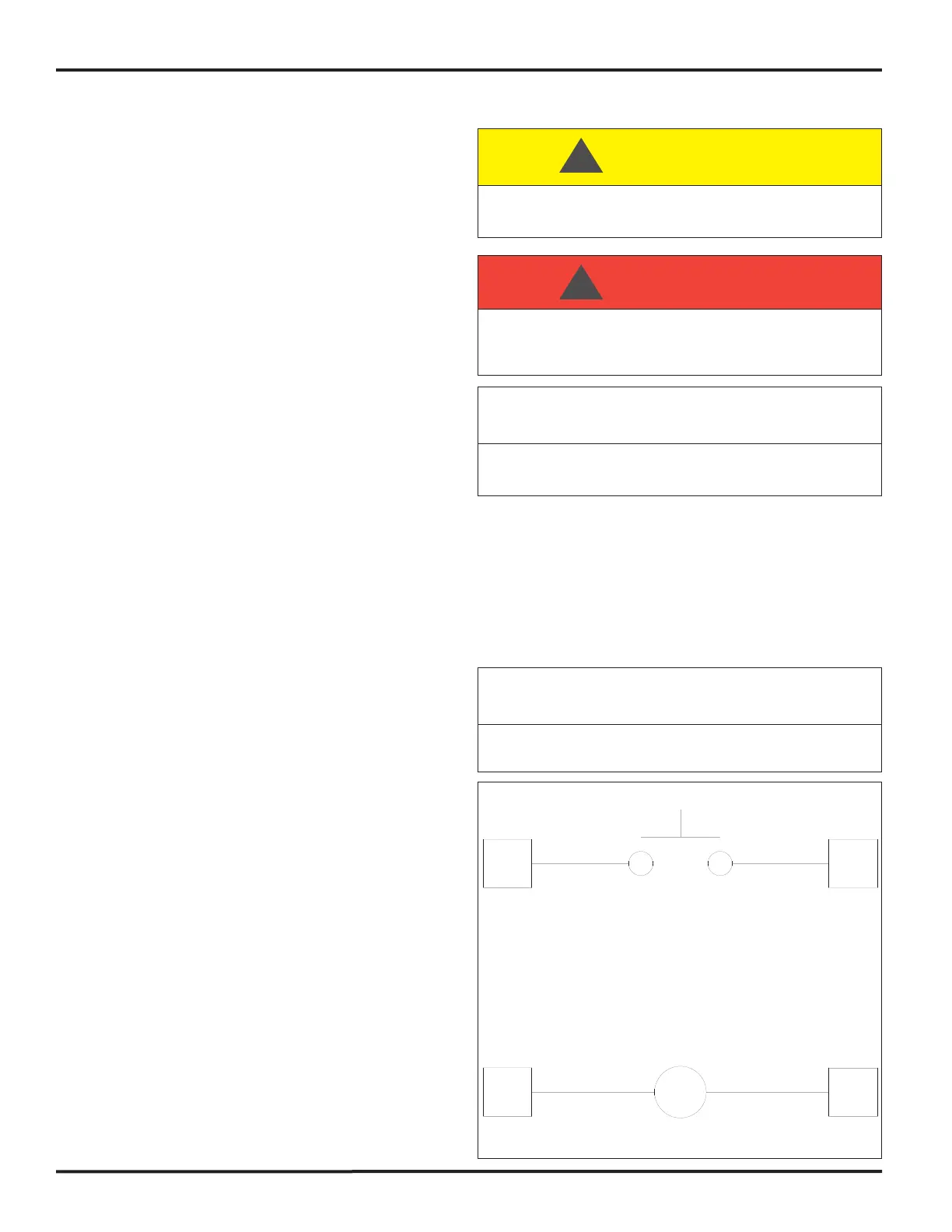i-COMM™ CONTROLLER
2 Pub. No. RHSPI388 JANUARY 2006
i-COMM DIGITAL CONTROLLER INSTRUCTIONS
SPECIFICATIONS FOR THE i-COMM
CONTROLLER
1. If any procedures for the installation or operation
have been left out or are not complete, contact
RITE-HITE DOORS, INC. Technical Support at
1-563-589-2722.
2. The use of a handheld device is no longer required,
a downloader will be sent to download the new
program.
3. This controller is used on the following door models:
7100, 7514, 8000, 8000CL, 8000XL, 8600, 8910,
8920, 8920PL.
4. Terminals will accept wire sizes from 12 - 22 AWG.
5. 15 Digital Inputs. (24VDC; 10 mA)
6. 5 Relay Outputs. (24VAC/DC; 1 AMP)
7. 4 DC Outputs. (24VDC; 0.5 AMP MAX)
REMOVAL AND INSTALLATION
1. Change controller with door at close limit switch.
2. Make sure you have all the parts before beginning.
3. Unplug the J3 push button harness.
4. Unplug the J4 power supply harness.
5. Unplug the J5 induction loop harness if applicable.
6. Remove wires from the input and output terminals.
7. Remove the board by cutting the white plastic
supports, and remove supports from bracket.
8. Install new board, by screwing supports into
mounting bracket.
9. Plug in the J3, J4 and J5 connectors.
10. Insert wires into terminals, based on markings,
labels on the wires as well as the electrical wiring
diagram included with the door.
Make sure to barricade the door opening on both
sides to prevent unauthorized use until the door has
been completely installed.
CAUTION !!!
!
When working with electrical or electronic controls,
make sure that the power source has been locked out
and tagged according to OSHA regulations and
approved local electrical codes.
DANGER !!!
!
When connecting i-COMM to other control systems,
isolation relays (Dry Contacts) should be used.
IMPORTANT!!!
4DCx
4DCx
Relay Coil
DC
Xx
(+24VDC) Controller
Input
BASIC INPUT WIRING
DC OUTPUT WIRING
The power MUST be OFF and the door on the close limit switch
when plugging in the Downloader Chip.
IMPORTANT!!!
