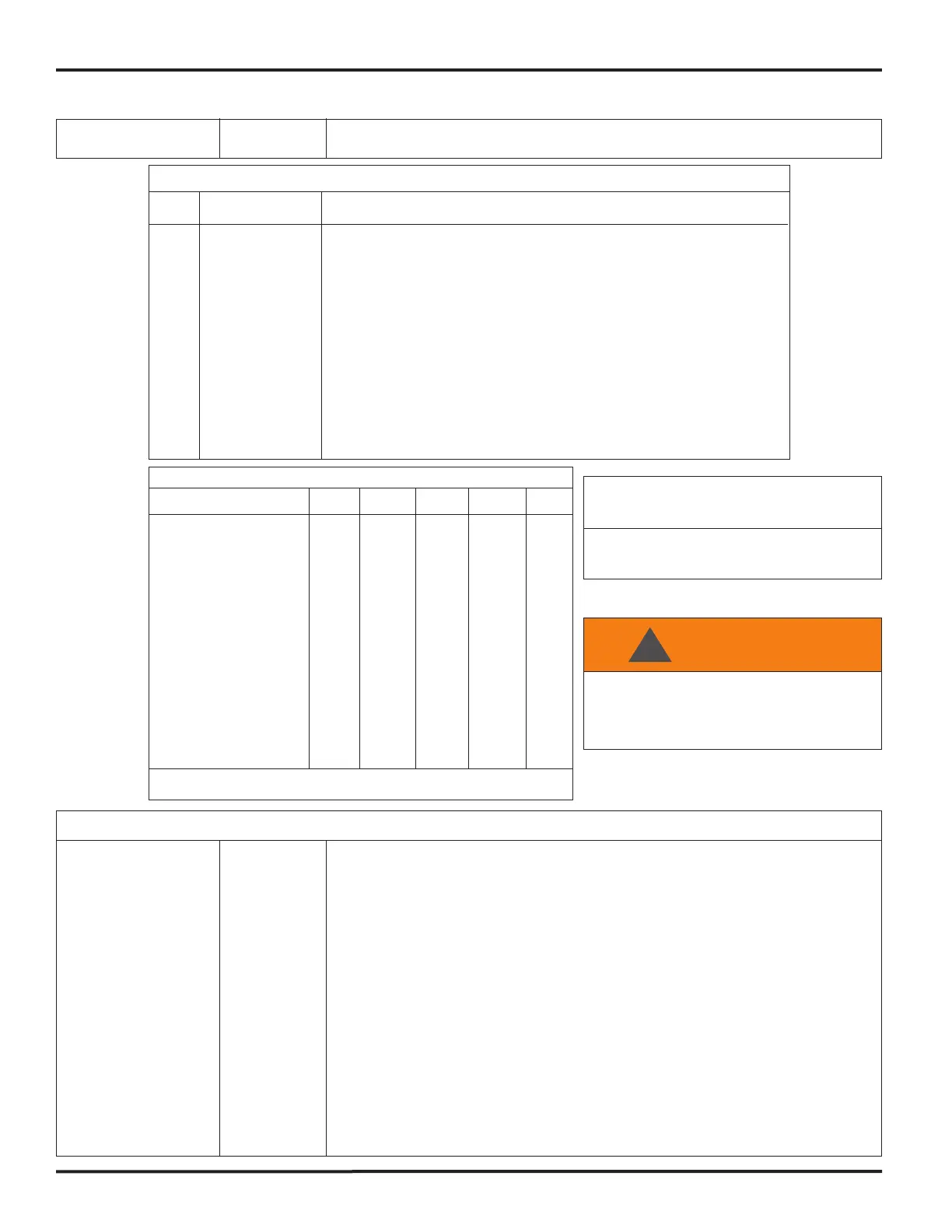i-COMM™ CONTROLLER
8 Pub. No. RHSPI388 JANUARY 2006
i-COMM DIGITAL CONTROLLER INSTRUCTIONS
Valid Values for Input Settings::
Value Function
0 Interlock In Allows door to open (Only Available for inputs X2, X3 & X5)
(Note: Interlocking is disabled if no inputs are defined as interlock)
1 Stop Stops door (Normally-Closed)
2 Activation Opens Door
3 Toggle Opens/Closes Door
4 Close Closes door
5 Sequential Act.Opens Door
6 Reverse Reverses or Holds open door
7 Stop Stops door (Normally-Open)
8 Manual Open Opens door (used for open-close-stop, normal activation will not
resume from stop)
9 Auto/Man Places Door in Toggle Mode when input is on.
Defaults:
Model: X2 X3 X5 X6 X7
Protecdor/CL 22322
Protecdor/CL PRO n/a 2322
Protecdor XL 22322
Protecdor XL PRO n/a 2322
Trakline 22322
Iso-Tek 22322
Barrier Glider 22322
Barrier Fold 22322
n/a = Not available for change
DETAILED MENU LISTING:
"Language" Read-Write Use to change language of the menus. [All models]
"Fault History" Read-Only Displays Last five faults as codes. Use arrows to provide a detailed
description of each fault code displayed.
"Kick Close Time" Read-Write Sets Kick Time on Barrier Fold door. (Valid Range: 1.00 - 5.00 seconds,
Default Value = 2.00 sec.) [Barrier Fold Only]
"Plug Stop Adj" Read-Write Adjusts Plug Stopping time on Protecdor and ProtecdorCL doors.
(Valid Range = 0 - 100 milliseconds) [Protecdor and ProtecdorCL]
"Copy to Loader" Read-Only Copies program in i-COMM to loader. Use up arrow to start copy process.
Detailed instructions will accompany program loader.
"Copy from Loader" Write-Only Copies program from loader to i-COMM. Use up arrow to start copy process.
Detailed instructions will accompany program loader.
"Exit" Read-Only Use to exit menu system and save changes. [All models]
"Input Define" Read-Write Use to change functions of inputs where allowed. X2, X3, X5, X6, X7
(Note: Inputs which are not changeable will display "Not Adjustable")
The power MUST be OFF when plugging in
the Downloader Chip.
IMPORTANT!
DO NOT configure devices such as Motion
Sensors, Photoeyes or Floor Loops to
Toggle Mode. Setting these devices to
Toggle may cause the door to close
unexpectedly.
WARNING !
!
