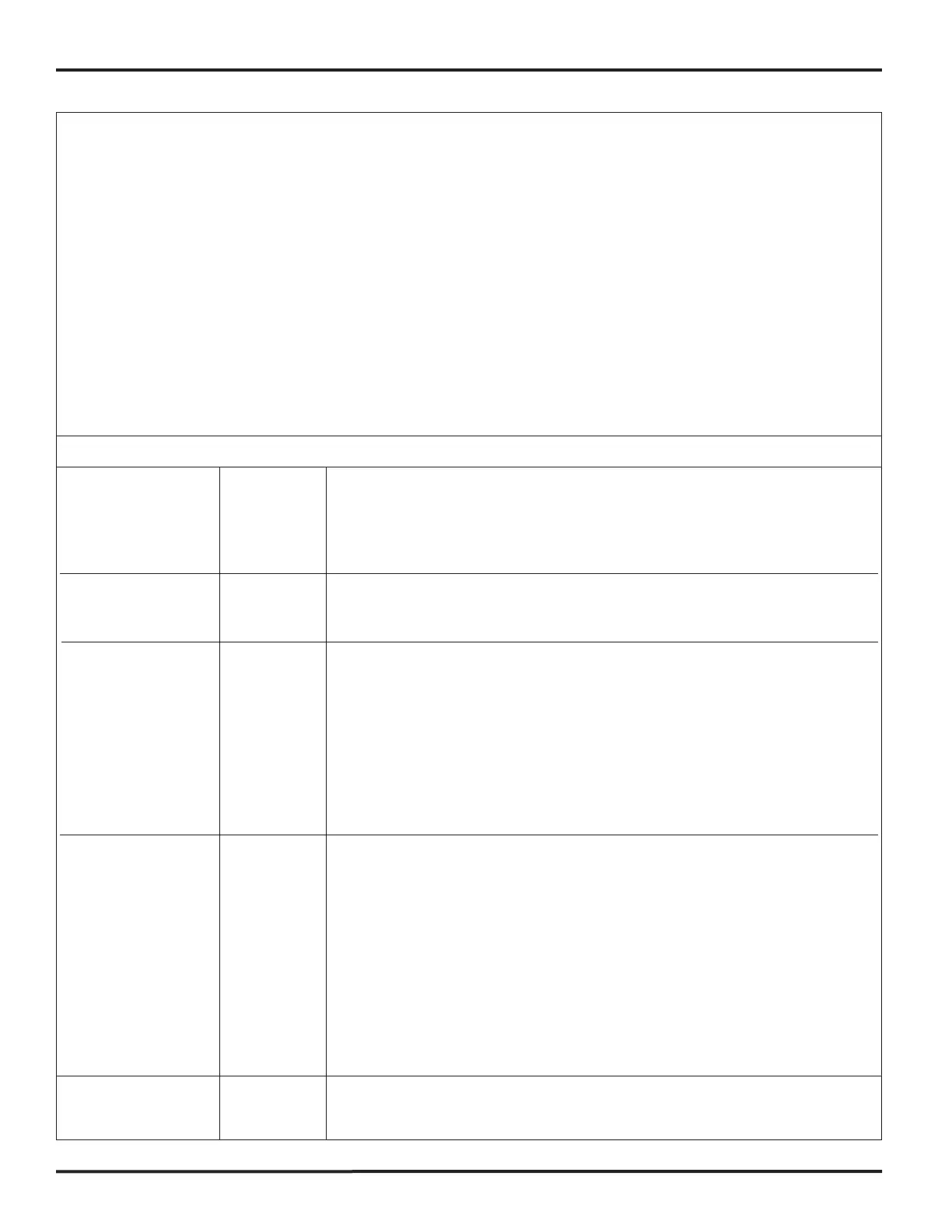INSTRUCTIONS FOR NAVIGATING THE MENUS (MENU MODE):
*Note: Operation of the door is not possible when using the menu system.
1. To enter the menu press the ENTER key.
2. The Controller will stop and fault the door.
3. Use the arrow keys (Up and Down) to navigate through the choices
4. When the desired item is selected press enter to view the value or setting.
5. To Edit Item: Use the arrow keys to change the value if needed. Once editing is completed press ENTER to
return to the main menu.
6. When settings are completed, scroll to the "Exit" option in the main menu and press ENTER.
**IMPORTANT: Any changes made in the menu are not saved until the menu mode is exited. Turning power off
while in the menu mode will cancel all changes.
DETAILED MENU LISTING:
"Display Cycle Count" Read-Only Displays current cycle count for the door. [All models]
"Set Close Timer" Read/Write Displays and sets current close timer. This time plus the Preannounce Timer
will be the amount of time the door will stay open. Setting the Close Timer to
0 will place the door in toggle mode. In toggle mode the reclose timer will be
disabled. (Valid Range: 1-255 seconds, with 0=Toggle Mode) [All models]
"Set Preannounce " Read/Write Displays and sets Preannounce to close timer. This time plus the Close
Timer will be the amount of time the door will stay open. (Valid Range: 0-255
seconds) [All models]
"Display Serial#" Read-Only Displays door serial number. [All models]
"Display Model" Read-Only Displays door model. [All models]
"Set Loop Func." Read-Write Valid Choices are:
"Auto Close Mode" - Loop board will open and reverse door. (Note: Door will
not close is Toggle Mode is enabled (Close Timer = 0))
"Rev./Hold Open" - Loop board will only reverse door. Loop will not open
door from fully closed position. [All models]
"Set Open PB Func" Read-Write Valid Choices are:
"Auto Close Mode" - Loop board will open and reverse door. (Note: Door will
not close is Toggle Mode is enabled (Close Timer = 0))
"Toggle Mode" - Places the Open/Reset button in Toggle. Push the
Open/Reset once to open the door and again to close. Note reclose is
disabled when door has been opened via Toggle.
"Reset/Jog Only" - Open/Reset button will only reset and jog the door. If
pressed while door is traveling close, door will reverse to open. (If Reset
Only is required without opening door please consult applications or Rite-Hite
Door Technical Support) [All models]
“I-Zone System" Read-Write Use to "Enable/Disable" I-Zone System.
[Valid for Trakline and Protecdor series doors]
i-COMM™ CONTROLLER
6 Pub. No. RHSPI388 JANUARY 2006
i-COMM DIGITAL CONTROLLER INSTRUCTIONS
