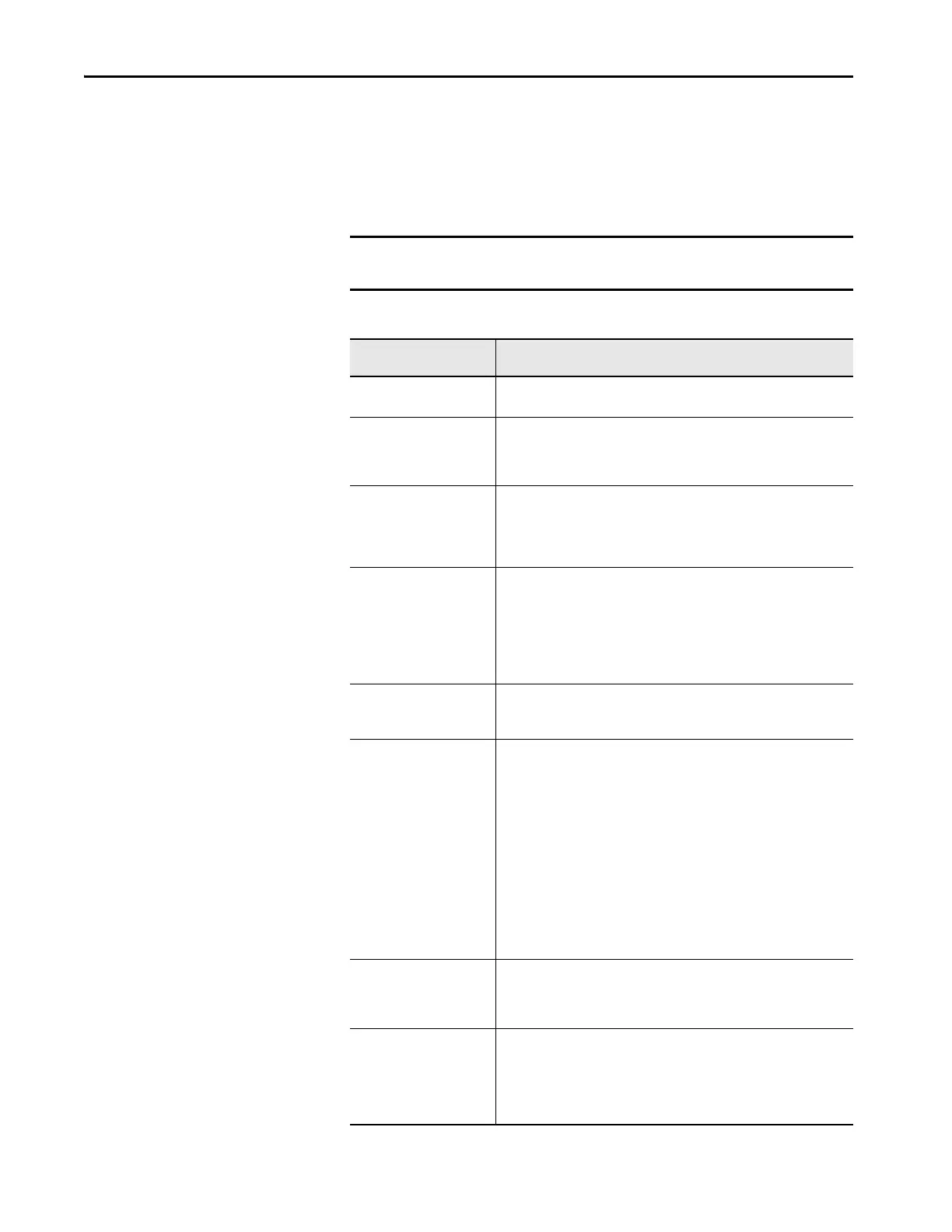30 Rockwell Automation Publication 440R-UM010C-EN-P - September 2016
Chapter 5 Diagnostic Status Indicators and Troubleshooting
Status Indicators During
Diagnostics
The flashing of the status indicators indicate diagnostics. The PWR/Fault
status indicator shows the major fault. The IN1 status indicator shows more
detail.
The flashing rate pauses and then repeats itself.
Table 7 - Diagnostic Status Indicators
IMPORTANT For accurate diagnostics, always start counting after the first pause. The first
cycle is not accurate.
Power/Status Status
Indicator
Status/Faults
Solid red An undeclared fault has occurred.
Cycle power to clear the fault and return the GLT to an operational state.
Flashing red 1 time The GLT safety relay is in configuration mode.
When the Logic Switch is set to 0 or 9 and the power is cycled, the PWR/Fault
status indicator blinks at a 1X rate. The GLT safety relay is in configuration mode.
Rotate the switches to the desired positions and cycle power.
Green with flashing red 2 times The configuration does not agree with the EPROM.
One or more of the rotary switches have changed during operation. The GLT
safety relay continues to operate, and the switches can be returned to their
original position. If the outputs are ON, turn the outputs OFF and press reset to
clear the fault.
Green with flashing red 3 times A lock/reset request was made, but the safety gate is still open.
Close the gate. Press the Unlock button to clear the fault. Then, press the Lock/
Reset button to turn on the output.
The connection to terminal B2 has changed.
The GLT safety relay continues to operate, and the connection can return to its
original status. If the outputs are ON, turn the outputs OFF and press reset to clear
the fault.
Green with flashing red 4 times The safety inputs, or the SWS input, were closed before the delay time expired.
Open the safety input for the entire time cycle. Or connect B2 to 24V and
reconfigure the GLT safety relay for retriggerable inputs.
Green with flashing red 5 times The gate appears open when it supposed to be closed and locked.
The IN1 indicator is OFF - input signals are corrupt.
The 51/L61 indicator is ON - gate should be locked.
Possible fault conditions:
• Gate is open
•Open circuit on S12
•Open circuit on S22
• Short from S12 to S22
• Short from S12 or S22 to +24V DC
• Short from S12 or S22 to 24V Common.
Check the voltage at terminals S12 and S22. Both should have 24V DC.
Correct the fault. Press Reset to clear the flashing red indication. Press Reset again
to turn the outputs ON. Cycle both input signals (or cycle power) to return the GLT
safety relay to an operational state.
Flashing red 2 times Upon power-up, one or more of the rotary switch settings do not agree the value
that is stored in the EEPROM.
Return the switches to their originally configured settings and cycle power or
reconfigure the GLT safety relay.
Flashing red 5 times IN1 is flashing 12 times.
• Short circuit fault on terminal L11 to 24V.
• Short circuit fault on terminal L11 to ground.
• With OSSD guard locking or E-stop function…
• Short circuit fault on terminal 51 to ground.
Correct the fault and cycle power to the GLT safety relay.
