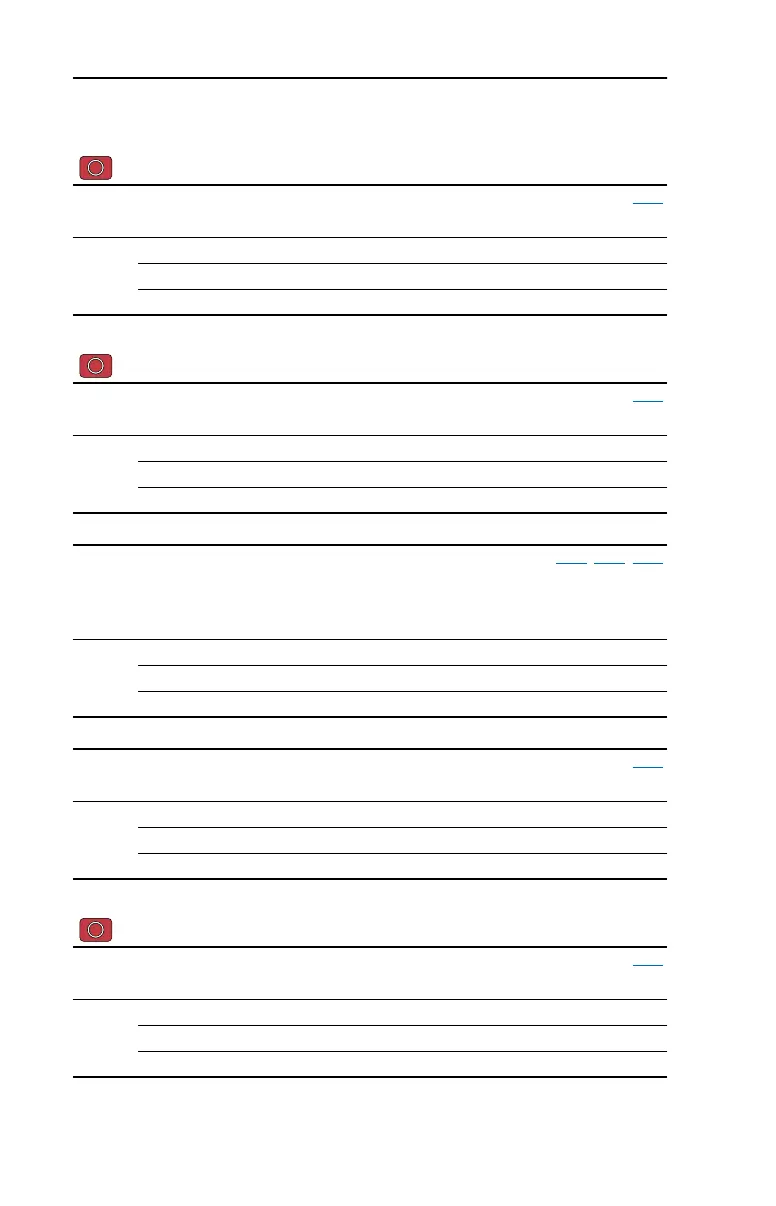3-8 Programming and Parameters
Basic Program Group
Stop drive before changing this parameter.
P031 [Motor NP Volts]
Related Parameter(s): A084
Set to the motor nameplate rated volts.
Values Default Based on Drive Rating
Min/Max: 20/Drive Rated Volts
Display: 1 VAC
Stop drive before changing this parameter.
P032 [Motor NP Hertz]
Related Parameter(s):A084
Set to the motor nameplate rated frequency.
Values Default 60 Hz
Min/Max: 10/240 Hz
Display: 1 Hz
P033 [Motor OL Current]
Related Parameter(s): A089, A090, A098
Set to the maximum allowable motor current.
The drive will fault on an F7 Motor Overload if the value of this parameter is exceeded by 150% for 60
seconds or 200% for 3 seconds.
Values Default Based on Drive Rating
Min/Max: 0.0/(Drive Rated Amps × 2)
Display: 0.1 Amps
P034 [Minimum Freq]
Related Parameter(s): P035
Sets the lowest frequency the drive will output continuously.
Values Default 0.0 Hz
Min/Max: 0.0/240.0 Hz
Display: 0.1 Hz
Stop drive before changing this parameter.
P035 [Maximum Freq]
Related Parameter(s): P034
Sets the highest frequency the drive will output.
Values Default 60 Hz
Min/Max: 0/240 Hz
Display: 1 Hz
userman.book Page 8 Friday, June 21, 2002 2:48 PM
