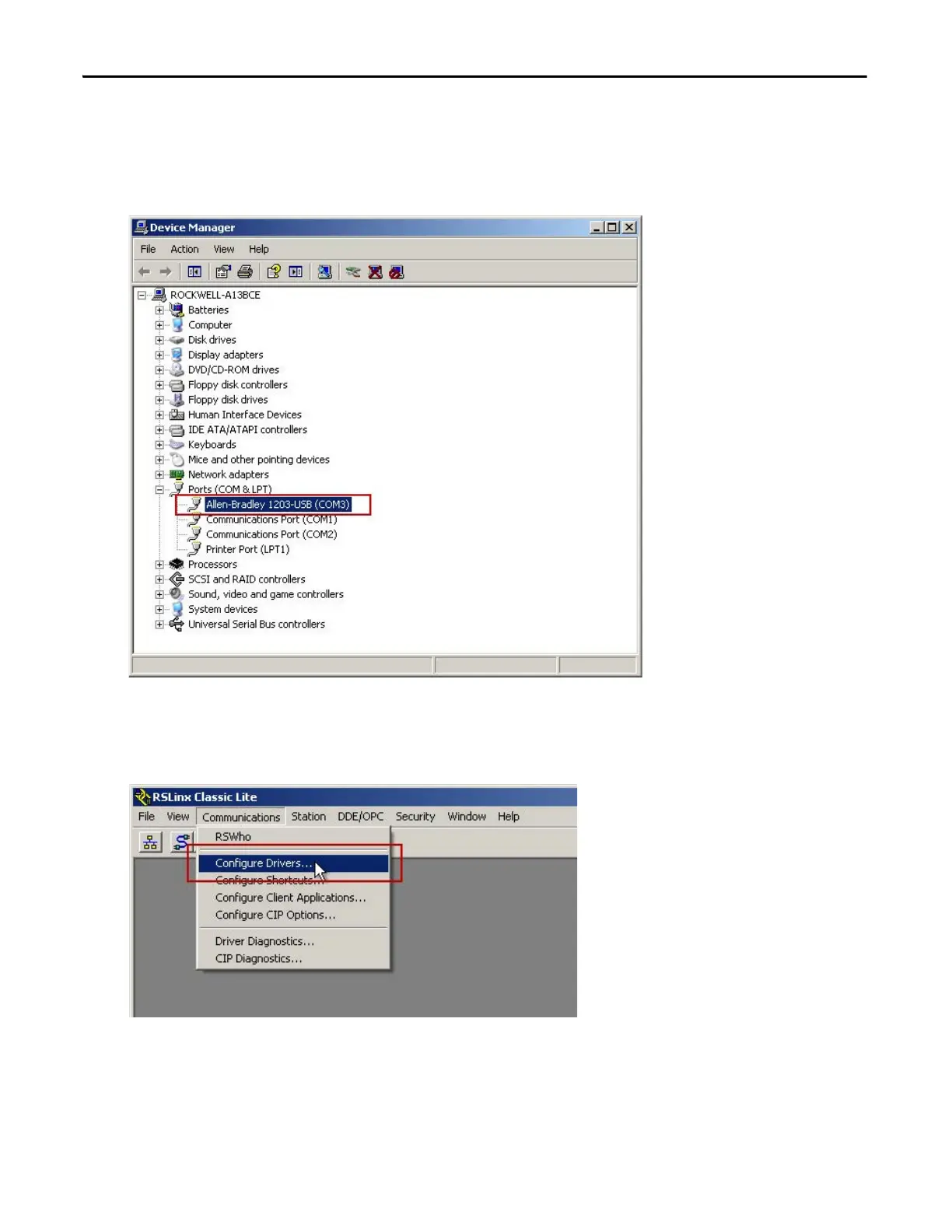14 Rockwell Automation Publication CC-QS034C-EN-P - March 2015
Chapter 1 PowerFlex Compact-class AC Drive Setup
6. In the Device Manager dialog box, expand the Ports (COM & LPT) group, and locate the Allen-Bradley® 1203-USB
device.
The COM port is specified in parenthesis next to the device name (COM3 in this example). It can be different on
your computer.
7. Note your port name and close the Device Manager window.
8. To configure an RS-232 DF1 driver, start RSLinx® Classic software.
9. From the Communications menu, choose Configure Drivers.
10. In the Configure Drivers dialog box, from the Available Driver Types pull-down menu, choose RS-232 DF1 devices.
